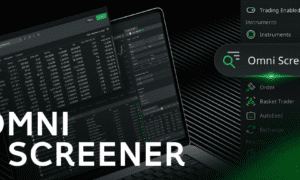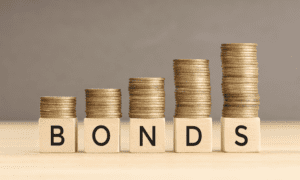Upgrading the processor, or CPU, in a computer is one of the most cost-effective upgrades to increase PC performance. A CPU upgrade helps your PC boot faster, respond more quickly when multitasking, and speed up web browsing. Installing a new CPU requires you to open the computer case.
Therefore, a basic knowledge of the components of the equipment helps make the process easier. However, if you know how to use a screwdriver and can pay attention to detail, you can remove the CPU from the PC’s motherboard in a few minutes.
Looking for Motherboards under 100$? Head over to Desktop Man to explore.
Instructions
1 Shut down the computer. Disconnect the power cord and other cables from the machine. Move the computer to a flat work surface.
2 Use the Phillips screwdriver to remove the case screws on the back of the computer that secures the access panel cover. Slide the panel cover off the PC and keep it in reserve. On some machines, you may have to remove the entire case cover if it doesn’t have a panel that allows you to access the motherboard.
3 Slide the antistatic wrist strap over one arm. Clip the other end of the strap to a metal surface inside the computer case.
4 Locate the cooling fan on top of the processor. The cooling fan is usually about 2-3 inches wide and is located directly on top of the CPU. Once you have located the cooling fan, disconnect the cable leading from the fan assembly to the motherboard. This connection provides power to the motherboard fan; Therefore, you must disconnect the cable before removing the processor fan.
5 Unhook the clips or loosen the screws that secure the fan assembly to the top of the processor and motherboard. Depending on the type of processor and motherboard, cooling fans attach to the processor socket in two different ways – clips or screw-locks. To remove a clip on the processor fan, use your fingers or a screwdriver to depress the clips until you can lift the cooling fan and heat sink off the top of the CPU. For fan assemblies attached with a screw lock mechanism, turn the four screws on the corners of the assembly about a half turn to disengage the locks. Once you disengage the screw locks, lift the fan assembly out of the processor.
6 Lift the plate lever or the processor lock lever in the CPU slot. On older motherboards, a thin lever arm on either side of the slot locks and opens the CPU slot. To unlock the slot, lift the lever arm. For newer types of processors, a loader board locks the CPU in the slot. To unlock the slot, press the tab lock on the side of the CPU slot until the load plate lifts slightly. Raise the load plate until it is no longer obstructing the CPU.
7 Use your fingers to pull the CPU up and out of the socket. Set CPU age aside.
8 Insert a new processor into the slot. Block the lever arm or load plate. Reverse the step used to remove the cooling fan assembly and open the case to complete the reinstallation of the new processor.