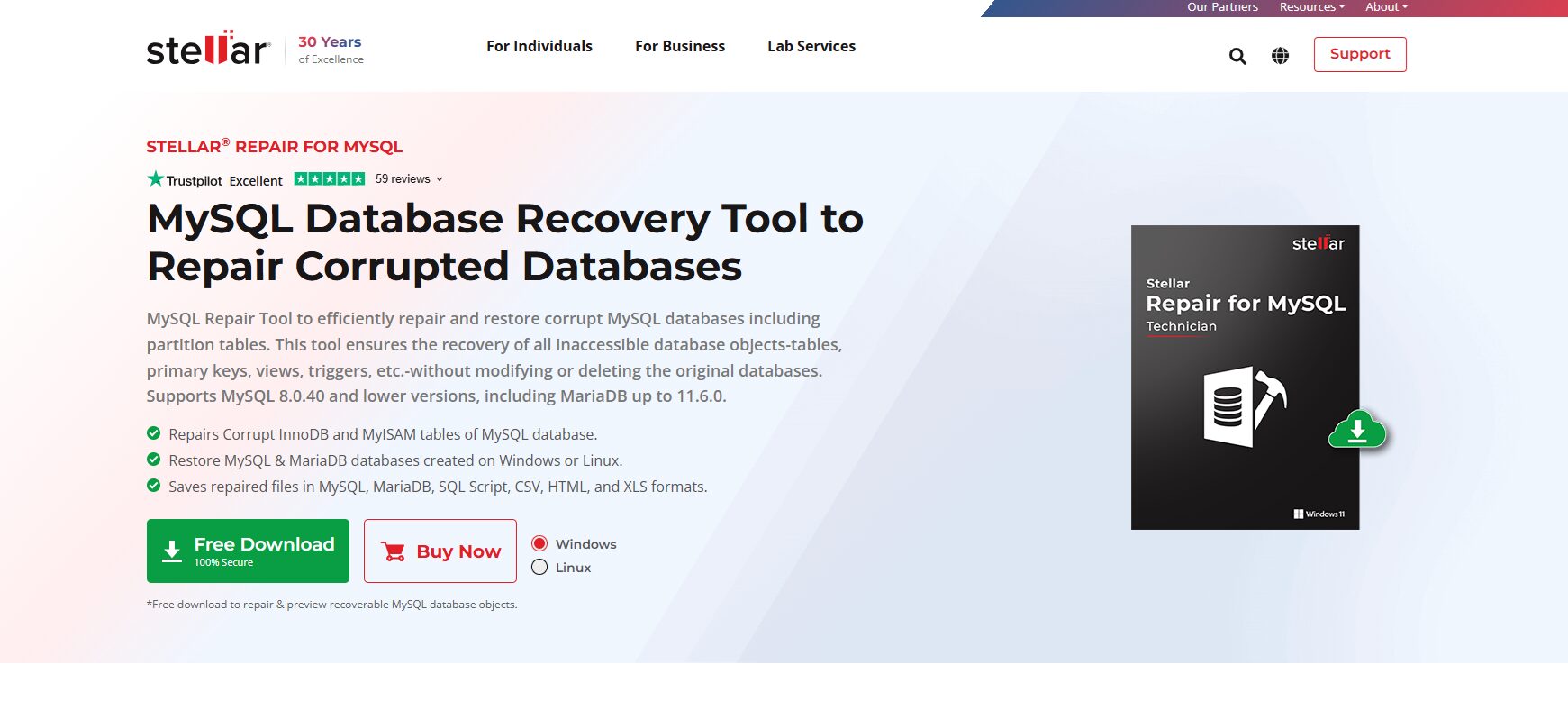MySQL has been the most favorite relational database management system among computer users. It is quick, reliable, and easy to use. But like every other database, crash tables or table crashes happen in MySQL; they cause data loss, service disruption, and high monetary loss to businesses that rely solely on them for day-to-day running. The difference in understanding what causes a MySQL table crash and how to implement the relevant recovery methods can be between having a system down for a few hours rather than several days.
Common Causes of MySQL Table Crashes
There are many ways in which tables in MySQL end up getting crashed. Knowing these causes makes it possible to prevent them and lay down procedures for quick recovery. Here are some of the most common causes:
Disk Failures: Mechanical damage or corruption in storage devices is responsible for the inaccessibility of the tables.
Power Blackouts: A sudden shutdown during transactions leaves the system with an incomplete write operation.
Software Bugs: Such errors could be in MySQL server versions, plugins, or even extensions that corrupt tables.
Human Error: Misconfiguration, accidental deletion, or an applied update may end up causing table crashes.
Overload Resources: Insufficient memory, CPU processing resources, or space in the disk when peak operations are running could result in overwhelming the server, thus damaging the tables.
Importance of Recovering Data from a Crashed MySQL Table
Timely recovery of a crashed MySQL table ensures a company will not face disruption in its day-to-day business activities. Hence to be ensured:
- It is necessary to protect and recover vital data.
- It is necessary to ensure the operation of the database.
- Disruption to operations and subsequent revenue loss may be diminished.
Pre-Recovery Checklist
Before going on the recovery process, there is a need to check from a pre-recovery checklist. This secures the safety and integrity of data before undertaking the actual recovery.
1) Taking a Backup of Your Database
Give a complete backup of your database before anything else concerning recovery. Backup can protect the data from further loss during recovery attempts, even though it becomes otherwise corrupted.
2) Understanding Crash Details in MySQL Error Logs
MySQL error logs are an important part of diagnosing a table crash. This is very useful because the log documents the precise cause of the crash, thereby illuminating the most appropriate recovery techniques.
3) Space and Resources Available for Recovery
Recovery processes usually require a considerable amount of disk space along with memory and CPU resources. Ensure that they are adequately checked on the server before performing recovery tasks.
4) MySQL Server Status Check
Make sure that the MySQL server is functioning optimally before recovery. Misconfigured servers and unhealthy environments will worsen the problems you have in recovering the database.
Understanding MySQL Table Crash Recovery Methods
1) Overview of data recovery in MySQL
Data recovery falls into two main categories: manual or automatic using tools. Each option has its own merits and demerits.
2) Manual and Automated Recovery Strategies: Two Ways to Recover.
Manual Recovery:
- Involves technical skills.
- Ideal for small crashes or when the situation is assessed.
Automated Recovery Tools:
- Made for very complex crashing and table recovery.
- More administratively cost-effective and competent than manual recovery.
- Better suited for those who just have little use of technical terms.
3) How to Choose the Right Recovery Method for Your Situation
Criteria for determining a good recovery method:
- The severity of the crash.
- Resource available: expertise.
- Time frame.
- Tool to the software available.
Recovering Deleted MySQL Table
1) Using the Recover MySQL table feature in backup systems
Modern backup systems come with a “Recover MySQL Table” feature. This allows you to recover deleted tables from backups while doing very minimal effort.
2) Methods to restore deleted MySQL tables from binary logs
Binary logs are the ones that record all the transactions made to the database. Thus, you can use the mysqlbinlog utility to:
- Recover the data related to the deleted tables.
- Reenact the transaction for creating the deleted table again.
3) Using Stellar Repair for MySQL to recover deleted tables
It is a specific tool that can recover deleted tables, and due to the easy interface, even non-technical users can use this software.
Recovering Data from a Crashed Table Using MySQL Utilities
1) Using the mysqlcheck Utility to Diagnose Crashes.
The mysqlcheck tool is a handy resource for dealing with small problems in tables. To check a table:
mysqlcheck -u [username] -p [database_name]
2) Running the REPAIR TABLE command for minor corruption
Repair Table is effective against minor table corruption.
REPAIR TABLE [table_name];
3) How to use mysqldump to recover crashed tables if possible
Using the mysqldump utility, tables could be backed up and restored. For recovery:
Export the corrupted table:
mysqldump -u [username] -p [database_name] [table_name] > table_backup.sql
Drop the damaged table and create it again using the backup.
4) Limitations of using MySQL utilities for crash recovery
While such utilities are known as mysqlcheck and REPAIR TABLE, they only manage minor issues. They cannot:
- Hebaland Excessive Corruption.
- Tables with Complex Structures.
Use PhpMyAdmin to Restore MySQL Tables
To restore MySQL tables using phpMyAdmin, follow these steps:
1) Access phpMyAdmin: Open phpMyAdmin through your web hosting control panel or by navigating to its URL.
2) Select the Database: In the left-hand panel, click on the database containing the tables you wish to restore.
3) Import the Backup:
Click on the “Import” tab in the top menu.
Click the “Choose File” button and select the backup file (.sql) from your local machine.
Ensure the format is set to “SQL”.
Click “Go” to start the import process.
Recover deleted MySQL table
Upon successful completion, a message will confirm that the tables have been restored.
If you’ve accidentally deleted a MySQL table and have binary logging enabled, you can recover the lost data using the mysqlbinlog utility:
1) Identify the Relevant Binary Log: Determine which binary log file contains the deletion event.
2) Extract the SQL Statements: Use the following command to extract SQL statements from the binary log:
bash
Copy code
mysqlbinlog binary_log_file > query_log.sql
3) Locate the Deletion Event: Open the query_log.sql file and search for the DROP TABLE or DELETE statement corresponding to the deleted table.
4) Reverse the Deletion: Before the deletion event, there should be INSERT statements that added data to the table. Extract these statements to recreate the deleted data.
5) Restore the Data: Execute the extracted INSERT statements on your MySQL server to restore the deleted table.
This method is effective if binary logging was active prior to the deletion. If binary logs are unavailable, restoring from a recent backup is the best alternative.
For a more streamlined recovery process, consider using specialized tools like Stellar Repair for MySQL, which can efficiently repair and restore corrupted or deleted MySQL databases and tables.
Using Stellar Repair for MySQL for Advanced Recovery
1) Introduction to Stellar Repair for MySQL and its features
Stellar Repair for MySQL is a repair tool that specifically caters to advanced recovery needs. Some highlighted features include:
- Supports both InnoDB and MyISAM table formats.
- Recovery of deleted records and inaccessible tables.
- Intuitive interface for easy navigation.
2) Steps to install and configure the tool
- Download the Stellar Repair for MySQL tool here.
- Proceed with the installation of the application by following the on-screen instructions.
- Launch the application and connect it to your MySQL server.
3) How to recover data from a crashed MySQL table with the tool
- Open Stellar Repair for MySQL.
- Select the database that has the crashed table.
- Start scanning for any corruption.
- Preview all recoverable data.
- Save the reconstructed table in the directory of choice.
4) Benefits of using Stellar Repair for MySQL for complex table crashes
- Handles the severest corruption efficiently.
- Compatible with all versions of MySQL.
- Saves time and effort against manual recovery.
- Minimizes technical hassles for non-theoreticals.
Post-Recovery Validation
1) Verifying the integrity of the recovered table and data
- Confirm the integrity of the table after recovery as follows:
- Run SQL queries for data accuracy.
- Ensure the recovered data is tallied with the backups.
2) Running MySQL performance tests on the recovered table
Test the performance of the recovered table by monitoring query execution times as well as checking server load during the operations of the table.
3) Checking for any residual corruption or issues after recovery
Using diagnostic tools and error logs, verify whether no residual corruption exists in the recovered table.
Preventing Future Table Crashes
1) Best practices for ensuring MySQL table stability
- Optimize table structures and indexes.
- Regularly update to the latest stable MySQL release.
- Monitor server performance and identify bottlenecks.
2) Setting up regular backups and recovery strategies
- Automatically daily or weekly backup your databases.
- Test the recovery methods from time to time so that you will know which will work.
3) Monitoring MySQL logs for early detection of potential issues
Alert about:
- Unusual patterns in logs.
- Repeated Errors or Warnings.
Conclusion
Summary of the recovery MySQL table process
To recover a crashed MySQL table, the issue must first be diagnosed, then the appropriate method chosen for recovery, and the last step is a verification step that guarantees the data integrity.
Key tips for ensuring the health of your MySQL tables
- Keep regular backups.
- Monitor server performance and logs.
- Use reliable recovery tools like Stellar Repair for MySQL for cases of complicated crashes.
Recommended tools and strategies for handling future crashes and data recovery
To safeguard your database:
- Spend on strong backup and recovery tools.
- Follow best practices in database management.