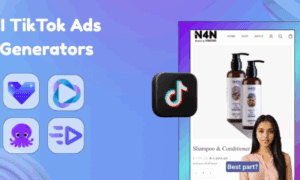Are you trying to share or edit a video, but an unwanted watermark is standing in your way? We understand the frustration of dealing with watermarked videos, especially when you just need a clean, professional-looking result. Fear not, as we have the solution you’ve been searching for.
In this comprehensive guide, we will introduce you to a powerful and free video editor online that will enable you to quickly and effortlessly remove those pesky watermarks.
With step-by-step instructions, you will regain control over your content in no time.
Say goodbye to watermarks and hello to a watermark-free video editing experience!
Let’s get started.
What is a Video Watermark?
Before getting straight to how to remove a watermark from a video online, it’s essential to first understand what a video watermark is.
This will help you understand the reason behind the watermark so that you will be able to remove it.
A video watermark is a form of digital identifier or mark that is embedded in a video to indicate ownership or provide information about the video’s source.
These watermarks can take various forms, including logos, text, images, or patterns, and they are usually semi-transparent or faint to avoid obstructing the viewer’s experience.
Video watermarks serve several purposes:
- Copyright Protection: Content creators, such as filmmakers, video editors, or companies, often use watermarks to protect their intellectual property. These watermarks convey that the content is copyrighted and discourage unauthorized use.
- Branding: Businesses frequently use watermarks to reinforce their brand identity. Placing a company logo or name on videos can help with brand recognition and marketing.
- Ownership Attribution: In the world of content sharing, especially on social media platforms, watermarks can be essential for attributing ownership. They let viewers know who created the video and where to find more content from the creator.
While video watermarks serve legitimate purposes, there are situations where you might want to remove them:
- Professional Presentation: If you are using a video for a professional presentation, conference, or academic project, a watermark can make your content appear less polished or distract from the message.
- Video Editing: When you need to edit a video, especially for creative projects or collaborations, watermarks can interfere with the overall aesthetics and cohesiveness of your work.
- Personal Use: For personal use, you may want to remove watermarks from videos you have downloaded or recorded so they look cleaner and more personalized.
- Social Media Sharing: Watermarked videos may not look as visually appealing on social media platforms. Removing watermarks can help your content stand out.
- Compliance: Some websites and platforms have policies against using watermarked content. To adhere to their guidelines, you might need to remove watermarks from videos before uploading them.
To address these situations, it’s important to have a reliable video editor free online like HitPaw Online Video Watermark Remover tool for this purpose. It is a video editor online free tool that’ll help you get rid of any kind of watermark from your videos.
Let’s discuss this tool in detail.
What is HitPaw Online Video Watermark Remover?
HitPaw Online Video Watermark Remover is a cutting-edge AI-powered tool designed to effortlessly remove watermarks from videos. This innovative online service utilizes advanced artificial intelligence algorithms to detect and eliminate unwanted watermarks, allowing you to enjoy cleaner, watermark-free video content.
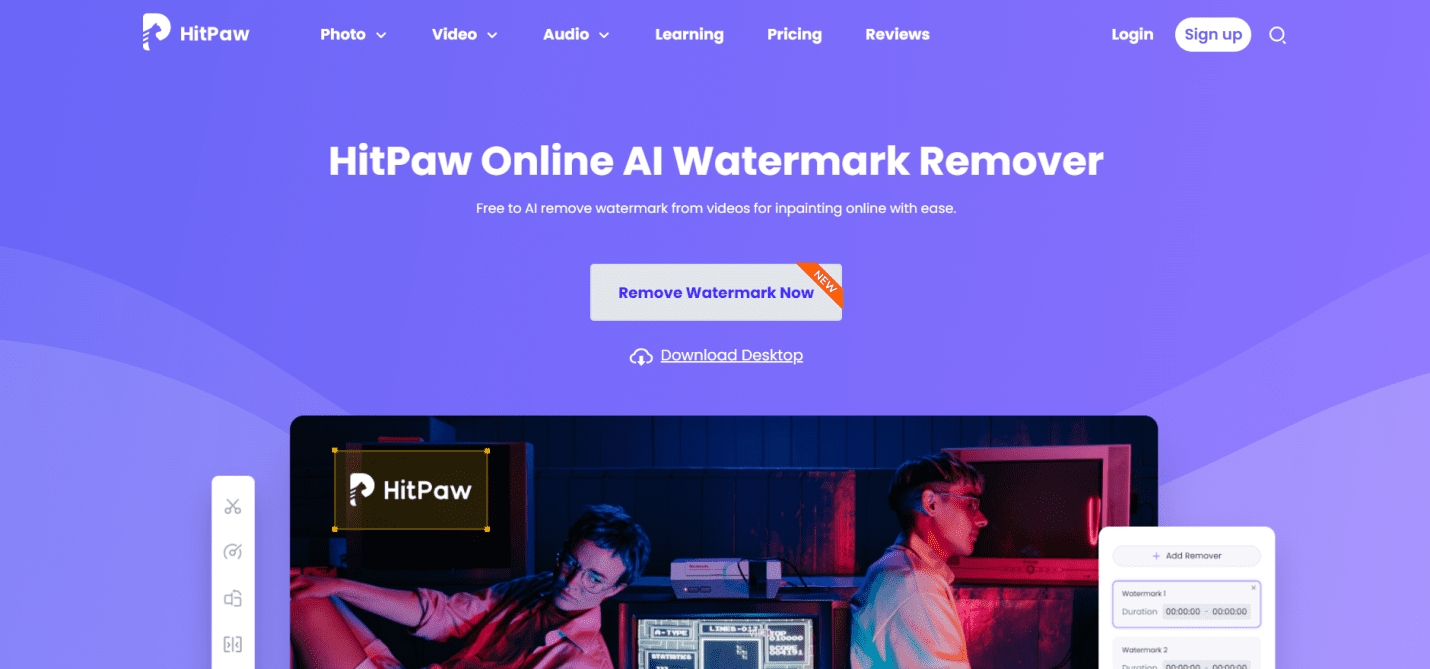
This tool comes with lots of amazing features that you must know. Some of them are:
- Accurate AI Watermark Remover: HitPaw Online Video Watermark Remover stands out as an AI-powered solution, ensuring accurate and efficient watermark removal.
- User-Friendly Interface: The user interface is intuitive and straightforward, making it easy for both beginners and experienced users to navigate.
- Multi-Format Support: It supports a wide range of video formats, ensuring compatibility with various video files.
- Quick and Convenient: The online platform means you don’t need to download or install any software. You can remove watermarks from your videos directly on the website.
- High-Quality Output: The tool strives to maintain the video’s original quality after removing the watermark, ensuring your content remains visually appealing.
This shows how amazing is this free online video editor. Now it’s time to discuss how you can use this AI watermark remover online for videos.
How to Remove Watermark from Video Online in 3 Easy Steps?
So, here is how you can use this amazing video editor online for free.
Step 1: Upload Video
Start by visiting the HitPaw Online Video Watermark Remover website. Now, click on the “Choose File” button to begin the process. Select the video from your device that contains the watermark you want to remove. Then, click “Open” to upload the video.
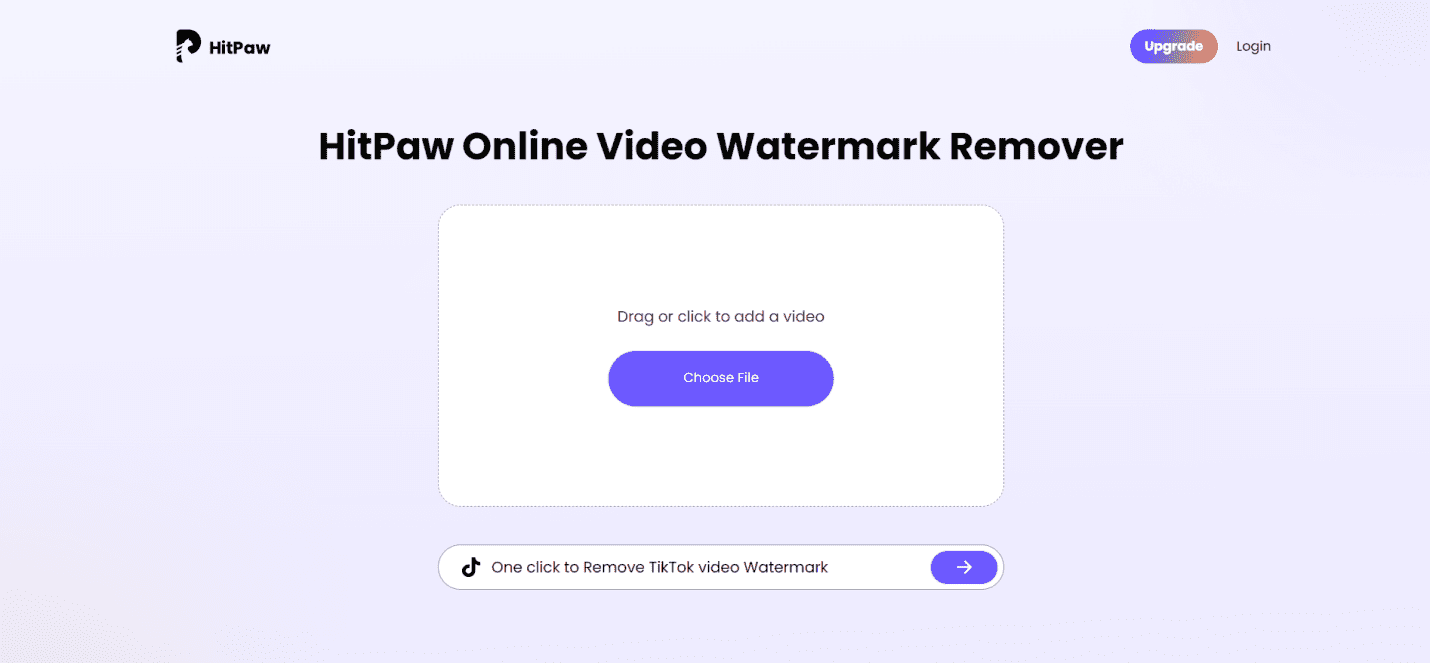
Step 2: Select Watermark
After the video is uploaded, HitPaw’s AI technology will automatically analyze and show you a selection box to select the area with the watermark in your video.
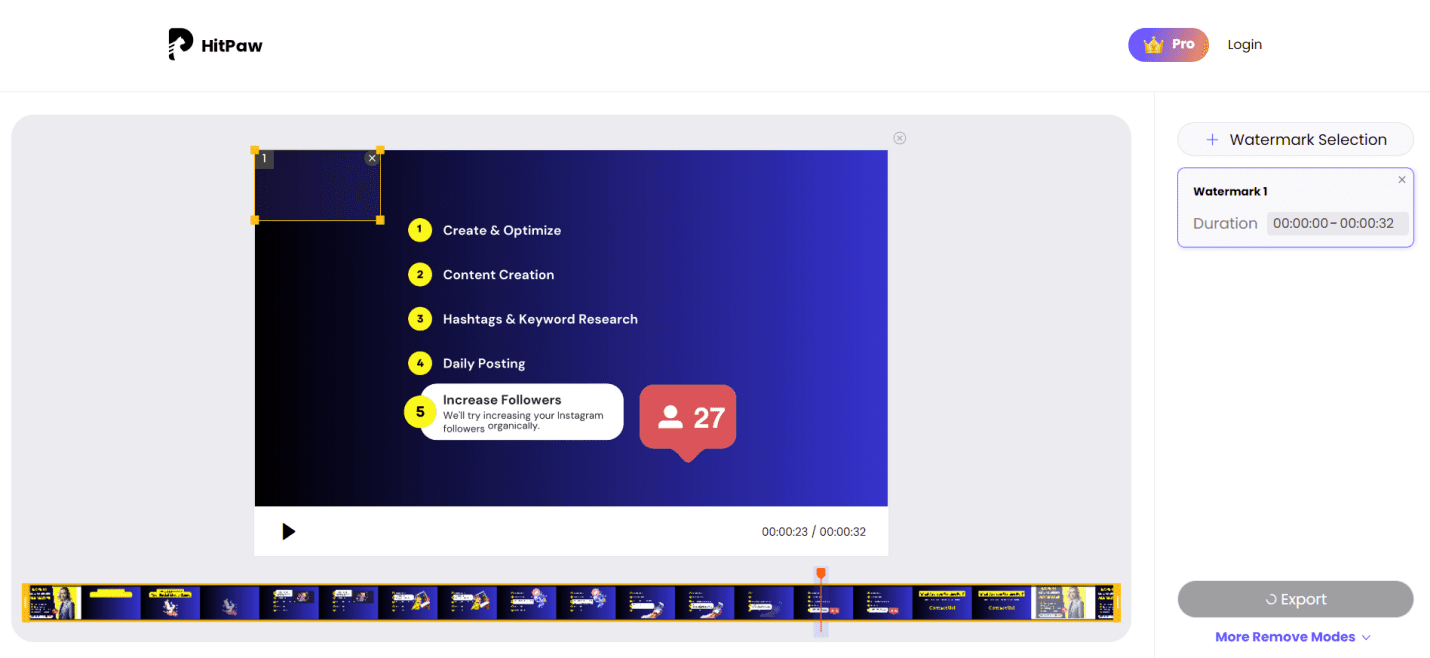
The process of watermark removal through AI will be started. During this, you will be able to see the preview of your video. Besides you can also remove multiple watermarks from a single video by using the “Watermark Selection” button.
Step 3: Save and Download
Once you are satisfied with the preview, hit the “Export” button and save that video on your computer.
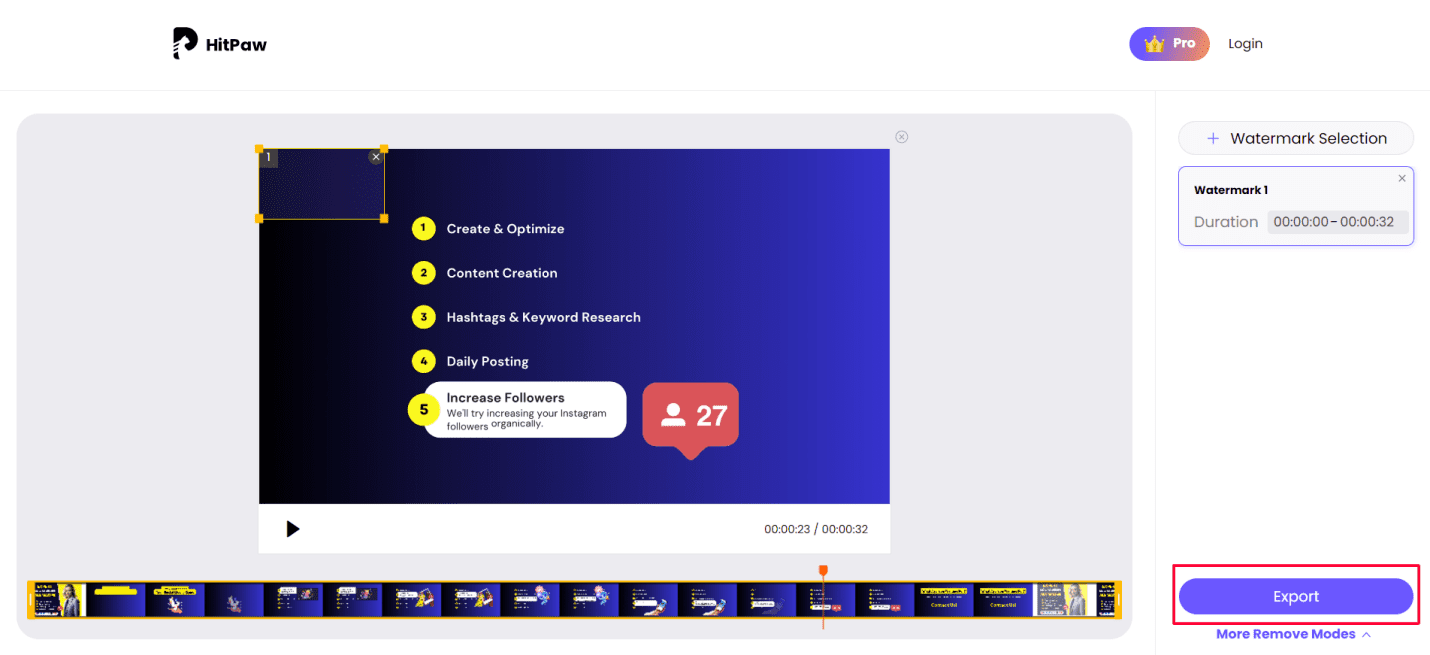
That’s it! In just three simple steps, you can remove watermarks from your videos using HitPaw Online Video Watermark Remover. It’s a quick and convenient solution for anyone looking to clean up their video content and eliminate unwanted watermarks.
FAQs
Are watermarks easily removed?
Watermarks can be removed, but the ease of removal depends on various factors, including the complexity of the watermark, the tools or methods used, and the user’s skill level.
Simple and faint watermarks are generally easier to remove, while more complex or prominent ones may require more advanced techniques and tools.
What is the easiest watermark remover?
The easiest watermark remover often depends on individual preferences and requirements. However, online tools that use AI technology, like HitPaw Online Video Watermark Remover, are considered user-friendly and straightforward.
They usually involve a simple process of uploading the video, selecting the watermark, and letting the AI algorithm do the work. These tools are popular for their ease of use and efficiency in removing watermarks from videos.
How do AI watermark remover tools work?
AI watermark remover tools work by leveraging artificial intelligence algorithms to detect and remove watermarks from videos or images.
Here’s a simplified overview of how they operate:
- Detection: The AI algorithm scans the video or image to identify the watermark’s location and characteristics. It looks for patterns, text, or logos that stand out from the background.
- Segmentation: Once the watermark is detected, the AI tool creates a segmentation mask that isolates the watermark from the rest of the content.
- Removal: The tool uses various techniques, such as inpainting or content-aware fill, to replace the watermark area with surrounding pixels or content that matches the video’s background.
AI watermark remover tools are valued for their accuracy and efficiency in removing watermarks, making them a popular choice for content creators, editors, and anyone looking to enhance the appearance of their videos or images.
Conclusion
So, removing watermarks from videos has never been easier, thanks to the power of technology. While there are different video editor-free online tools for watermark removal, one standout solution that we highly recommend is HitPaw Online Video Watermark Remover.
This online tool, backed by advanced AI technology, offers a simple and effective way to eliminate watermarks from your videos.
In addition to the online version, HitPaw Watermark Remover offers a desktop version for those who prefer to handle watermark removal tasks on their local machines. This desktop software provides similar AI-powered capabilities but with the convenience of offline use.
It’s an excellent choice for users who require frequent or more extensive watermark removal work.