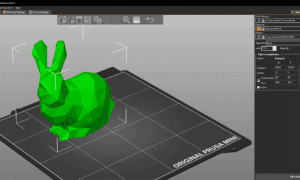Text messages and SMS are crucial for every one of us. Our android smartphone stores hundreds of necessary messages, including exam dates, official conversations, business meeting schedules, and many more. Hence, we may need to print them for official and legal requirements. And things can get messy at that time.
Most people will wonder how to print messages from Android smartphones. Thankfully, there are multiple ways to do it. You can print text messages directly from your smartphone or using third-party printing software.
We will describe both ways for your convenience. Plus, we will discuss the importance and purposes of printing text messages from Android. So, let’s see how you print text messages from your android device hassle-free.
Why Do You Need To Print Text Messages From Android?
Printing text messages from an Android smartphone can be important for several reasons. You may need to create a hard copy of important conversations for business. Also, you may require preserving evidence for legal or personal purposes. Additionally, printed text messages serve as a backup in case the phone gets lost, stolen, or damaged.
Legal purposes:
Printed text messages can serve as evidence in legal cases. It may include disputes over contracts, harassment, defamation, or other types of litigation. Printing text messages gives you a physical record to submit in court as proof of communication. And it will save you from any unwanted inconveniences.
Personal records:
Text messages can hold sentimental or emotional value. There can be messages from a loved one, friends, or family members. Printing them can create a permanent record of these messages. Thus, you can cherish and share them with others. Also, you may make an album of your favorite messages and display it in your bedroom as memoirs.
And one of the best ways to print text messages for personal memories is the SMS EasyReader&Printer. We will discuss its uses once we understand how to print text messages using apps. But you can learn about our SMS EasyReader&Printer web solution from https://sms-vmsg.org/best-app-to-print-text-messages-from-android/
Business communication:
Text messages can be used for business communication with clients and offices. You can print crucial messages for customer service inquiries, orders, or appointment reminders. Printing them can create a paper trail that you can use as a reference during audits for compliance.
You may even use these printed text messages for accountability or quality control. Thus, it saves you from any inconvenience in your business model.
Backup storage:
Printing text messages can be a backup storage method in case of phone damage, loss, or theft. At times, your phone may get lost or damaged. With the messages printed, you can still access them without any delays. You don’t need to go through a challenging message-retrieval process with all messages printed and ready for use.
Preservation of information:
Digital messages can be susceptible to data loss, corruption, or hacking. By printing text messages, you can preserve them in a physical form. You can protect it from cyber threats, power outages, or other digital vulnerabilities.
How To Print Text Messages From Android:
Printing text messages from an Android device is easy. Many Android smartphones have a “built-in printer” menu that you can access to connect with printers and get your job done.
- Open the messaging app on your Android phone.
- Choose the conversation you want to print.
- Tap and hold on to the message you want to print until a menu appears.
- Tap on the “Print” option in the menu and select the printer menu.
- You can also configure the print settings, such as paper size, orientation, and color options.
This process only works if your Android phone has a built-in printing feature. Also, it can feel complex. So, we have a better solution for you. We recommend installing a third-party printing app from the Google Play Store. Once installed, open the app and follow the prompts to set up your printer and print the text messages.
Our testing reports show SMS EasyReader&Printer will work best for your android device. You can follow these steps to print your important text messages with the app.
- First, download the SMS Easy Reader & Printer app on your smartphone and Windows PC. Then, install the app on both devices.
- You can save all of your text messages using the app in the sms. Android. vmsg form for preservation. It easily uses XML, MSG, VMSG, VMG, CSV and TXT files.
- Now, you need to visit the website of the SMS EasyReader&Printer. Also, connect your android device to your PC for file transferring.
- You may connect the smartphone using a USB cable. After that, transfer the file to your computer and print it like any image on your computer.
This file transferring and printing process is as easy as it gets. You can print hundreds of text messages within minutes.
Alternatively, you can take screenshots of the text messages and print them from your phone or computer. First, take the screenshot using your device’s instructions. Then, open the Gallery app, locate the screenshot, and print it using a printer or a printing service.
Conclusion
Printing text messages from an Android smartphone is useful for creating a permanent record of important conversations. Also, the process is straightforward and quick. You can use the recommended app or take a screenshot of the text for printing. You don’t need to be tech-savvy to follow our quick instructions to print text messages from Android either. So, enjoy!