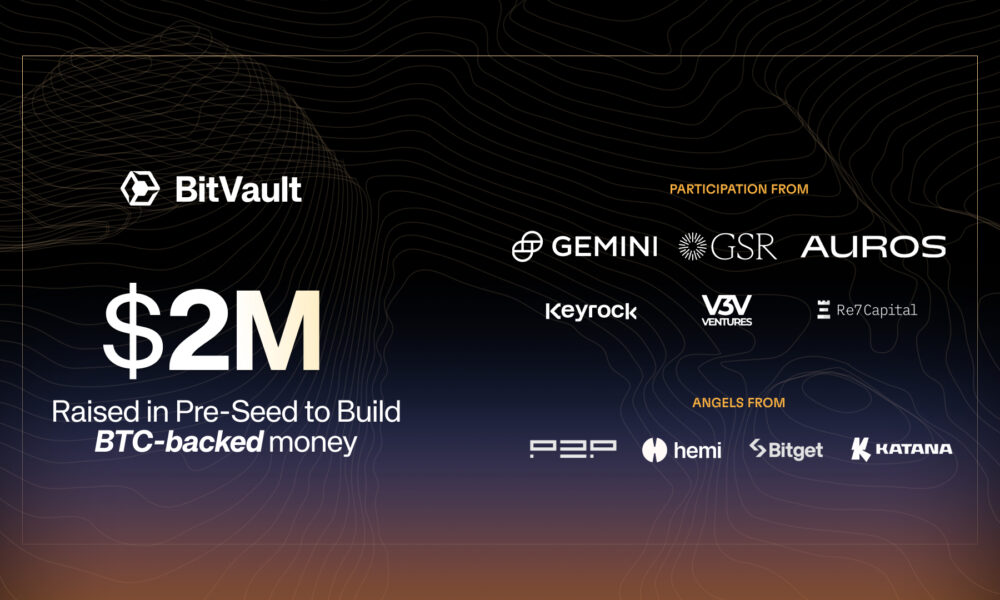Minecraft, the iconic sandbox game developed by Mojang, has captured the imaginations of players around the globe with its unique gameplay that combines adventure, exploration, and creativity. While the desktop version of Minecraft is well-known, Minecraft’s mobile version, also known as Minecraft Pocket Edition (PE), offers a convenient way to engage with the game on-the-go. In this article, we’ll explore how you can play the Minecraft mobile version for free by focusing on the Minecraft APK.
Understanding Minecraft APK
APK stands for Android Package Kit, and it’s the file format used by Android to distribute and install mobile apps. A Minecraft APK is simply the installation file for the Minecraft mobile game. Typically, downloading and installing an APK file is straightforward, but it’s essential to proceed with caution to ensure the file’s integrity and security.
Why Consider the Minecraft APK?
The official version of Minecraft PE is a paid app available on both the Google Play Store and Apple App Store. However, the Minecraft APK provides an alternative for users who wish to try the game for free before deciding to purchase it. Here are a few reasons why players might consider using an APK:
- Trial Purposes: Players who are unsure whether their device supports the game or whether they’ll enjoy the game’s mobile version might use an APK to test it out.
- Accessibility: In some regions, accessing the Google Play Store or making online payments can be challenging. An APK can serve as an alternative means to install the game.
How to Safely Download and Install Minecraft APK
Step 1: Find a Reliable Source
Safety is paramount when downloading APK files due to the risk of malware. Always opt for a well-known and reputable website. Websites like APKMirror and APKPure often verify the authenticity of the APK files they host.
Step 2: Prepare Your Device
Before downloading any APK file, make sure to adjust your device’s settings to allow installations from unknown sources. This setting can usually be found in the security section of your device’s settings menu. Remember to turn this setting off after installing the game to protect your device from potentially harmful apps.
Step 3: Download and Install the APK
Once you’ve confirmed the website’s reliability and prepared your device, download the Minecraft APK file. After the download is complete, open the file to start the installation process. Follow the on-screen instructions to install Minecraft on your mobile device.
Step 4: Verify and Launch the Game
After installation, it’s wise to verify that the app installed correctly and is functioning as expected. If everything looks good, you’re ready to start playing Minecraft!
Risks Associated with Using APKs
While APK files provide a way to access apps for free, they come with risks. The primary concern is the potential for downloading malicious software disguised as a legitimate app. This can lead to data breaches, privacy issues, and damage to your device. Additionally, using APKs to access paid apps for free is a form of piracy and is illegal in many jurisdictions.
Alternatives to Minecraft APK
For those who prefer to avoid the risks associated with APKs, there are legitimate ways to enjoy Minecraft for free or at a reduced cost:
- Free Trials: Occasionally, the official Minecraft app may offer free trials on the Google Play Store or Apple App Store.
- Sales and Promotions: Both app stores frequently offer discounts and promotions where you can get Minecraft at a reduced price.
Conclusion
Playing the Minecraft mobile version for free using a Minecraft APK can be tempting, especially for those eager to explore the game without initial investment. However, it is crucial to prioritize your digital security by downloading APKs only from reputable sources and being mindful of the legal and ethical implications. Always consider legitimate alternatives, such as free trials and promotions, to enjoy Minecraft while supporting the developers who work hard to provide a great gaming experience.