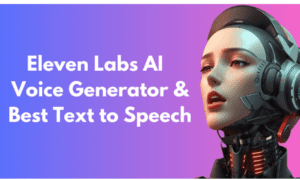Website users spend an average of 5.94 seconds looking at the primary picture of a website. That’s why it’s crucial to get your images right.
The right image on your homepage can keep potential customers interested long enough that they start to browse around your site. The longer they stay on your website, the more likely they’ll become a conversion.
So how do you select the right image? This can be a challenging task if you’re unprepared. But, if you’re up for the challenge, keep reading, and we’ll teach you more about how to pick photos for websites.
Where to Get Your Photos
There are several places to get images you can use on your website; however, you can’t simply take any picture off a Google image search. There may be copyrights protecting the image from unauthorized use. If you’re not commissioning your own photography, there are these options for photos:
Free vs. Paid Websites
When looking for business website photos, there will be a difference between a free image site and a paid one. However, just like everything else in life, price is often indicative of what to expect.
Free websites are acceptable but may have more restrictions, such as how and when you can use their image. By paying for stock photography, you get more freedom to select and use images you like.
The Difference between Royalty-Free and Copyright-Free
As we mentioned, you can’t just grab a photo off Google Images. Instead, you want to search for royalty or copyright-free images. Royalty-free images mean no royalties need to be paid to use the image, and copyright-free means the existing copyright has ceased.
What Types of Photos Work Best
Now that you know where to get your images, the next step is picking the right one. Here are some things you want to consider when making your decision:
- Image Size: You want to choose larger, so you can scale down; reversing the process results in pixelated images
- Consider The Subject: If you’re using people in your pictures, try to find people who reflect your target audience
- Use Call-To-Actions: By adding a call-to-action on your image, you encourage customer engagement and higher conversions
- Keep Text To A Minimum: Don’t overload your pictures with text (no one’s going to read it all); let the photo speak for itself
- SEO-Friendly Photos: Photos that are titled correctly and include the right meta can help your website rank higher in searches
- Consider File Type: JPGs are better for photos, and PNGs are better for graphics and logos (preferably a transparent PNG)
- Website Photo Placement: Place your primary image at the top of your site so viewers can see that image first
Successfully Pick Photos for Websites Every Time
Picking the right photos for your website can be the difference between a successful website and one that fails to attract attention. With a little bit of research, you can start using stock image websites to your advantage.
With eye-catching images, customers will linger longer, and you can potentially see a higher conversion rate.
That’s it for this article on how to pick photos for websites. If you want more to read, check out our Tech News category.