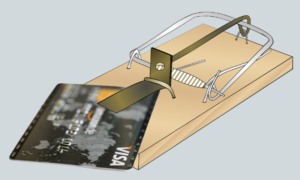In today’s fast-paced business landscape, finding efficient ways to manage employee payments is crucial. Paying employee wages with a credit card is a modern solution that offers convenience, flexibility, and potential rewards.
In this article, we’ll explore the benefits of using credit cards for wage payments, considerations before implementing this method, and a step-by-step guide to get you started.
Benefits of Paying Employee Wages with a Credit Card
1. Convenience and Efficiency
Switching to credit card wage payments streamlines the entire process. No more writing checks or dealing with cash. With a few clicks, you can make timely payments without the hassle of manual transactions. This not only saves you time but also reduces the risk of errors.
2. Cash Flow Management
Credit card payments provide a level of cash flow control that traditional methods can’t match. You can time payments strategically, aligning them with your business’s financial ebbs and flows. This flexibility can be especially beneficial during periods of fluctuating revenue.
3. Rewards and Incentives
Using credit cards for wage payments isn’t just about convenience—it can also be financially rewarding. Many business credit cards offer cashback, points, or other incentives for transactions. Over time, these rewards can add up, providing your business with an additional perk.
Considerations Before Implementing Credit Card Wage Payments
1. Employee Preferences
Before making the switch, consider your employees’ preferences. Some may prefer traditional payment methods, while others welcome the convenience of credit cards. Open communication is key. Explain the change, address concerns, and ensure everyone is on board.
2. Credit Card Fees
While credit card rewards are enticing, be aware of potential fees. Transaction fees or processing charges could eat into your savings. Choose a credit card with terms that align with your business’s financial goals, and factor in these fees when making your decision.
3. Security and Data Protection
Protecting sensitive employee information is paramount. Ensure your payment processing system is secure and compliant with data protection regulations. Implement encryption, two-factor authentication, and regular security audits to safeguard both your business and your employees.
Step-by-Step Guide to Paying Employee Wages with a Credit Card
1. Selecting the Right Credit Card
Choose a business credit card that suits your needs. Look for low fees, a suitable credit limit, and rewards that align with your business spending.
2. Integrating Payment Systems
Explore payroll software or services that support credit card payments. Integrate the chosen system into your existing payroll process for a seamless transition.
3. Employee Consent and Communication
Inform your employees about the change well in advance. Obtain their consent and address any questions or concerns they might have. Transparent communication builds trust.
4. Setting Up Recurring Payments
Utilize the credit card’s recurring payment feature. Set up automatic payments for each pay cycle to ensure timely and consistent wage distributions.
5. Monitoring and Reconciliation
Regularly review credit card statements to track payments accurately. Reconcile the payments with your payroll records to identify any discrepancies and rectify them promptly.
Conclusion
Paying employee wages with a payroll by credit card services can streamline your business operations and improve cash flow management. By considering employee preferences, understanding potential fees, and prioritizing data security, you can successfully implement this modern payment method.
Remember that while credit cards offer convenience and rewards, careful planning and adherence to best practices are essential for a smooth transition. Always seek professional advice and stay compliant with relevant regulations when making financial decisions for your business.