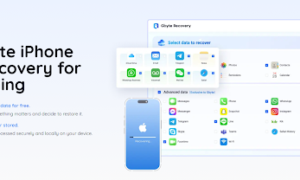Creating a cinematic video with your iPhone is more accessible than ever. With the right techniques and tools, you can produce high-quality videos that captivate your audience. Here’s a step-by-step guide on how to make cinematic video with iPhone.
Introduction to Cinematic Video
A cinematic video is characterized by its storytelling and visual techniques. It’s not just about high definition; it’s about creating an emotional connection through composition, lighting, and movement. Whether you’re an aspiring filmmaker, iPhone videographer, or content creator, mastering these elements is key to making your videos stand out.
Choosing the Right iPhone
While nearly all modern iPhones have capable cameras, some are better suited for cinematic video. Here are a few tips for choosing the right iPhone:
- Camera Quality: Look for models with advanced camera systems, such as the iPhone 13 Pro or newer. These models offer features like Cinematic Mode, which can make a significant difference in your video quality.
- Storage: High-resolution videos consume a lot of space. Opt for an iPhone with at least 128GB of storage to ensure you have enough room for your projects.
Essential Accessories
Enhancing your iPhone’s capabilities with the right accessories can elevate your video quality.
- Stabilizers: A gimbal stabilizer helps achieve smooth shots and reduces camera shake. Brands like DJI Osmo Mobile are excellent choices.
- Lenses: External lenses can expand your creative possibilities. Wide-angle lenses, macro lenses, and anamorphic lenses are popular options.
- Microphones: Good audio is crucial. Consider external microphones like the Rode VideoMic Me-L to improve sound quality.
Setting Up Your Shot
Framing, lighting, and composition are foundational to creating engaging scenes.
- Framing: Use the rule of thirds to position your subject. This makes your shots more balanced and visually appealing.
- Lighting: Natural light is your best friend. Shoot during the golden hour for soft, flattering light. If indoors, use softbox lights or ring lights.
- Composition: Pay attention to the background, symmetry, and leading lines to guide the viewer’s eye.
Recording Techniques
Recording techniques can transform ordinary footage into cinematic masterpieces.
- Smooth Moves: Use a gimbal for smooth panning and tracking shots. Slow, deliberate movements create a professional look.
- Slow Motion: iPhones have impressive slow-motion capabilities. Use this feature to add drama to key moments.
- Cinematic Mode: This mode allows you to create a shallow depth-of-field effect, blurring the background while keeping the subject in focus. It’s perfect for adding a professional touch to your videos.
Editing with iPhone Apps
Editing is where your raw footage becomes a polished video. Several apps can help you refine your videos directly on your iPhone.
- iMovie: User-friendly and free, iMovie offers basic editing tools suitable for beginners.
- LumaFusion: For more advanced editing, LumaFusion provides a comprehensive suite of tools, including multi-track editing and color correction.
- Adobe Premiere Rush: This app offers powerful editing features with the added benefit of seamless integration with Adobe Creative Cloud.
Sharing Your Work
Once your video is ready, it’s time to share it with the world.
- Social Media: Platforms like Instagram, TikTok, and YouTube are ideal for sharing your cinematic videos. Use relevant hashtags and engage with your audience to build a following.
- Portfolio: Create an online portfolio to showcase your work. Websites like Vimeo offer a professional platform for video creators.
Conclusion
Creating a cinematic video with your iPhone involves a blend of technical skills and creative vision. By choosing the right equipment, mastering recording techniques, and using powerful editing apps, you can produce high-quality videos that tell compelling stories. Ready to take your iPhone videography to the next level? Start experimenting with these tips and share your creations with the world!