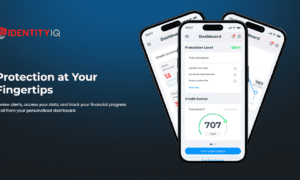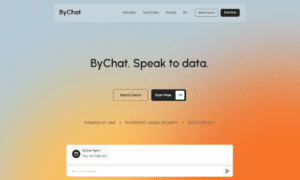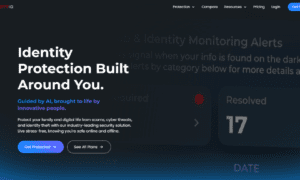Creating a professional photo ID doesn’t have to be complicated or time-consuming. Whether you need an employee badge, student identification, or membership card, you can design and produce a quality ID card quickly with the right approach. This guide walks you through the entire process in simple, straightforward steps that anyone can follow.
Understanding Photo ID Basics
Before diving into creation, it’s helpful to know what makes a photo ID effective. A good identification card includes clear personal information, a high-quality photograph, and security features when necessary. The card should be easy to read at a glance and durable enough for daily use. Most professional IDs measure 3.375 by 2.125 inches, which is the standard credit card size that fits perfectly in wallets and cardholders.
Modern ID Photo Standards and Verification
Today’s professional ID systems increasingly follow standardized photo requirements to ensure consistency and security. Many enterprise environments adopt ISO-compliant standards similar to those used for passports and government IDs. These standards specify precise requirements for lighting uniformity, head positioning, facial expression (typically neutral), and background color (usually white, light gray, or light blue).
Automated verification tools have become essential in modern ID workflows. These systems use computer vision to analyze photos before acceptance, checking for common issues like shadows, incorrect head positioning, closed eyes, or inappropriate backgrounds. By catching these problems immediately, automated tools significantly reduce rejection rates and prevent delays in the ID issuance process.
These verification systems also enhance privacy protection. Rather than requiring manual review by multiple staff members, automated checks can validate photo compliance without human intervention. This reduces the number of people who handle personal images and helps organizations maintain better data security practices. Many modern Photo ID Creator platforms integrate these verification features directly, providing real-time feedback as users upload photos and ensuring compliance before the design process even begins.
Gathering Your Materials
Start by collecting everything you’ll need. First, take a proper ID photo against a plain background. Make sure the lighting is even and your face is clearly visible. Avoid shadows, busy backgrounds, or wearing accessories that obscure your features. You’ll also need to decide on the information your ID will display, such as name, title, department, ID number, and any relevant dates.
A Photo ID Creator tool simplifies this entire process by providing templates and design options that take the guesswork out of layout and formatting. Instead of starting from scratch, these tools offer professional structures you can customize.
Choosing Your Design Approach
You have several options when creating your ID. Some people prefer using specialized software, while others opt for online tools that work directly in a web browser. The key is finding an approach that matches your technical comfort level and time constraints.
Online tools generally offer the fastest path to completion. They eliminate the need for downloads or installations, and many come with pre-designed templates that look professional right out of the box. You simply upload your photo, enter your information, and adjust colors or logos to match your organization’s branding.
Setting Up Your Photo ID Layout
Begin with a template that suits your needs. Most Photo ID Creator platforms offer various layouts for different purposes like corporate badges, school IDs, gym memberships, or event passes. Select one that includes the fields you need.
Position your photo prominently, usually on the left side or top of the card. The image should be large enough to identify the person easily but not so big that it crowds out important text. Typically, a photo taking up about one-third to one-half of the card works well.
Adding Essential Information
Enter the cardholder’s details carefully. Double-check spelling of names and accuracy of numbers. Include only necessary information to avoid cluttering the design. Standard elements include:
- The person’s full name in a readable font size
- A job title, grade level, or membership type
- An identification number for tracking purposes
- Issue and expiration dates if applicable
- Your organization’s name or logo
Keep text hierarchical, with the most important information like the name displayed in a larger, bolder font. Secondary details can be smaller. Use fonts that are simple and easy to read rather than decorative styles that might look fancy but reduce clarity.
Customizing Colors and Branding
Choose colors that represent your organization while maintaining readability. High contrast between text and background is essential. Dark text on light backgrounds or light text on dark backgrounds works best. Avoid combinations that strain the eyes or make text difficult to read from a distance.
Add your organization’s logo in a location that doesn’t interfere with the photo or text. The top center or bottom corner usually works well. Make sure the logo is high resolution so it doesn’t appear pixelated when printed.
With a reliable Photo ID Creator, you can preview exactly how your design will look before committing to printing, saving both time and materials.
Incorporating Security Features
Depending on your needs, you might want to add security elements. These can include holographic overlays, UV printing, barcodes, or QR codes. Barcodes and QR codes are particularly useful because they can be scanned to verify information or track access.
Many modern tools let you generate and add these codes directly within the design interface. The code can link to a database entry, website, or simply contain the ID number in a machine-readable format.
Reviewing Your Design
Before printing, carefully review every element. Check that photos are clear and properly cropped, all text is spelled correctly, and the layout looks balanced. View the design at actual size if possible to see how it will appear on the finished card.
Ask someone else to review it as well. Fresh eyes often catch errors you might have missed. This step is especially important if you’re producing multiple cards, as fixing mistakes before printing saves significant time and resources.
Printing Your Photo ID
Once your design is finalized, it’s time to print. If you’re making a single card or a few cards, you might use a home printer with cardstock. For better quality and durability, consider using a dedicated ID card printer or a printing service.
Professional ID card printers produce waterproof, tear-resistant cards that withstand daily use much better than paper versions. They can also print directly onto plastic cards and apply protective overlays in a single process.
If you’re creating cards regularly, investing in a card printer makes sense. For occasional needs, many print shops and office supply stores offer ID card printing services at reasonable prices.
Protecting Your Finished Cards
Proper protection extends the life of your ID cards significantly. Lamination adds a layer of defense against wear, moisture, and fading. Card holders and lanyards protect IDs from scratches and make them easier to display.
Store unused cards in a cool, dry place away from direct sunlight. Extreme temperatures and humidity can warp plastic cards or cause colors to fade over time.
Making Multiple Cards Efficiently
When creating IDs for a group, efficiency matters. Most Photo ID Creator tools let you save templates, so you only need to swap photos and personal information for each new card. This approach maintains consistency across all cards while dramatically reducing design time.
Create a spreadsheet with everyone’s information, then work through it systematically. This organized approach prevents mistakes and helps you track completion.
Conclusion
Making professional photo IDs has become remarkably simple with modern tools and techniques. By following these steps, you can create impressive, functional identification cards in just minutes. The key is having clear photos, accurate information, and access to a good design tool that streamlines the process. Whether you need one card or hundreds, this straightforward approach delivers professional results without requiring technical expertise or extensive time investment.