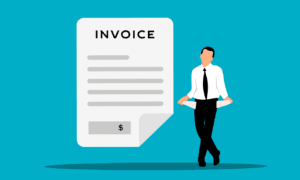An invoice for services rendered is a document that businesses send to their clients after completion of work. This type of invoice should include all pertinent information about the services provided, along with the total amount owed for those services. In this article, we’ll give you a step-by-step guide on how to create an invoice for services rendered, as well as provide a template and example for your reference.
Start by including your business name and contact information at the top of the invoice.
Be sure to include your business name, address, phone number, and email address. This will allow your customers to easily get in touch with you if they have any questions about their invoices. You might also want to include your company logo if you have one.
Clearly, state who the invoice is for and when the services were rendered.
The next step is to include the customer’s name and address, as well as the date (or dates) when the services were provided. This will help your customer know exactly what they’re being invoiced for and ensure that they’re being charged for the correct time period.
Describe the services that were provided in detail.
Now it’s time to get into the nitty-gritty of what you’re actually billing your customer for. Be as specific as online invoice template possible here, listing out each service along with a brief description. For example, if you’re a web designer, you might list out services such as “website design,” “logo design,” “blog setup,” etc. If you offer hourly services, be sure to also include how many hours were spent on each task.
Include the total amount owed and acceptable payment methods.
At the bottom of the invoice, include the total amount due, along with your preferred payment methods (“credit card,” “check,” “PayPal,” etc.). If you offer discounts for early payment, be sure to mention that here as well! You might also want to specify when payment is due (e g., “Net 30,” meaning payment is due within 30 days). At the bottom of the invoice, include the total amount due, along with your preferred payment methods (“credit card,” “check,” “PayPal,” etc.). If you offer discounts for early payment, be sure to mention that here as well! You might also want to specify when payment is due (e g., “Net 30,” meaning payment is due within 30 days).
Invoicing your customers for services rendered doesn’t have to be a daunting task. By following the steps outlined in this article, you can create a professional invoice that will clearly communicate what your customer owes and how they can pay.Invoicing your customers for services rendered doesn’t have to be a daunting task. By following the steps outlined in this article, you can create a professional invoice that will clearly communicate what your customer owes and how they can pay. And if you’re looking for a quick and easy way to generate invoices, be sure to check out ZenBill’s free invoice generator. With just a few clicks, you can create and send invoices in minutes!