Securing your home doesn’t have to be a daunting task. Knowing how to install security cameras is a practical and effective way to enhance the safety of your property. You can set up your own surveillance system in just five simple steps. Whether you’re a tech enthusiast or a beginner, this guide will walk you through the process, making it easy to keep an eye on what matters most to you.
Can I Install Security Cameras By Myself?
Absolutely! Installing security cameras can be a DIY project. It depends on your comfort level with basic tools and technology. Many modern security cameras/systems, such as Reolink security camera systems are designed to be user-friendly, with straightforward installation processes. Just make sure to carefully follow the manufacturer’s instructions, and if you encounter any difficulties, don’t hesitate to seek help from professional support.
Making An Assessment Before Home Security Camera Installation
To set up an effective home surveillance system, it’s crucial to choose where you install your security cameras carefully. Begin by considering your home’s layout and identifying priority areas for monitoring.
Check potential camera angles and walk around your property to ensure each spot has a clear view with no obstructions.
When installing outdoor cameras, opt for placements higher than 10 feet for improved coverage. And concentrate on securing key entry points such as front and back doors, vulnerable first-floor windows, and the garage door. Some people may prefer motion-sensor lights or night-vision cameras for added security.
Don’t forget indoor cameras—they help monitor pets, kids alone at home, or elderly family members. Avoid putting cameras in bedrooms or bathrooms for privacy, but consider placing one outside the main bedroom for valuables.
If you’re unsure where to put your security camera, consider hiring a professional installer.
Choosing Reliable Security Cameras Before Installation
With many camera brands available in the market, you can buy them through home security companies or separately for existing systems. To choose a reliable security camera, consider whether a wired or wireless option is better for you. Now, let’s explore this decision further.
Choosing the right wireless security camera before installation – Reolink Argus Track
If you want an easy-to-install security camera, wireless cameras are the best option. Some wireless cameras plug into an outlet for power, eliminating the need to run data cables through walls to get a network connection. There are also entirely wireless cameras that use batteries for power and wireless networks to transmit data.
Reolink Argus Track is a 4K dual-lens PTZ security camera. With dual lenses, this camera provides comprehensive coverage and clear imaging for monitoring a wide area. Experience seamless auto-zoom tracking in two views. This camera automatically pans/tilts to lock onto detected objects and adjusts zoom levels for precise monitoring. It is a completely wireless camera that is easy to install and has powerful functions. The following are its main features:
- High video quality: This security camera has 4K high resolution, providing immersive video details. And the different night vision modes ensure this camera captures clear images even in dark environments.
- 6X hybrid zoom: The zoom process can’t be felt, no focusing time is needed, and objects can be focused without blurring even when they’re moving quickly.
- Fast and reliable connectivity: With 2.4/5GHz Dual-Band Wi-Fi support, the camera ensures a stable and speedy connection for real-time monitoring.
- Sustainable power source: The solar-powered option contributes to eco-friendliness, allowing for continuous operation without frequent battery changes. (This camera has a built-in battery, but if you’re not using the solar panel, you’ll need to connect it to a power outlet with some extra wiring for charging.)

Choosing right wired security camera before installation – Reolink Duo 3 PoE
However, some worry about hackers hacking into their Wi-Fi and looking inside their homes through wireless cameras. Wired cameras do not suffer from this vulnerability. If you don’t mind drilling holes in the wall or running wires in your home, wired CCTV cameras like Reolink Duo 3 PoE is a proper choice.
Duo 3 PoE is a dual – lens 16 MP high resolution security camera. It is not only difficult to be hacked, but also provides a more stable network connection. The following are its main features:
- High resolution: With 16 MP high resolution, this camera captures clear images for effective surveillance.
- Motion track: This technology, accessible through the Reolink app, efficiently condenses a person’s movement path over time into a single image.
- Image stitching: This tech combines videos from separate lenses, blending them seamlessly to create a smooth 180-degree view without gaps.

Choosing right surveillance camera system before installation – Reolink RLK12-800WB4
Some people want to cover the entirety of their property with security cameras, so a surveillance camera system is a good choice. Whether it’s a wired or wireless security system, either one will meet their needs. However, a wireless security camera system like Reolink RLK12-800WB4 is easier to install than a wired one.
RLK12-800WB4 is a 4K Wi-Fi 6 security kit. It can help achieve full coverage of real-time monitoring throughout the house. The following are its main features:
- Wi-Fi 6 support: The kit is equipped with Wi-Fi 6, ensuring a strong and reliable connection for seamless real-time monitoring across the house.
- 4K 8MP Ultra HD: With the 4K 8MP Ultra HD resolution, the Kit provides high-quality images for detailed surveillance.
- 12-Channel NVR with 2TB HDD: The kit includes a 12-channel Network Video Recorder (NVR) with a spacious 2TB Hard Disk Drive (HDD), offering ample storage for recorded footage.

Wireless Security Camera Installation Steps
Wireless camera installation does not require extensive wiring, so the steps are simple. Whether installing them indoors or outdoors, the steps are roughly the same.
Dual-band Wi-Fi security cameras give you 2 Wi-Fi options (typically 2.4/5 GHz), so you can choose one depending on your network.
Let’s use the Argus 3 Ultra security camera as an example to guide you through the steps of setting up a wireless CCTV camera.
1.Place the camera within the WiFi range of your router.
2.Download the Reolink App on your mobile phones or tablets.
3.The camera will be automatically added to your device when in LAN. Scan the QR code or enter the UID of the camera to access the live stream when in WAN.
If you are using an NVR and a monitor, both devices need to be wired and powered up correctly. And ensure the NVR and camera are connected to the same network.
Wired Security Camera Installation Steps
Before starting the wired security camera, You need to prepare the following tools:
- screws
- screwdriver
- electric drill
- ladder
- hammer
- fish tapes
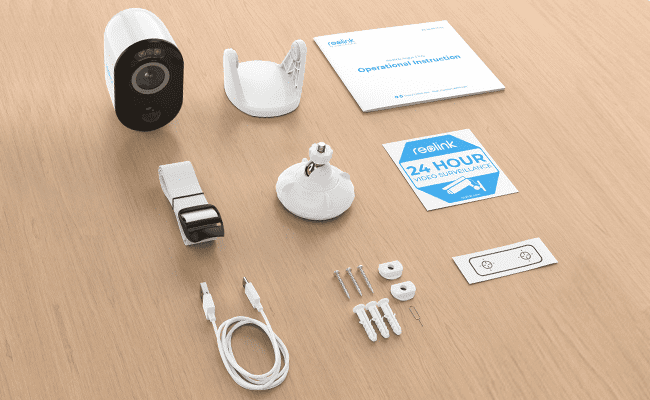
- Mount the camera on the wall using the provided mounting brackets, screws, and template. Drill pilot holes based on the template markings, adjusting for wall type (wood or drywall), and securely attach the camera in your chosen location.
- Plan and run wires/cables for the security camera installation, drilling holes where needed. Use a fish tape to ease the wire threading process, and consider using wire protection covers or conduits for a neat and durable setup.
- Connect the camera by following the wiring diagram specific to your camera type. For PoE cameras, connect the camera to a router with a signal cable, connect the router to a PoE switch using a LAN cable, and connect the PoE switch to a power adapter with a power cord. Ensure the camera receives power and functions correctly.

Note: Installing security cameras outdoors is pretty much like Installing them indoors, but outdoors, you need to think about things like how to run wires. Here’s a detailed guide on how to install wired cameras outdoors.
How To Install and Set Up CCTV Camera System
In this part, we will take Reolink wireless and wired security camera systems as examples.
Wireless security camera systems installation guide
1.Position and mount the cameras where you want them, ensuring they’re within WiFi range.
2.Power up the WiFi NVR and cameras.
3.Install and open the Reolink Client on your computer and the Reolink App on your phone. The system will be added automatically if both your device and the system are connected to the same router.
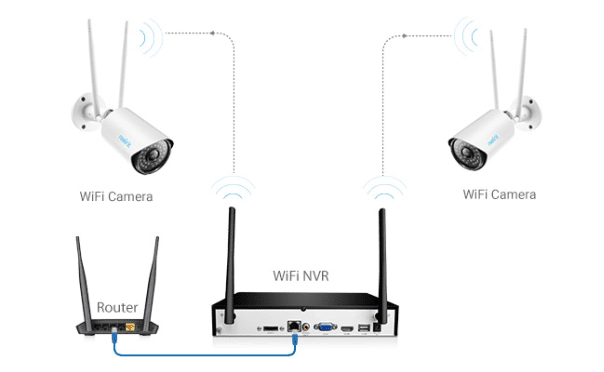
Wired security camera systems installation guide
1.Position and mount the cameras where you want them.
2.Drill a hole to run Ethernet cables from the cameras to the NVR, then connect the NVR to the router.
3.Use the Reolink Client and App on your devices to set up and customize your camera preferences.

How to set up a CCTV camera system?
Reolink’s camera system setup procedure is very simple and you can do it in just 3 steps.
1.Get the Reolink App or Client on your phones or computers.
2.Open the app, type in a unique ID number (UID) to add your camera.
3.Tap the camera on the App or Client to watch live streams online, even when you’re not at home.
FAQs
1. How much does it cost to set up security cameras?
The cost of setting up security cameras can vary widely based on several factors, including the type of cameras, the number of cameras, features, and whether you opt for professional installation
2. Where not to install security cameras?
When installing security cameras, it’s crucial to avoid placement in private spaces like bathrooms or bedrooms and avoid pointing them directly at neighbors’ homes. Additionally, steer clear of sensitive work areas and check local regulations to comply with legal restrictions.
Verdict
Learning how to install security cameras is a proactive step towards safeguarding your property and enhancing overall safety. By following the five essential steps outlined in this guide, you’ve created a watchful eye over your surroundings and taken control of your security. With Reolink security cameras in place, you can monitor and protect your space with confidence.



































