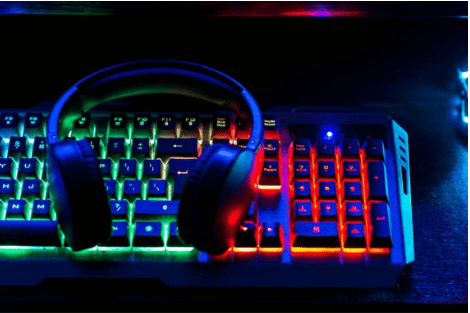Mechanical keyboards have gained popularity due to their tactile feedback and durability. They are designed to improve typing speed and accuracy while also providing a comfortable and satisfying typing experience. In this article, we will explore the basics of typing and how to improve your skills with a mechanical keyboard. We will also discuss different types of switches, keycaps, anti-ghosting, and key rollover.
The Basics of Typing
Touch typing is a technique that allows you to type without looking at the keyboard. It involves placing your fingers on the home row and using proper finger placement to reach all the keys on the keyboard. By mastering touch typing, you can significantly increase your typing speed and accuracy.
The home row is the row of keys on a keyboard where your fingers should rest when not typing. The keys on the home row are A, S, D, F, J, K, L, and ;. By resting your fingers on the home row, you can easily reach all the keys on the keyboard without having to look down.
Proper finger placement involves using the correct fingers to press each key. For example, the left pinky should be used to press the A key, the left ring finger should be used to press the S key, and so on. Using the correct fingers will help you type more efficiently and accurately.
Common errors to avoid include looking at the keyboard while typing, typing with two fingers, and using the wrong fingers to press keys. By avoiding these errors and practicing touch typing regularly, you can significantly improve your typing skills.
Understanding Your Mechanical Keyboard
A Mechanical keyboard uses mechanical switches instead of rubber domes to provide tactile feedback and improved durability. There are several types of switches, each with its own characteristics.
Cherry MX switches are the most popular type of mechanical switch and come in several varieties, including blue, brown, and red. Blue switches are tactile and clicky, while brown switches are tactile but quieter. Red switches are linear and provide a smooth typing experience.
Keycaps are the plastic covers that sit on top of the switches and are responsible for the feel and sound of typing. They come in different shapes, sizes, and materials. ABS keycaps are the most common and have a smooth texture, while PBT keycaps are more durable and have a rough texture.
Anti-ghosting is a feature that prevents keys from “ghosting” or not registering when multiple keys are pressed at once. Key rollover is a related feature that determines how many keys can be pressed simultaneously before some keys stop registering. N-key rollover is the most desirable type of rollover, as it allows you to press as many keys as you want without any keys dropping.
Practicing Typing
Once you have a comfortable and ergonomic desk and chair setup, and you have chosen the right mechanical keyboard for your needs, it’s time to start practicing typing. Typing is a skill that requires regular practice to improve, so don’t be discouraged if you don’t see immediate results. Here are some tips to help you get started:
The Importance Of Practicing Regularly
Just like any other skill, typing requires consistent practice to improve. Make a commitment to practice regularly, even if it’s just a few minutes a day. Set a goal for yourself, such as increasing your typing speed by a certain number of words per minute, and track your progress.
Typing Drills To Improve Speed And Accuracy
There are many typing drills available online that can help you improve your speed and accuracy. One popular drill is the “home row” drill, where you practice typing only the keys on the home row of the keyboard (ASDF JKL;). Another drill is the “word per minute” (WPM) drill, where you practice typing a series of words as quickly and accurately as possible.
Tips For Staying Motivated And Making Progress
To stay motivated and make progress with your typing skills, try setting small goals for yourself and rewarding yourself when you achieve them. For example, you could set a goal of typing 100 words per minute and reward yourself with a treat or some other type of reward when you achieve it. You could also join a typing group or forum to connect with other typists and share tips and advice.
Customizing Your Mechanical Keyboard
One of the benefits of using a mechanical keyboard is that you can customize it to your preferences. Here are some ways to customize your keyboard:
The Benefits Of Customizing Your Keyboard To Your Preferences
Customizing your keyboard can make typing more comfortable and enjoyable. For example, you can choose keycaps that are more tactile or have a different texture, or you can program macro keys to perform certain functions with a single keystroke.
Explanation Of Macro Keys And Programmable Keys
Macro keys and programmable keys are keys on your keyboard that can be programmed to perform certain functions or keystrokes with a single press. For example, you could program a macro key to open a specific program, or type out a frequently used phrase or sentence.
How To Choose The Right Keycaps For Your Needs
Keycaps come in a variety of shapes, sizes, and textures. Some keycaps are more tactile or have a different texture than others, which can make typing more comfortable and enjoyable. When choosing keycaps, consider your typing style and preferences.
Typing Software and Tools
There are many software programs and tools available to help you improve your typing skills. Here are a few examples:
Typing Software And Their Features
Typing software programs offer a variety of features to help you improve your typing skills. Some programs offer typing games or drills, while others offer typing lessons and tutorials. Some programs also offer the ability to track your progress and provide feedback on your typing speed and accuracy.
Examples Of Popular Typing Software
Some popular typing software programs include TypingMaster, Typing.com, and KeyBlaze. These programs offer a variety of features to help you improve your typing skills, including typing games, drills, and lessons.
Tools And Resources To Improve Typing Skills
There are many other tools and resources available to help you improve your typing skills. For example, there are typing forums and communities where you can connect with other typists and share tips and advice. There are also typing tests available online that can help you track your progress and identify areas where you need to improve.
Conclusion
Typing is a fundamental skill that is required in almost every aspect of our daily lives. As the world becomes increasingly digital, the importance of improving typing speed and accuracy has only grown. A mechanical keyboard is an excellent investment for anyone who spends a significant amount of time typing, as it offers a superior typing experience and a range of customizable features.
By practicing regularly and customizing your mechanical keyboard to your preferences, you can unlock its full potential and take your typing skills to the next level. Remember to choose the right switches, keycaps, and macros to suit your needs, and take advantage of typing software and other resources to improve your skills.
If you are in the market for a new mechanical keyboard, we highly recommend the DUSTSILVER line of keyboards. With a variety of switches and styles to choose from, you are sure to find one that meets your needs and preferences.