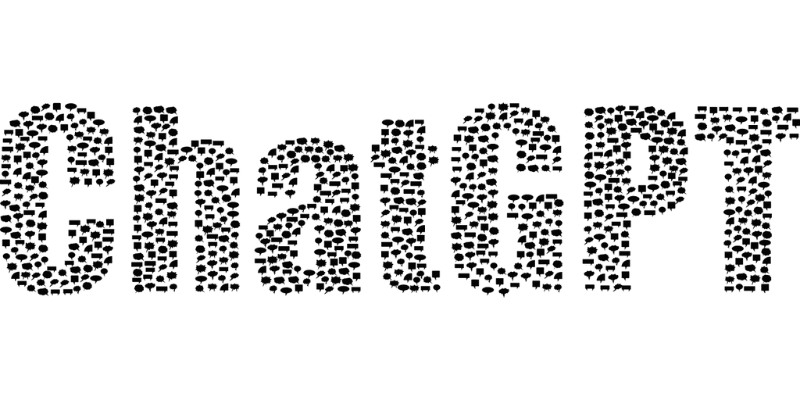Today, businesses are constantly looking for ways to streamline communication, boost efficiency, and enhance customer interactions. One powerful tool that has gained immense popularity is ChatGPT an advanced AI chatbot developed by OpenAI. If you’re wondering how to leverage ChatGPT for business communication, this guide will walk you through everything you need to know in simple, easy-to-understand terms.
What is ChatGPT?
ChatGPT is an AI-powered chatbot that understands and generates human-like text based on the input it receives. It can answer questions, draft emails, create reports, and even automate conversations. Businesses use it to improve communication both internally (among employees) and externally (with customers or clients).
Why Should You Use ChatGPT for Business Communication?
Here are some key reasons why businesses are adopting ChatGPT:
Saves Time: ChatGPT can automate repetitive tasks like answering FAQs, drafting emails, and creating reports, saving valuable hours.
Improves Efficiency: Employees can use ChatGPT to quickly generate responses, reducing the need for back-and-forth communication.
Enhances Customer Support: ChatGPT can be integrated into websites and social media to provide instant customer assistance 24/7.
Boosts Productivity With ChatGPT handling routine communications, employees can focus on high-priority tasks.
Reduces Costs** – Businesses can cut costs by using AI instead of hiring additional staff for communication-related tasks.
How to Get Started with ChatGPT for Business Communication
Choose the Right ChatGPT Plan
OpenAI offers different versions of ChatGPT. Here’s a quick breakdown:
- Free Version Great for small businesses or individuals testing the tool.
- ChatGPT Plus: Costs $20 per month and offers faster response times and priority access.
- API Access: Best for businesses that want to integrate ChatGPT into their apps or websites for automated conversations.
Pick the plan that suits your business needs.
Set Up ChatGPT for Your Business
To start using ChatGPT:
- Visit [OpenAI’s website](https://openai.com) and sign up.
- Choose the plan that fits your needs.
- Access ChatGPT from your web browser or integrate it into platforms like Slack, Microsoft Teams, or WhatsApp.
Use ChatGPT for Different Business Communications
Once you have access, you can start using ChatGPT in various ways:
Customer Support Automation
- Use ChatGPT as a chatbot on your website to answer common customer inquiries.
- Provide instant responses to frequently asked questions (FAQs).
- Offer support outside business hours, ensuring 24/7 availability.
Drafting Emails & Reports
- ChatGPT can generate professional emails in seconds.
- You can also use it to create detailed reports, summaries, and proposals.
Internal Communication & Collaboration
- Employees can use ChatGPT to quickly draft messages, meeting notes, and project updates.
- It can summarize lengthy documents or transcribe meeting recordings for easy reference.
Social Media Content Creation
- Businesses can use ChatGPT to generate engaging social media posts.
- It can create captions, blog ideas, and marketing copy that resonates with audiences.
Brainstorming & Idea Generation
Need content ideas or marketing strategies? ChatGPT can generate creative and innovative suggestions.
It can also help in writing scripts, ad copies, and business proposals.
Customize ChatGPT for Your Business
- For better results, train ChatGPT to match your business tone and style:
- Feed it with past emails or messages to learn your communication style.
- Provide clear instructions (e.g., “Write a formal customer response” or “Create a friendly email template”).
- Use specific prompts to get the best responses (e.g., “Generate a follow-up email for a sales inquiry”).
Ensure Accuracy and Human Touch
While ChatGPT is powerful, it’s essential to:
- Review and edit responses: before sending them to clients or employees.
- Avoid over-reliance: use it as a support tool rather than replacing human interaction.
- Maintain authenticity: add a personal touch to messages to make them feel natural and engaging.
Potential Challenges & How to Overcome Them
ChatGPT Might Make Mistakes
AI isn’t perfect. Always double-check its responses to avoid errors or misinformation.
It Lacks Emotional Intelligence
AI-generated responses may sound robotic. Add a human touch by tweaking language, adding emojis, or using a warm tone.
Security & Privacy Concerns
Avoid sharing sensitive business information with ChatGPT, as AI tools store input data for training and improvement.
The Future of ChatGPT in Business Communication
As AI continues to evolve, ChatGPT will become even more advanced, offering better personalization, improved accuracy, and deeper integration into business systems. Companies that adopt AI-driven communication early will have a competitive edge in efficiency, customer satisfaction, and overall productivity.
Conclusion
Getting started with ChatGPT for business communication is easy and highly beneficial. Whether you’re a startup or a well-established company, ChatGPT can streamline your communication, enhance customer interactions, and boost productivity. By integrating AI into your workflow, you’ll save time, reduce costs, and improve overall business efficiency.
Start using ChatGPT today and revolutionize the way your business communicates!