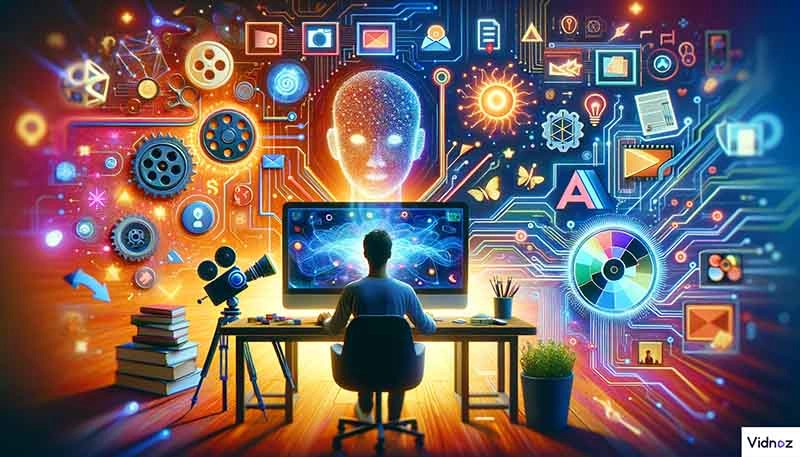Creating AI-generated videos has become remarkably accessible thanks to platforms like ImagineArt. Whether you’re a content creator, marketer, or hobbyist, this platform offers intuitive tools to transform your ideas into compelling visual narratives.
This guide will walk you through the process of using ImagineArt AI Video Generator, from idea prompting to final output.
What is ImagineArt?
ImagineArt is an AI-powered platform that enables users to create videos by simply inputting text prompts or uploading images. With features like customizable styles, motion effects, and aspect ratios, it caters to a wide range of creative needs.
The platform’s user-friendly interface ensures that even those without prior video editing experience can produce high-quality content.
Crafting Your Vision
The first step in creating an AI video with ImagineArt is to define your concept. Think about the story you want to tell, the mood you aim to evoke, and the visual style that best represents your idea.
For instance, if you’re aiming for a serene, dreamy atmosphere, you might consider a lo-fi aesthetic with soft lighting and gentle animations. Once you have a clear vision, you can begin formulating a descriptive prompt that encapsulates your concept.
Utilizing Text-to-Video Features
ImagineArt’s text-to-video functionality allows you to generate videos by inputting descriptive prompts. After logging into your account, navigate to the AI Video Generator section.
Here, you’ll find options to input your text prompt, select a preferred video model (such as Kling, Hailuo, or Luma), and customize settings like aspect ratio and duration. For example, a prompt like “A tranquil forest with sunlight filtering through the trees, gentle breeze rustling the leaves” can yield a calming nature scene.
The platform then processes your input and generates a video that aligns with your description.
Transforming Images into Videos
If you have a specific image you’d like to animate, ImagineArt’s image-to-video feature is ideal. Upload your chosen image, and the platform will automatically generate a corresponding text prompt, which you can modify to better suit your vision.
After finalizing the prompt, select your desired video model and settings. ImagineArt will then produce a video that brings your static image to life, incorporating motion effects and transitions that enhance the visual storytelling.
Refining and Downloading Your Video
Once your video is generated, you have the option to preview and make adjustments as needed. If the initial output doesn’t fully capture your vision, you can tweak the prompt, change the video model, or alter settings like lighting and camera motion.
After finalizing the video, simply download it in your preferred format. ImagineArt supports various aspect ratios, ensuring compatibility with platforms like YouTube, Instagram, and TikTok.
Conclusion
Creating AI videos with ImagineArt is not only simple but also creatively liberating. From turning text into dynamic scenes to animating still images with lifelike motion, the platform empowers users to bring their stories to life effortlessly.
With access to powerful video models like Hailuo and Haiper, ImagineArt delivers high-quality, cinematic results that rival traditional production workflows—making it an essential tool for modern digital creators.