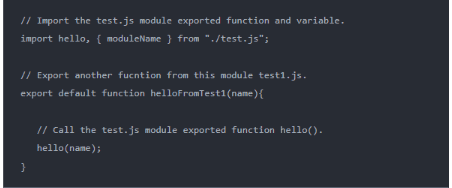I have 2 js files and 1 Html file. I incorporate the two JS files into the HTML file using the import command. Within the JS file, I use the require() technique to incorporate code from other JS files or modules. And the error message “Uncaught ReferenceError: require is not defined” appears whenever I try to view the HTML file in a web browser. This post will explain how to solve the problem.
Fix “Uncaught ReferenceError: require is not defined” In The Browser Side Javascript Code
- If the web browser (or client-side javascript engine) does not support the require() method, as we already know, then the web browser will issue the error Uncaught ReferenceError: require is not defined.
- Only the server-side version of Node.js, which is known as Node.js, is capable of supporting the require() function.
- You should make use of the ES6 module import/export syntax if you intend to import and export the js module utilizing client-side javascript in a web browser.
- A definition for an ES6 module is included in the javascript file below. Since the name of the JS file is test.js, the name of the JS module must likewise be test.js.
- It does this via making use of the export keyword, which allows the function and variable to be exported to other js scripts. At the very least, one of the functions that are exported ought to have the keyword default decorator attached to it.
- If you want to use the exported function and variable from the JS module shown above in other JS modules, you may do so by writing the code shown below into a file called test1.js. You can import the function and variable that was exported from the test.js module into it and use it by making use of the term import.
7.If you wish to include the js module file that you saw above in the Html file, you need to include the source code that is shown below in the source code for the Html file.
8.If you use any other value for the type property of the script tag besides “module,” you will receive problems.
Final Words
This method explains how to export and import ES6 js module exported functions in another js module file. If you want to check other and complete methods for fixing this error you can refer to “Fix the error “Uncaught referenceerror: require is not defined” in Javascript” by ITtutoria. Each article on ITtutoria assists the reader in developing their skills and builds their confidence in their ability to address errors that arise on your websites.