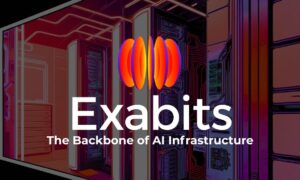Have you ever come across GPU problems and don’t know how to fix them? Do you experience a black screen in your gameplay? Well, if you are using your PC or laptop for a longer period then it’s common to have these problems but don’t get worried. In this article, you will go to learn how to fix them.
The GPU problems can cause a change in graphics card problems or maybe your PC stop working. These are the common problems but there are some more problems which is dangerous so you have to learn how to solve GPU artifacting. It can help you deal with GPU problems. First, you must know what are the GPU problems you can face. So let’s start.
1. Black screen
The most common and frequently occurring problem is the black screen of your PC or desktop screen. It can be the graphics card issue. Nothing is displayed on your screen which can be tricky to fix and in this problem, your GPU is at fault.
Fixation: The black screen can be fixed by restarting your graphics driver. By using your keyboard and pressing Windows key+ shift+ ctrl B it can help your graphics driver to run again. Another way is to just restart your PC or whatever you are using. It is the simplest way because its sometimes works no matter what is the cause of the problem. Reseat graphics cards can be helpful in solving the inside problems of your PC. Plugging out and plugging in again to check PCI—Express power connectors.
2. Visual artifacts
This problem is again related to the graphics card and in this problem, the visual artifacts are suddenly appearing on the screens which can be the colored lines or squares. It is so strange and sometimes terrifies you if you don’t know anything about GPU problems. Sometimes certain game elements start flickering or maybe be entire screen flickers.
Fixation: this could include the artifacts of the GPU problems, you can check on disabling over locks. Make sure to disable the card. Perhaps you might push the card too far in the disk so check it. To test whether the issue is resolved, try a new power supply. When pushed hard, a PSU that is getting old or not quite powerful enough for your graphics card may produce artifacts. A graphics card that exhibits visual artifacts may be nearing the end of its useful life. But before you throw it away, see whether there are any physical issues.
3. Overheating
It’s a good idea to try to fix the GPU if thermal throttling or excessive heat has been detected during gaming or trans-coding and you’ve been monitoring GPU temps.
Fixation: It’s likely that your graphics card doesn’t have enough access to cold, fresh air if it’s overheating. Clean any internal radiators or coolers, including the heatsink for your graphics card, of any dust, and examine any case-mounted dust filters to determine if they need to be cleaned. More fans may be necessary to increase the GPU’s access to cool air. To improve the amount of cool air that reaches your card every second, try adding more or larger intake fans to your case.
Conclusion:
If you have any of the above-mentioned problems then in this article you will find the way to solve it so do read this article.