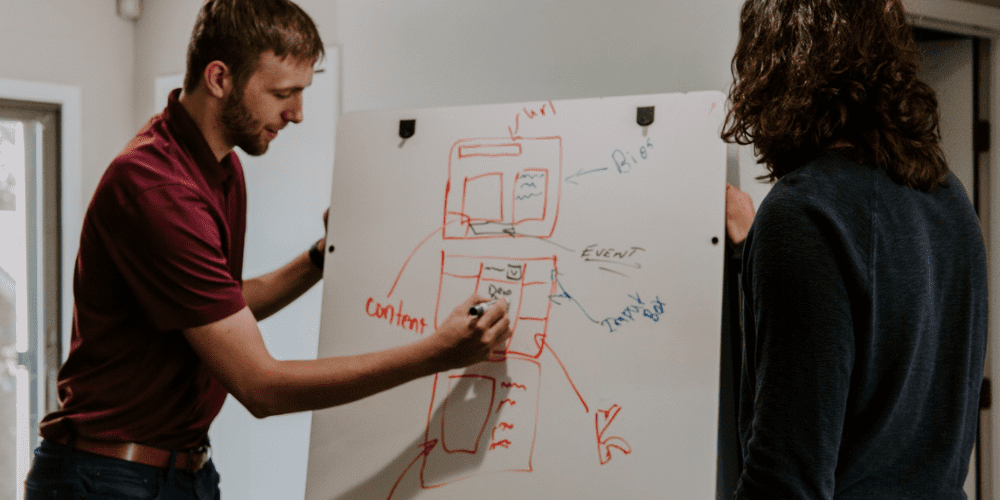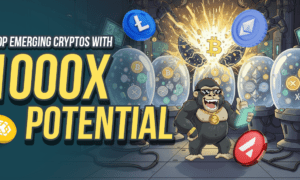Safe Browsing is one of the biggest initiatives in the current online platform that is headed by Google. To ensure that your online presence stands its ground, it is extremely important that the website is secure and provides the assurance that the online information stored by visitors remains safe.
So how do we know if our website is not secure? Google is quick on picking up websites that fail to meet the security requirements, and these websites are often warned with messages stating the same. Another way to know if the website is secure or not is to check the URL. If the URL of the website starts with “HTTPS” rather than “HTTP”, then it is secure as ‘s’ stands for secure.
How to fix a website that is not secure?
Securing websites can be a simple process. Check out the process that can secure your website for visitors.
Purchase an SSL Certificate
To make your website secure, Secure Sockets Layer (SSL) Certificates have to be installed. Having an SSL Certificate means that any data that is entered into your website by the audience is secure and cannot be accessed by a third party. The SSL Certificate also increases your website’s security, and there is a transition from HTTP to HTTPS. SSL Certificates can be secured from various vendors that specialize in web development in Noida.
Install the Certificate Using the Web Host
After buying the SSL Certificate, it has to be installed in the web host. While SSL Certificates are sold by various vendors, you can also check if your web host offers this service since it will be easier to install. In the web host, you can head over to the SSL tab and check for the list of certificates and download the preferred one. This process may take a few hours to push out the changes across the internet and the audience.
Verify the Website in Google Search Console
After the SSL Certificate is installed, the website must be submitted and verified to the Google Search Console. This is important as it will verify both the HTTP and HTTPS versions of your site and ensure that the security is strong and secure for the visitors. Google Search Console can also be used to monitor the website’s performance in the search results.
Change WordPress URL
If the website is run on the WordPress site, then there are additional steps to be taken to secure it. Along with installing the SSL Certificate, the URL needs to be changed since it will continue to load the old HTTP URL. Through the WordPress dashboard, the URL has to be changed from HTTP to HTTPS. After saving it, the website is safe, secure and ready to go.
Redirection to New URL
After the URL has been changed, there might remain some visitors who will try to access the website with the old URL. Therefore, WordPress has to be instructed to redirect all of the HTTP traffic to the new HTTPS URL. There are various ways to redirect the traffic flow such as plugins or 301 site-wide redirection.
Test the Website
The website needs to be tested to ensure that it is working properly and is secure for visitors. Since the visitors are likely to provide certain personal information on the website, you will have to check and re-check if the SSL certificate is working properly and can be trusted to handle any security issues.
Update XML Sitemap
Next, the XML sitemaps should be updated to ensure that all of the HTTP URLs are converted to HTTPS and are secure. This will help to protect sensitive information from being intercepted by third parties and also provide a better user experience. After updating the XML sitemap, the updated sitemap should be submitted to the Google Search Console so that Google re-crawls and indexes the website with the new links.
It is fundamental to have a secure site since sensitive data is protected and cannot be intercepted by third parties. By having a secure and trusted website, the visitors also remain constant, which leads to an increase in traffic and search rankings. If the process seems complicated, then you can always seek out the best web development company in Noida for their services.