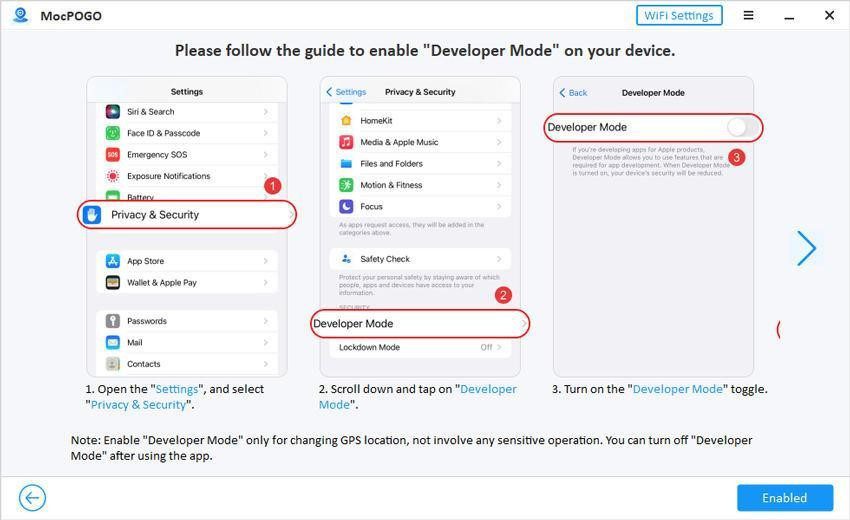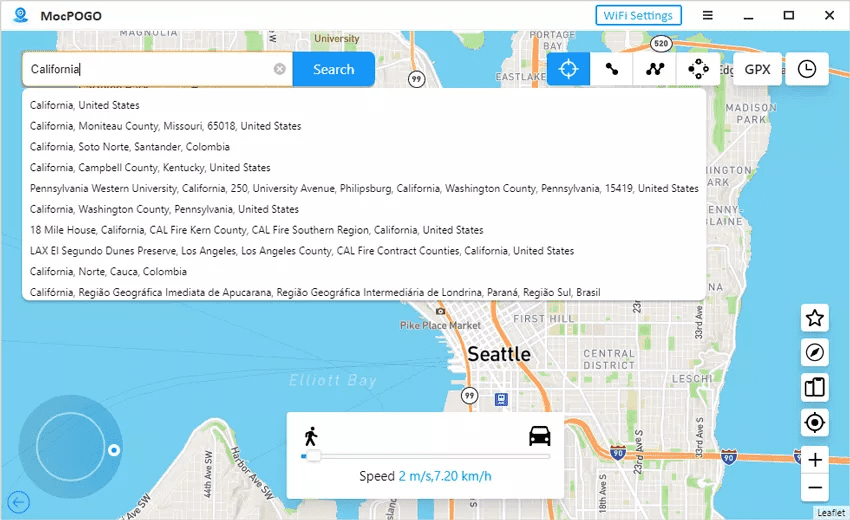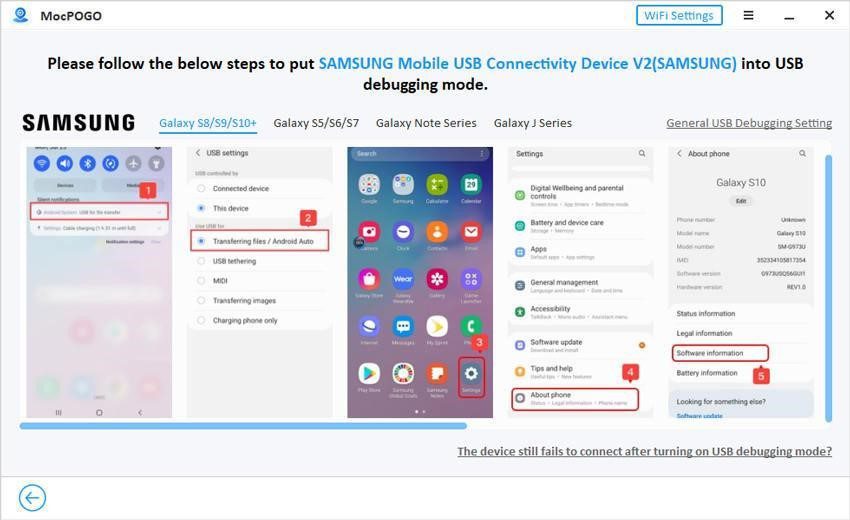In the age of smartphones and location-based devices, it is now possible to change your GPS location. It can be done by using much software that has been developed for Android and iOS devices. People use such software for many reasons like playing games, watching banned streams in specific areas, or exploring the websites that are not allowed in their areas. Many software claims to change the location but most of them are fake and many of them need a computer for iOS devices. But one software named MocPOGO, the best location changer for Location-based apps/Games is used with the need of a computer to change the GPS location on your phone. Let us explore more about it.
Most Reliable Way to Fake iPhone/Android Location – MocPOGO
The most reliable way to change your GPS location is by using the software iOS Location changer MocPOGO. MocPOGO stands out as a reliable tool for faking GPS locations on both iPhones and Android devices. With its user-friendly interface and robust features, it has become a popular choice for those looking to change their digital footprint. Some key features of this amazing software are:
- MocPOGO simplifies the process of faking your GPS location, making it accessible even for those with limited technical expertise.
- Compatible with both iOS and Android, MocPOGO caters to a wide range of users.
- It is Compatible with location-based games and apps.
- One-click to teleport anywhere in the world.
- It simulates GPS movement such as walking, riding, and driving.
- You can get a joystick in Pokémon GO on iOS & Android.
- It imports GPX files to get the specified route.
- It Supports the latest iOS 17 & Android 14.
How to use MocPOGO?
MocPOGO is a software used to change GPS location and movement, check here all about MocPOGO and how to use fake GPS location on iPhone and Android. Go to the official website Click the download button on the official product page and Install MocPOGO on your device. Install the software and click on the Start button to connect your device.
Connect your device to the computer via USB cable or Wi-Fi. If you are using MocPOGO for the first time, please enable Developer Mode on your iPhone or enable USB debugging on your Android device.
Go to Settings of the phone and click on “Privacy & Security” and then go to the “Developer Mode” and select enable it. Now the iPhone will ask to reboot, please unlock your phone after restarting it. If you want to change the iOS 17 location on your Mac, you will have to enter your Mac password to trust the device on your Mac.
Now if you are using Andriod then enable USB debugging on Android devices:
Scroll down the notification bar and select the “Transfer files” option in USB connection mode. Open the Settings and go to Search Build Number and now Tap Build Number 7 times to enable developer mode. It will enable USB debugging under the developer option. Now your device will ask you to confirm to allow USB debugging, click on Allow.
Then your current location will be displayed on the map. You can enter the location name or coordinates in the search box, and then click “Search” to select the location you want to teleport to.
You can also use Teleport Mode, Two-Spot Mode, Multi-Spot Mode, and Jump Teleport Mode by using this software. Go to the official website of MocPOGO and read about it.
Another Way – Fake Your Location on iPhone Using VPN
For iPhone users, an alternative method involves using a Virtual Private Network (VPN) to fake their location. Here’s a simple guide to achieve this:
Choose a VPN: Select a well-known VPN service that offers a variety of server locations.
Connect to a Server: Connect to a server in the location you want your device to appear.
Check Your Location: Confirm your fake location by checking your device’s GPS.
While using a VPN is an alternative, it comes with its own set of advantages and disadvantages. Users should consider factors such as potential app compatibility issues and the limited precision of location spoofing through VPNs.
Frequently Asked Questions
Q1: Is it legal to fake your GPS location?
A1: The legality varies by jurisdiction. Users should be aware of the legal implications and ensure they comply with local laws.
Q2: Can I use these methods with all apps?
A2: Some apps may have strict policies against location spoofing. Always check the terms of service for individual applications.
Q3: Are there risks involved in using GPS spoofing tools?
A3: Yes, using such tools may violate terms of service, leading to consequences such as account suspension. Users should proceed with caution.
Conclusion:
The ability to fake GPS locations on smartphones has become increasingly accessible through many software. Among them, MocPOGO stands out as a reliable tool compatible with both iOS and Android devices, offering features such as one-click teleportation, GPS movement simulation, and joystick support for location-based apps and games. To use MocPOGO, users can follow the process of downloading and installing the software, connecting their devices to a computer, and enabling Developer Mode or USB debugging. The software provides additional modes like Teleport Mode, Two-Spot Mode, Multi-Spot Mode, and Jump Teleport Mode, enhancing the user experience. To use this incredible software go to its official website and download it to enjoy a better experience.