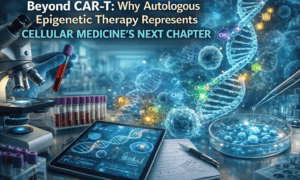Introduction
Moving to the cloud is a major decision for any organization, and one key factor to evaluate is the cost of migrating to AWS. With Amazon Web Services (AWS) offering a wide array of tools and services, the cost of migration can vary greatly depending on several factors. In this blog, we’ll explore how to estimate and manage migration costs in AWS effectively, ensuring your cloud migration is as cost-efficient as possible.
What is AWS Migration Costs?
AWS migration costs refer to the expenses associated with moving applications, data, and workloads from an on-premise environment or another cloud platform to Amazon Web Services (AWS). These expenses can differ significantly based on various factors:
- The scope and complexity of the migration process
- The particular AWS services employed
- The number of applications and workloads involved
- The need for downtime during the migration
- Data transfer requirements
Migration costs in AWS typically consist of two main components: one-time and ongoing operational costs. Now, let’s dive into the specifics.
Types of AWS Migration Costs
Several migration costs exist in AWS, each contributing differently to the overall expense of migrating to AWS.
a) One-Time Migration Costs
These are the initial costs incurred during the planning and execution of the migration:
- Planning and Assessment Costs: Before migrating, you must assess your current environment, define your migration strategy, and ensure everything is ready. This involves resource allocation and possibly consulting services, all of which have associated costs.
- Migration Tool Costs: AWS offers tools like AWS Migration Hub and AWS Database Migration Service (DMS) to make the migration process more manageable. However, using these tools may involve extra costs depending on how much you use them.
- Data Transfer Costs: Moving large volumes of data can be one of the most expensive parts of the migration process. You may incur costs based on the volume of data transferred, the speed of transfer, and the method used (internet transfer or physical devices like AWS Snowball).
b) Ongoing Operational Costs
After migration, you’ll need to account for the following ongoing costs to run your workloads on AWS:
- Compute Costs: AWS offers flexible compute options like EC2 (Elastic Compute Cloud), but the cost will depend on the instance types you choose, the size of your workloads, and how long they run.
- Storage Costs: Depending on the storage solutions you choose (e.g., Amazon S3, Amazon EBS), you will face ongoing costs for storing data, backups, and snapshots.
- Networking Costs: AWS charges for data transfer across regions, availability zones, and to the Internet. This means you incur costs when moving data between different parts of your infrastructure or when connecting to on-premise systems.
- Management and Monitoring Costs: Tools such as AWS CloudWatch or AWS Systems Manager are often necessary to ensure optimal performance. These tools may have additional costs based on usage or the number of monitored instances.
c) Training and Skill Development Costs
If your team isn’t familiar with AWS, you may need to invest in training for the proper skills to manage and optimize the AWS environment. This might include certifications, workshops, or hiring experts, all of which contribute to the overall cost of migration.
How to Estimate AWS Migration Costs
To estimate AWS migration costs, there are a few tools and methods you can use:
a) AWS Pricing Calculator
You can use the AWS Pricing Calculator to estimate the expenses for specific AWS services. This tool provides insights into compute instances, storage, and data transfer costs, helping you gauge how much your migration will cost based on your selected services.
b) AWS Cost and Usage Report
Once your migration is complete, AWS Cost and Usage Reports offer visibility into how much you’re spending across different AWS services. These reports help you track your actual costs and identify areas where you can optimize resource usage and reduce expenses.
c) Engage AWS Consultants or Experts
If your migration involves complex infrastructure or a large environment, consider working with cloud experts or AWS consultants. They can help you create a detailed migration plan and provide more accurate cost estimations based on their experience and your unique requirements.
Best Practices for Managing Migration Costs in AWS
To ensure that you manage Migration costs in AWS effectively, consider these best practices:
● Define a Clear Migration Strategy
A well-defined migration strategy is essential for managing costs. Decide early whether you’ll use a lift-and-shift approach, replatforming, or refactoring. The more effort you put into planning and assessing your requirements early on, the better you’ll be at avoiding extra costs during the migration. You can follow our expertly curated AWS migration checklist to ensure every step is covered and your migration is optimized for efficiency.
● Leverage Reserved Instances and Savings Plans
AWS provides Reserved Instances and Savings Plans, which allow organizations to commit to longer-term use of AWS resources at a lower price. By committing to reserved instances for one or three years, you can secure substantial savings compared to on-demand rates.
● Maximizing Resource Efficiency After Migration
Once the migration is complete, optimize your AWS environment by shutting down unused resources, resizing instances, and using auto-scaling features. Tools like AWS Cost Explorer and AWS Trusted Advisor can assist in spotting underused resources and finding ways to reduce costs.
● Monitor and Control Data Transfer Costs
Data transfer between regions, availability zones, and on-premise environments can contribute to migration costs in AWS. Be mindful of data transfer costs, especially during large-scale migrations. AWS provides tools like Amazon CloudWatch and AWS Budgets to set up alerts and ensure data transfer costs stay within your budget.
Minimizing Long-Term AWS Migration Costs
After the migration process, it’s important to focus on reducing ongoing operational costs:
● Implement Cost Allocation Tags
Utilize cost allocation tags in AWS to organize and monitor your resources. You can track where expenses are generated and assign them accordingly by tagging resources based on factors like departments, projects, or business units.
● Use Serverless and Managed Services
Serverless computing with services like AWS Lambda can help reduce costs by allowing you to pay only for what you use. Similarly, AWS offers a wide range of managed services, such as Amazon RDS and Amazon S3, which can help lower infrastructure management costs.
● Automate Cost Optimization
AWS provides several tools to automate cost optimization, such as AWS Auto Scaling and AWS Elastic Beanstalk. These tools adjust your infrastructure in real-time, ensuring that resources are right-sized for current demand, helping you avoid overprovisioning and unnecessary costs.
How Bacancy Can Help You Manage AWS Migration Costs?
At Bacancy, we understand that managing migration costs is challenging, but we’re here to help. Our exclusive AWS migration services support you at every stage, ensuring a smooth, budget-friendly, and efficient migration customized to your specific requirements.
- Accurate Cost Estimation: We help you estimate AWS migration costs upfront, considering all variables, so you’re fully prepared for what’s ahead.
- Optimizing AWS Resources: After your migration, we’ll help you optimize your AWS environment, ensuring you pay only for what you need and minimizing unnecessary costs.
- Custom Migration Strategy: We tailor a migration plan based on your unique requirements, helping you achieve the most cost-effective solution for your specific use case.
Let Bacancy be your partner in managing migration costs effectively and efficiently, ensuring that your cloud journey is smooth and cost-optimized.
==================================================================
Author Bio
Chandresh Patel is a CEO, Agile coach, and founder of Bacancy Technology. His truly entrepreneurial spirit, skillful expertise, and extensive knowledge of Agile software development services have helped the organization achieve new heights of success. Chandresh is leading the organization into global markets systematically, innovatively, and collaboratively to fulfill custom software development needs and provide optimum quality.