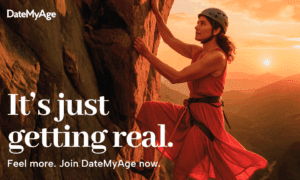1) Set Up A Budget For Your Battery
A good option is to think about setting up a battery budget. This is one of the better steps a person can take when it is time to organize how the battery is being used. The goal is to see how the microcontroller is going to be used and then start budgeting for how much energy is used each time. You can start to get a rough idea of how much energy will be utilized as that goes a long way when it comes to using the right type of battery. You can also take out the datasheets to see what type of current is needed to get the results you are after. If you take a more conservative approach, you will have a battery budget that allows you to see good results without wasting too much energy. You will also want to be ready to make adjustments when you go over the budget. It’s these subtle changes that will allow you to plan properly. If you find yourself running low, find the best portable charger.
2) Use The Lowest Power State For Unused MCU I/O
A common mistake that is made by people has to do with not focusing on the general stats that come along with something like this. You don’t want to ignore the input/output pin in all of this. It’s a mistake that could waste a lot of power when you don’t have to lose it. A lot of people don’t realize how much energy is wasted when you are not in the lowest power state for the unused I/O. You will want to go through the datasheet to see how to turn off the unused pins and make sure it all works as you want it to. A good option would be to look at the unused I/O and then turn down the output to low. By doing this, you are going to make sure there is limited leaking when it comes to the currents going through the microcontroller. This does play a role in the long term and will add to the battery life.
3) Switch Off Unused MCU Peripherals
It’s common to have specific parts of the setup remain unused. This is common to specific lights around the house being left on when no one is in the room. By switching off those components, you are immediately going to conserve energy the way you want to. When there is an unused MCU peripheral, it is easy to turn it off and save quite a bit of energy. They take up a lot of energy on their own and it’s useless to keep them going when they are not doing anything. If you take the time to look at the datasheet associated with the microcontroller, you will also learn about how much energy is drawing to each peripheral. A lot of providers will not give this information and that leaves the engineer to install hardware on the bench before testing what’s on and what’s off. When it comes to energy usage, USB peripherals are known for being right at the top along with analog-to-digital converters.
4) Switch Off Unused MCU Clocks
While the unused peripherals do take up a lot of energy, you will also want to take the time to turn off the unused MCU clocks. You will not want to run a clock signal when the peripherals are already turned off. It’s common for clock signals to run in the background when it comes to different peripherals. This takes up energy and is not safe at all. You will want to minimize things as much as possible when it comes to the amount of power that’s being used.
5) Turn On Power Savings Mode
Most microcontrollers are going to have a power savings mode. This is going to help conserve energy by reducing the amount of power that’s used to keep the microcontroller running the way it needs to. It tends to drop things down to a reduced state ensuring the microcontroller does the bare minimum but continues to work as intended. It’s common for these modes to be set at idle or standby. You should take the time to go through the datasheet to see what works for your specific microcontroller. You don’t want a situation where too much energy is being wasted and that can happen without the power savings mode. You can end up saving 15+ mA by doing this.
6) Start Throttling The System Clock
You can play around with the clock frequency to get better energy results. It’s a simple change that will help optimize how the battery runs. In general, there is a relationship between the current that is going to the microprocessor and the frequency of the CPU. Due to this, you can help throttle the system clock as a way to save power. You will only want to increase the system clock when a more intensive task is being done. When it is a more generic task, you can reduce how the system clock runs. It’s not an easy switch to make but it is one you should consider due to the energy savings. These savings can go a long way when it comes to improving the battery life of the microcontroller.
7) Use Better Algorithms
Most people get lost in the parts that come along with the microcontroller and those are indeed important. However, there is a lot more than you can do such as using better algorithms as a way to get more from less when it’s time to run the microcontroller. You can set it on the power savings mode, reduce the frequency, and get the battery to improve with a better algorithm. You want something that is quick and will work in seconds. This is how you will reduce the current that is going through. When the system is on, it should only be doing what needs to be done. This is how you see good results.