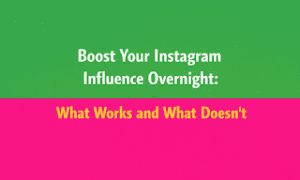Ever spent hours perfecting an Instagram post, only to realize there’s a mistake after hitting “post”? Fear not, we’ve got your back! This comprehensive guide will walk you through the ins and outs of editing your Instagram posts, from captions and locations to dealing with pesky photo mistakes. Learn how to maximize the engagement and reach of your posts while minimizing the need for post-publishing edits. Let’s dive into “how to edit your photo after posting to Instagram”!
Understanding Instagram’s Editing Limitations
In the constantly changing world of social media, one platform that commonly makes mistakes is Instagram. Unfortunately, there are major spots where users can mess up when it comes to editing their posts – such as captions, location and tags – which all need to be done using the app itself. Not including any alteration made on the photos themselves. In order for people to understand this photo information properly in relation to IG rules and regulations is a must before posting or making changes becomes impossible. Although at first glance this may seem like an inconvenience, this security measure ensures no unacceptable images get shared through its services.
How to Edit Captions, Location, and Tags
If you’d like to modify your caption, tags or spot after publishing a photo or video, it’s easy! Simply tap the “…” icon at the post and opt for “Edit”. Make whatever alterations needed and hit “Done” when complete, no fuss involved.
Addressing Photo Editing Mistakes
It’s an all too common occurrence – you click “post” and then spot a mistake in the photo. Unfortunately, Instagram won’t let users edit photos after they have been posted. The only way around this issue is to delete your post and re-upload it with any corrections made. Consider whether or not the benefit of making changes outweighs losing out on interactions from other followers before taking such steps though!
When dealing with carousel posts, if there happens to be missing pictures in between them all, then unfortunately you’ll need to take down the whole thing again and repost correctly for it to work properly, remember that double checking beforehand will save time later!
Utilizing Third-Party Photo Editing Tools
If you’re looking to gain full control over the quality and presentation of your photos on Instagram, using a third-party editing program could be the key. Options like Adobe Lightroom and VSCO offer many features which help improve image results before posting them online. With these apps one can add filters, modify colors or alter other aspects for greater visual impact. Decreasing chances that posts need alteration once uploaded onto Instagram.
There are an abundance of applications in this space, so regardless of preference, there’s sure to be something ideal to fulfill all photo manipulation desires!
Carousel Posts: Adding and Rearranging Images
Before posting a carousel, it’s essential to carefully review each frame and go over the order multiple times. Make sure you get it right since there is no way of adding or removing pictures after publishing your post. If something needs changing later on, deleting the post will be necessary, taking away all previous engagements in consequence too. Ensure that double checking has been done correctly before hitting ‘post’!
Editing Videos on Instagram
To guarantee that your video looks great before posting to Instagram, it’s best to utilize an external video editing software like Adobe Premiere Pro or Filmora Video Editor. Through such tools, users can give their videos extra flair with the addition of text and animation elements – making the content more attractive and far-reaching. Unlike photos, photos are not unlike photos. You cannot edit a posted clip on Instagram once its gone live. Using specialized programs for your pre-upload modifications is essential if you want high quality results from post production edits.
Enhancing Old Instagram Content
Reviving your outdated Instagram posts is an effective way to make sure that you maintain a dynamic profile and keep engaging with new viewers. To boost the visual of these images, there are editing apps such as Snapseed, VSCO, Adobe Lightroom or Facetune at hand which can add captions, filters and decorations so old materials look more up-to-date. By continually sprucing up content on Instagram, this helps pull in fresh followers while maintaining those who already follow. Allowing users to have creative control over their photos ensures that they retain attention on social media. Increasing recognition for your account in return!
Editing Instagram Stories and Highlights
When it comes to the flexibility of editing after posting, Instagram Stories and Highlights offer more options than a typical post. To edit an Insta pic or story you already shared, simply save it onto your phone camera roll then adjust whatever is necessary before uploading as a brand new post so that content stays up-to-date with great visuals when dealing with later posts on IG.
Editing Highlights also takes less time. Just go to your profile page and press down on the Highlight desired for alterations until ‘Edit’ appears in its top right corner – select stories from there which should be removed/added followed by tapping “Done” when satisfied while switching covers through “Edit Cover” if wanted.
Best Practices for Preparing Your Instagram Post
It is essential to double-check your images and captions before publishing a post on social media. Take the time to make sure it meets your goals, no matter if it’s aesthetic or message oriented. Check for typos and other mistakes that could cause embarrassment after you press “post”, spending some extra preparation can save from the frustration of having to edit or delete posts afterward! Reviewing content carefully in advance helps maintain engagement with followers while avoiding any hiccups associated with editing down the line.
The Impact of Editing on Engagement and Reach
When considering the effects of editing on engagement and reach, it really comes down to the quality of edits being done as well as what type of content is being worked with. It may even be better in some cases not to edit an existing post if it’s already doing adequately—regardless of how imperfect it appears. In particular posts, one should decide whether or not they want to make changes based upon their objectives and current conditions surrounding them.
For posts specifically, modifying could have a positive effect when making them more visually appealing plus interesting, but ultimately which way you go depends on individual circumstances at hand for each situation.
Unlock the potential of your content creation with the finest AI writing software available. Imagine a tool that not only understands your ideas but transforms them into compelling, high-quality prose effortlessly. Our cutting-edge AI writing software is designed to elevate your writing experience.
Summary
It’s essential to take advantage of all available editing resources when crafting posts for Instagram. This way, users can have a neat and captivating account that will draw in new followers as well as keep the current ones engaged. Through smart use of third-party photo/video editing tools alongside proper planning before posting, unnecessary edits or deletions are reduced so accounts remain exciting for audiences.