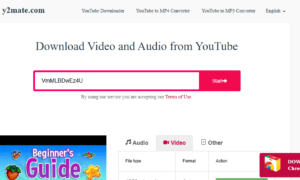YouTube is the largest video-sharing platform in the world and it has a massive library of videos ranging from music videos, movie trailers, how-to tutorials, and more. While you can watch videos on YouTube without any issue, downloading them for offline viewing or to use as audio is not possible through the platform. However, with the help of third-party tools, you can easily download videos and MP3 from YouTube.
Here are the steps to download videos and MP3 from YouTube:
- Choose a downloader tool: There are many free and paid tools available online that you can use to download videos and MP3 from YouTube. Some popular options include Yt1s youtube converter, Y2mate, and Save From Net Video Downloader.
- Copy the video URL: To download a video, go to the video you want to download on YouTube, click on the share button, and copy the URL of the video.
- Paste the URL into the downloader tool: Once you have the URL, open the downloader tool you have chosen and paste the URL into the software. The tool will then analyze the video and give you options for the format and quality you want to download.
- Choose the format and quality: Most tools will give you the option to download the video in various formats like MP4, FLV, 3GP, and others. You can also choose the quality of the video, including 720p, 1080p, and others.
- Start the download: After choosing the format and quality, click the download button and the video will start downloading. You can also download multiple videos at once using most downloader tools.
- Convert to MP3: If you want to download an audio file, select the MP3 format when downloading the video. However, if you have already downloaded a video and want to convert it to MP3, you can use a tool like Any Video Converter or Online-Convert.
What is a YouTube converter?
A YouTube converter is a tool that allows you to download videos from YouTube and convert them into different formats, such as MP4, MP3, AVI, and others. These tools are useful for saving videos for offline viewing or for converting videos into audio formats for easy listening.
Are YouTube converters safe to use?
Not all YouTube converters are safe to use. Some converters may contain malware or other harmful software, so it’s important to choose a reputable and trustworthy converter. Always do research and read reviews before downloading a YouTube converter to ensure that it’s safe and reliable.
Can I convert YouTube videos to MP3 using a YouTube converter?
Yes, most YouTube converters allow you to download videos from YouTube and convert them into MP3 or other audio formats. This is a convenient way to save audio files from YouTube for offline listening on your favorite devices.
Can I convert multiple YouTube videos at once using a YouTube converter?
Yes, some YouTube converters allow you to convert multiple videos at once, making it easier to download and convert multiple files in a single process. This can be a time-saving option for those who want to download and convert large numbers of videos.
Are there any free YouTube converters available?
there are many free YouTube converters available online. Some popular options include TubeMate, 4K Video Downloader, and YTD Video Downloader. While these tools are free to use, some may contain ads or offer paid premium features.
That’s it! With these steps, you can easily download videos and MP3 from YouTube for offline viewing or for use as audio files. Just make sure to use a trusted tool to avoid downloading harmful software or malware.