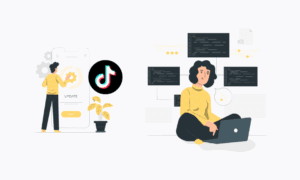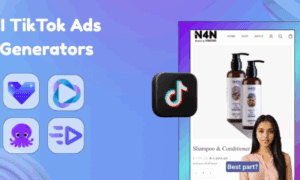TikTok has become everyone’s go-to app for a quick laugh, clever hacks, music trends, and moments that somehow hit you right in the feels. Some videos are so good you just need to keep them whether it’s to rewatch later, share with friends, or use as inspiration for your own content.
But let’s be honest, downloading videos directly from TikTok is kind of annoying. You always end up with that bouncing watermark that jumps around the screen. It’s distracting, not to mention a pain if you want to repost or use it in a personal project.
So, what if you could download video from TikTok without that watermark clean, crisp, and easy?
Good news: you can. And you don’t need to install an app, create an account, or deal with spammy websites. In this guide, I’ll show you how to do it using SaveTikk, a free, no-hassle tool that works like magic.
Why Bother Downloading TikTok Videos At All?
Look, sometimes a TikTok just hits. Maybe it’s hilarious. Maybe it’s weirdly calming. Maybe it’s someone making a sandwich, and somehow it becomes the most fascinating thing you’ve seen all week.
Here’s why downloading makes sense:
- You can watch offline, great for flights or long train rides.
- You can save it before it disappears (TikToks vanish more than you’d think).
- You can use it as creative inspiration for your own videos.
- You might want to share it with someone who isn’t on TikTok.
Whatever your reason, downloading gives you control. And if you’re going to save it, you might as well skip the watermark, right?
What’s With The TikTok Watermark Anyway?
Every time you use TikTok’s built-in download button, you get the watermark. It’s that little floating logo that includes the TikTok branding and the creator’s username. It flips from corner to corner and is nearly impossible to crop out without ruining the video’s framing.
And look, giving creators credit is important. But sometimes, you’re not planning to repost. You just want a clean video to keep on your phone or laptop. That’s when the watermark goes from “okay” to “ugh.”
TikTok’s Download Feature Doesn’t Cut It
TikTok does allow downloads but only if the creator has turned on that option. And even then, the download:
- Always includes a watermark.
- Isn’t available for all videos.
- Doesn’t give you control over file format or quality.
Plus, there’s no easy way to save videos directly to your PC without jumping through hoops.
So, how do you get the video you want without the watermark and without all the hassle?
Use SaveTikk To Download Video From TikTok Without Watermark
This is where SaveTikk comes in. It’s a totally free tool that lets you grab any public TikTok video, without the watermark, in just a few clicks.
No sign-up. No installs. No ads bombarding you. Just a clean, fast way to save the videos you love.
Here’s How It Works:
Step 1: Copy the video link.
Find the TikTok you want to save. Hit “Share” → “Copy Link.”
Step 2: Open SaveTikk
Pop open your browser and head to the site.
Step 3: Paste the link.
You’ll see a big box drop your link there.
Step 4: Hit download.
Wait a few seconds and then click the option to download the MP4 without a watermark.
Boom. That’s it. You’ve got a clean, watermark-free video saved to your device.
Why MP4 Format Is So Handy
SaveTikk gives you videos in MP4 format, which is basically the MVP of video files.
Why that matters:
- Plays on literally any device PC, Mac, phone, tablet, you name it.
- Easy to edit if you want to trim or clip something.
- High-quality without being huge in size.
Whether you’re saving it for laughs or for your creative library, MP4 just makes life easier.
Pro Tips For Better Downloading
Want to make the most of your TikTok saves? Here’s what works:
- Stick to public videos SaveTikk can’t access private content.
- Download before it disappears videos get removed all the time.
- Use folders to stay organized, group them by themes like “Funny,” “Food,” or “Inspo.”
- Always give credit if you repost even without the watermark, it’s just good practice.
Is This Even Legal?
A totally fair question.
If you’re downloading TikTok videos quickly to watch offline, save for inspiration, or use in private projects, you’re all good. That falls under personal use.
Just don’t:
- Re-upload someone else’s content as your own.
- Use downloaded videos in commercial work without permission.
- Strip away a creator’s credit and post it on your socials.
Keep it respectful, and you’ll be fine.
Why SaveTikk Is Your Best Option
Let’s be honest there are a ton of downloaders out there, but most of them
- Flood you with pop-ups.
- Try to trick you into downloading random software.
- Don’t even remove the watermark.
SaveTikk is different. It’s clean, fast, and works every time. You don’t need an account, and it’s free forever. Whether you’re downloading one video or ten, it handles it like a pro.
Final Thoughts
TikTok has become part of our daily scroll and some of the content on there is just too good to lose. But nobody wants that clunky watermark getting in the way of a video you genuinely want to keep.
That’s why using SaveTikk to download video from TikTok without a watermark is such a game-changer. It gives you the freedom to save what you love, store it where you want, and use it however you choose (responsibly, of course).
Next time you find a video that cracks you up, blows your mind, or makes you say “wow” don’t just like it and hope you’ll see it again. Grab the link, head to SaveTikk, and save it clean.
You’ll be glad you did.
FAQs
- Do I need to create an account to use SaveTikk?
Nope! It’s 100% free and doesn’t ask for sign-ups or logins. - Can I use SaveTikk on my phone?
Yes! It works great on mobile browsers too. - Will my videos really be watermark-free?
Absolutely. That’s the whole point: it removes the watermark entirely. - Is there a limit to how many videos I can download?
Nope! Save as many as you want. - Can I download private TikTok videos?
Unfortunately, SaveTikk only works with public videos.