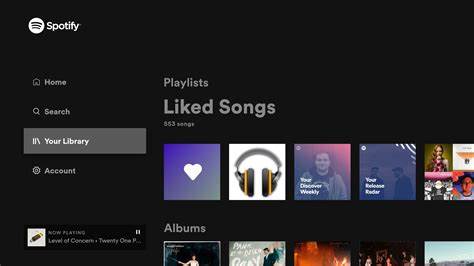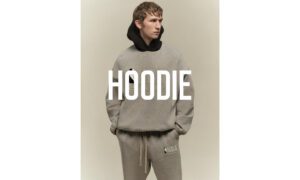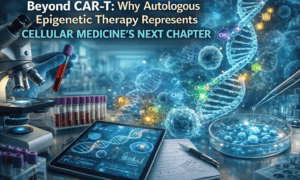In today’s digital age, apps like Spotify and Minecraft have become essential parts of daily entertainment for millions of Android users worldwide. While most users download these apps directly from the Google Play Store, some prefer to download APK files for various reasons, including accessing newer features earlier, bypassing regional restrictions, or simply installing apps on devices without Play Store access.
This article provides a comprehensive guide on how to download Spotify APK and Minecraft APK for Android safely and efficiently. We will cover what APK files are, why you might want to download them, and the best practices to avoid risks associated with APK installations.
What is an APK File?
An APK (Android Package Kit) is the file format used by the Android operating system for distributing and installing applications. Essentially, APK files contain all the necessary data to install an app on your Android device without needing to go through the Google Play Store.
Downloading APK files can be useful for users who want to:
- Install an app not available in their country
- Access beta versions before official release
- Install apps on devices without Google Play services
However, installing APKs from unofficial sources carries risks, including malware and security vulnerabilities. Therefore, it is critical to download APK files only from trusted websites.
Download Spotify APK for Android
About Spotify
Spotify is one of the world’s leading music streaming services, offering millions of songs, playlists, podcasts, and personalized recommendations. Its popularity stems from a user-friendly interface and features like offline listening, high-quality audio, and curated content.
Why Download Spotify APK?
Some users prefer downloading the Spotify APK to:
- Access modded versions that unlock premium features for free
- Download the app if it’s unavailable or restricted in their region
- Install a specific version of Spotify compatible with their device
While the official version from the Play Store guarantees security and regular updates, APK versions can offer flexibility but must be used with caution.
How to Download Spotify APK Safely
- Choose Trusted Sources: Use reputable APK download websites such as APKMirror, APKPure, or the official Spotify website if available.
- Download the Latest Version: Always select the most recent version compatible with your device.
- Enable Installation from Unknown Sources: Go to your device settings > Security > enable “Install unknown apps” or “Unknown sources” for the browser or file manager you will use.
- Install the APK: Open the downloaded APK file and follow the prompts to install.
- Update Regularly: Check the trusted source for updates to ensure you have the latest security patches.
Tips for Using Spotify APK
- Avoid downloading Spotify APKs from suspicious sites that might host malware.
- Do not grant unnecessary permissions to the app.
- Consider using antivirus software to scan APK files before installation.
Download Minecraft APK for Android
About Minecraft for Android
Minecraft is a globally popular sandbox game that allows players to build, explore, and survive in blocky, procedurally generated worlds. The Android version brings the same creative and survival gameplay to mobile devices, making it one of the most downloaded games worldwide.
Why Download Minecraft APK?
Reasons to download the Minecraft APK for Android include:
- Accessing beta or experimental features before official release
- Installing the game on devices without Google Play access
- Downloading specific modded versions or add-ons not available on the Play Store
Using APKs lets players customize their game experience but requires vigilance to avoid unsafe files.
How to Download Minecraft APK Safely
- Use Official or Well-Known Sources: Opt for the official Minecraft website or reliable APK repositories like APKMirror.
- Check File Integrity: Verify the APK’s file size and hash when possible to ensure it matches official releases.
- Enable Unknown Sources: Enable app installations from unknown sources in your device’s settings.
- Install the APK: Locate the downloaded APK file and proceed with the installation.
- Update Through Trusted Channels: Regularly update the app by downloading new versions from trusted sources.
Tips for Playing Minecraft on Android
- Use official add-ons or mods from trusted creators.
- Backup your game data regularly before installing new mods or updates.
- Keep your device software updated to avoid compatibility issues.
Risks and Precautions When Downloading APK Files
While APK files offer flexibility, downloading from unverified sources can expose your device to:
- Malware and viruses
- Data theft and privacy breaches
- Unstable or malicious app behavior
To protect yourself:
- Always download from reputable APK sites.
- Use antivirus or security apps to scan APK files.
- Keep your Android OS updated with the latest security patches.
- Avoid granting unnecessary permissions to apps.
Alternatives to Downloading APKs
Whenever possible, download Spotify and Minecraft directly from the Google Play Store. Official apps provide:
- Guaranteed security and safety
- Automatic updates
- Support from developers and Google
If an app is unavailable in your region, consider using a VPN to access the Play Store or contacting customer support for assistance.
Conclusion
Downloading Spotify APK and Minecraft APK for Android can be a convenient way to access these popular apps when the Play Store is not an option. However, it is essential to prioritize safety by using trusted sources and following secure installation practices.
By understanding the benefits and risks of APK files and taking necessary precautions, you can enjoy your favorite apps without compromising your device’s security.
Frequently Asked Questions (FAQs)
Q: Is it legal to download Spotify and Minecraft APK files?
A: Downloading APKs of apps you have legally purchased or that are free is generally legal, but distributing or using pirated APKs may violate copyright laws.
Q: Can I get banned for using modded Spotify or Minecraft APKs?
A: Yes, using modded APKs can violate the terms of service and may result in account suspension or banning.
Q: How do I update apps installed via APK?
A: You must manually download and install updated APK files from trusted sources.
Q: What should I do if APK installation fails?
A: Ensure “Unknown Sources” or “Install unknown apps” is enabled and that your device meets the app’s compatibility requirements.