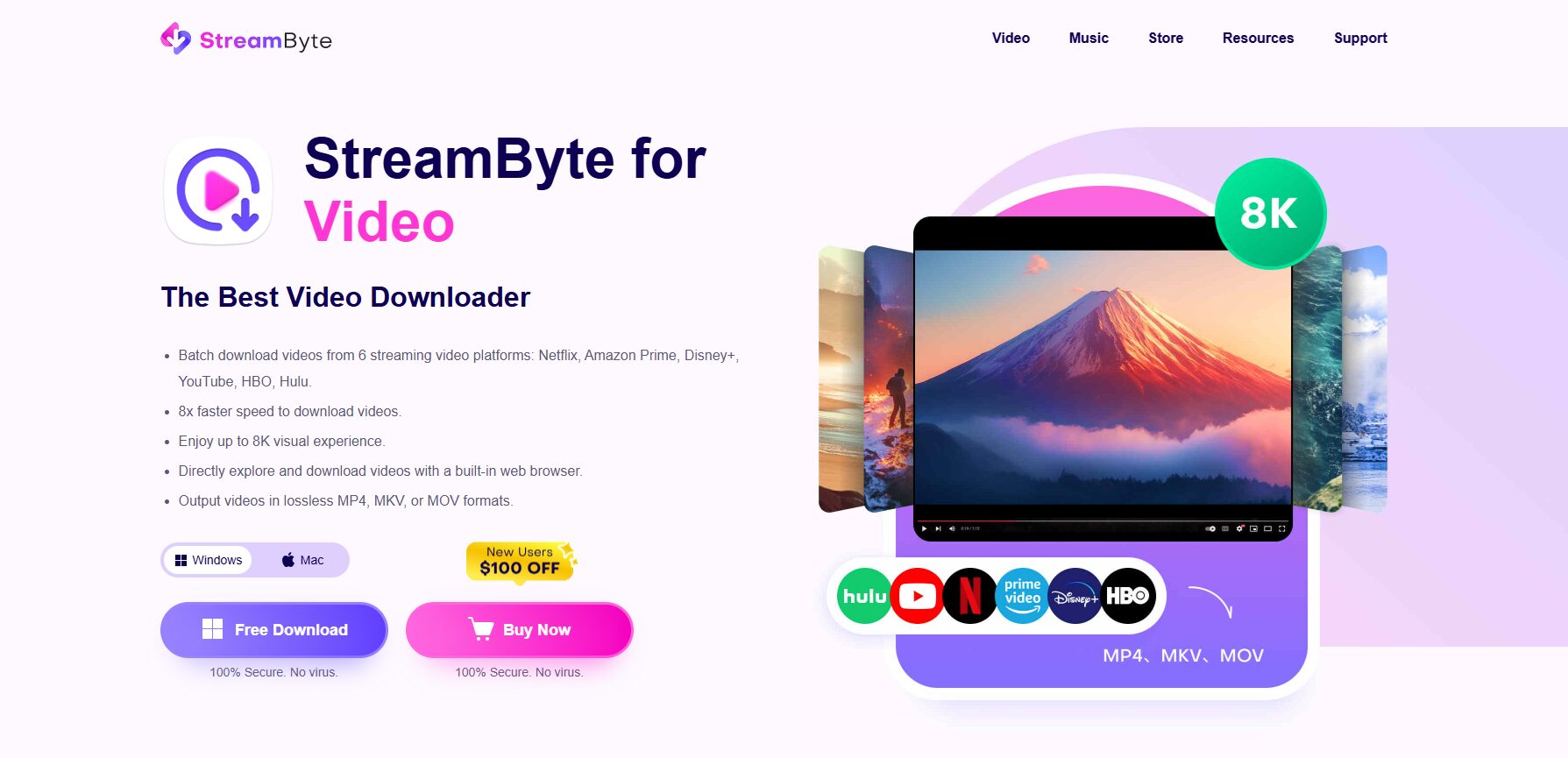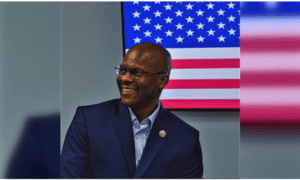Do you want to download Netflix movies for offline viewing or a personal video library? It is known that Netflix officially has the download feature, but limitations like 30-day expiration and only usage within the app bother many users.
I believe you have also encountered this issue, so I find a more flexible alternative to the official method. This article will tell you how to save Netflix movies as MP4 files by using a professional Netflix video downloader – StreamByte for Video. Read on to explore!
Why Do You Need a Professional Netflix Video Downloader?
As I mentioned above, Netflix’s download feature has a lot of limitations.
- Time limit: Downloads are not permanently available and expire in 7 to 30 days. Once played, the validity period will be shortened to 48 hours.
- Device limit: One device can download up to 100 movies at most. You need to delete some if you need to save new content.
- DRM limit: Netflix’s DRM protections just allow you to enjoy downloads within the app and stop transferring them between devices.
- Content limit: Not all Netflix titles can be downloaded.
In contrast, the unparalleled features of StreamByte for Video can remove these limitations and help you achieve flexible offline viewing.
- Permanently valid: Digital files can be saved locally for as long as possible.
- Fluent Ad-free: Downloading automatically filters ads from Netflix, allowing users to enjoy uninterrupted and seamless downloads.
- DRM Protection Removal: Top decryption technology contributes to downloading Netflix videos without obstacles.
- Versatile Format Support: Save Netflix videos in multiple formats, including MP4, MKV, and MOV.
- To fully understand its performance, you can click to read this comprehensive StreamByte for Video review.
How does StreamByte for Video Save Movies on Netflix as MP4 Files?
With a built-in web player and 8× processing speed, StreamByte for Video can easily and quickly download movies on Netflix to MP4 files. Moreover, it supports up to 1080p resolution and original sound quality.
There is a detailed guide to using StreamByte for Video.
Preparations: Install and log in.
Install StreamByte for Video on your computer (Tips: StreamByte can run on Windows and Mac). Launch it, sign up for a StreamByte account, and log in.
Step 1. Choose the platform and login.
Click the Netflix platform, and you will be prompted to enter its interface. Then, log in with your Netflix account.
Step 2. Select videos.
Search for the wanted videos. You can choose them by clicking the “Plus” icon in the upper right.
Step 3. Set the output parameters.
After choosing your desired videos, set the MP4 output format, quality, path, and subtitle settings in the left-side selection bar.
Step 4. Download videos.
Click the blue “Download” button at the lower right corner to start downloading.
Step 5. Check the downloads.
In just a few minutes, you can save Netflix videos on Mac or Windows as MP4 files in the preset place! You can also check them in the “Done” section of the StreamByte app.
Conclusion
StreamByte for Video is a valuable tool for downloading Netflix titles to MP4 format files. With it, you can store your favorite Netflix videos forever and watch them offline anywhere and anytime!