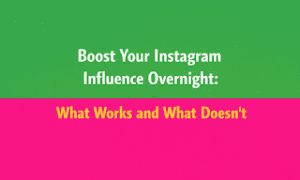Introduction
Many people want to download Instagram Reels without the watermark, as these short and fun videos have gained popularity for quick sharing. This desire stems from the intention to share or repurpose content seamlessly. While Instagram discourages the unauthorized download of content, some third-party tools and methods claim to offer a solution.
This article will look into the simple methods that may help users download Instagram Reels without the watermark. Read our detailed guide for step-by-step instructions on how to download Instagram reels with no watermark! Let’s delve into further details:
Part2. How to Download Instagram Reels without Watermark on PC/Mac
Want to save your favorite Insta reels for offline watching or share with your friends and colleagues? We recommend using EaseUS Video Downloader for this purpose! It is the ideal tool for downloading Instagram Reels without watermarks on both Windows and Mac. This tool empowers you to download and keep your cherished Instagram Reels offline effortlessly. You should no longer worry about missing out on delightful clips during a Live TV show or being interrupted by ad pre-rolls – with EaseUS Video Downloader, enjoy the freedom to download Instagram Reels on your PC or Mac and relive those moments without any watermark distractions.
The video downloader comes with a 3X downloading speed for HD and 4K videos for offline watching. No matter if you’re interested in saving IGTV videos, highlights, or Instagram post videos, this tool will be a handy all-in-one choice. Furthermore, elevate your Instagram content consumption with this user-friendly and efficient instagram audio downloader.
Let’s explore some pros of EaseUS Video Downloader:
Key Features:
- Download Instagram and Facebook content in preferred formats with ease, including playlists, videos, and entire channels.
- Preserve Ultra HD videos with no compromise in quality, ensuring a premium viewing experience.
- Enjoy a versatile video to mp3 converter, effortlessly transforming your videos into high-quality audio files.
- Access an array of formats and effortlessly save your favorite content for offline enjoyment anytime.
- Download Instagram reels in HD and 4K resolution without any quality loss.
Now, check out the steps below to download Instagram reels without watermark effectively:
Step 1: Open EaseUS Video Downloader on your PC.
Step 2: Click on “Add URLs” to initiate the process. Paste the links to Instagram reels and posts up to 50.
Step 3: Once added, click “Confirm” to continue the process. EaseUS will analyze the links.
Step 4: A download window will appear, allowing you to choose the format and quality (choose video MP4).
Step 5: Confirm and wait for completion. Access your downloaded videos in the Finished library once the download process is finished.
This way, you can download an Instagram reel on your PC in HD and 4K quality. Not only is this, but the tool works best even for other social media platforms such as Facebook and TikTok.
Part 3. How to Download Instagram Reels Without Watermark on iPhone
Do you wish to save Instagram Reels without the watermark on your iPhone? Look no further! You may download applications like InstaSave from the App Store for this purpose. These applications allow you to download Reels right to your iPhone without any effort.
InstaSave— as depicted in the name— has saved the hassle of downloading reels on your iPhone. All you need to do is copy the link of your favorite reel and paste it into the app. You can also bookmark your favorite videos in the application. Furthermore, InstaSave will let you save Instagram Reels, stories, and videos in posts and highlights without any quality loss.
Follow the steps below to download Instagram Reels without watermarks on your iPhone, utilizing the efficiency and accessibility of InstaSave.
Step 1: Download the InstaSave from the App Store. Launch the InstaSave on your device.
Step 2: Open the desired reel you wish to download on Instagram App. Tap on “Copy Link” to proceed further. On InstaSave app and paste the copied URL.
Step 3: Tap on the “Save” button to download the reel.
Step 4: The Instagram video or reel will be saved directly to your iPhone.
Part 4. How to Download Instagram Reels Without Watermark on Android
Looking to save Instagram Reels on your Android without those irritating watermarks? Snapinsta has got you covered. This tool allows you to download your favorite Reels seamlessly, ensuring a watermark-free experience. Tired of ads and a hefty sign-in process? No worries! Snapinsta streamlines the method, offering a user-accessible solution for Android users looking to effortlessly download Instagram Reels without even logging in. Tired of scams or frauds? There is no need to log in to your Instagram account from this platform.
Moreover, apart from the reels, if you wish to download IGTV videos, posts, and even Instagram pictures— Snapinsta will help! Access the tool directly from the website and enjoy the offline reels.
Here are the steps to download Instagram reels without a watermark on Android via Snapinsta:
Step 1: Open your web browser and navigate to Snapinsta’s official website to download reels.
Step 2: Select the reel video you wish to download on the Instagram application, tap the arrow icon, and select “Copy the link.”
Step 3: Paste the copied link inside the URL box on Snapinsta and hit the Download button.
Step 4: Preview the video, then click “Download Video.” Your device will save an MP4 video without any watermark.
Part 5. Conclusion
Did you like a reel and want to save it for the future? No worries! You can now download Instagram reels without any watermarks on your PC and mobile. We recommend using the EaseUS Video Downloader, which effortlessly enables watermark-free Instagram Reels downloads and ensures a seamless user experience on Windows and MacOS platforms. Users can quickly download their favorite HD and 4K quality reels by following a few simple procedures.
Moreover, we have listed the best Instagram reel downloader for Android and iPhone that’ll save your favorite videos in no time. If you’ve any more queries, feel free to ask.
Frequently Asked Questions (FAQs)
-
Do these methods work for all types of Instagram Reels, including those from private accounts?
Unfortunately, downloading Instagram Reels from private accounts is generally only supported if you follow them. Always adhere to platform guidelines and respect user privacy.
-
Are there size or duration limitations when using EaseUS Video Downloader for Instagram Reels?
EaseUS Video Downloader generally supports a wide range of video sizes and durations, providing flexibility for downloading various Reels content.
-
Is it legal to download Instagram Reels for personal use?
Downloading reels from Instagram is not legal. You must always ensure your actions align with these guidelines. Always credit the original account even if you’re using any reel for your own purpose, as the Instagram videos/reels are copyrighted by default.