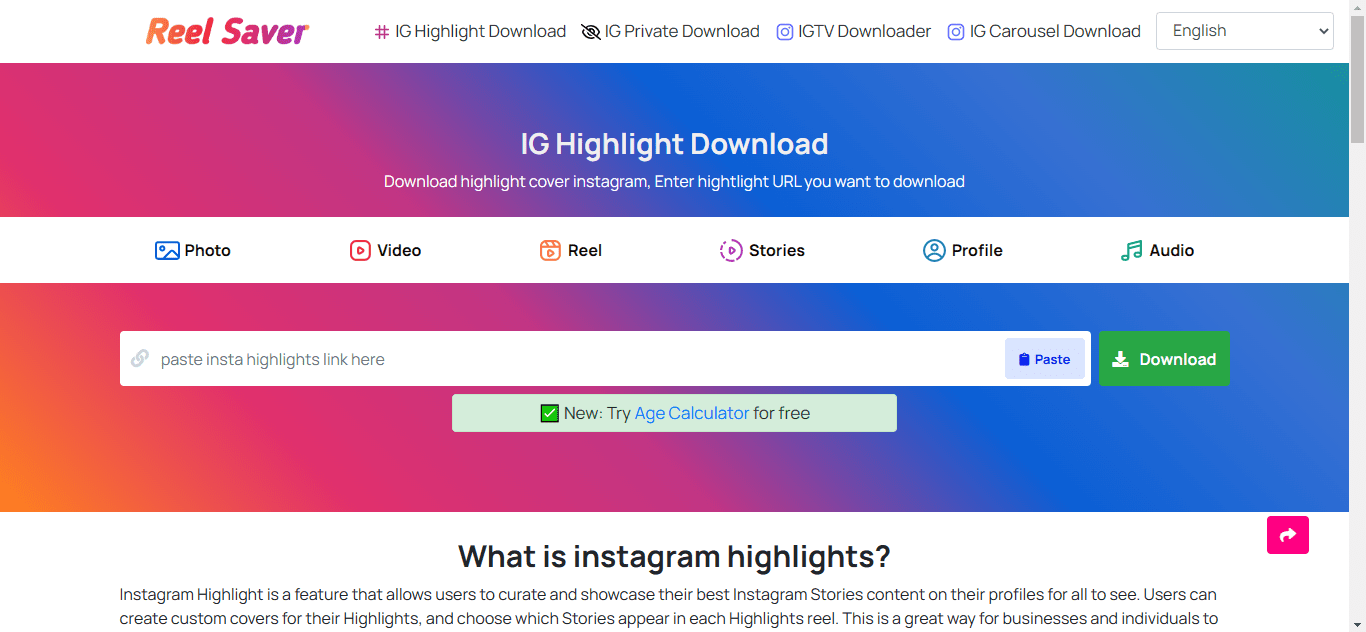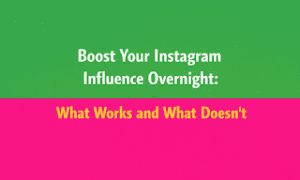Before getting into the download process, let’s know what is Instagram Highlights. Instagram highlights are a feature that allows users to showcase their favorite or most important Instagram Stories on their profile page. These highlights are essentially collections of Stories that are organized by theme or topic, and they stay on a user’s profile indefinitely, even after the 24-hour lifespan of a typical Instagram Story.
Highlight covers are also a popular aspect of Instagram highlights, allowing users to create custom cover images for each of their highlights to make them more visually appealing and easier to navigate. This can be especially useful for businesses or influencers who want to showcase their products or services in a more organized and professional way.
Highlights can be added or edited at any time, allowing users to curate their profiles and ensure that their most important or relevant content is always easily accessible to their followers. This can be particularly helpful for those who use Instagram for business purposes, as it allows them to showcase their products, services, or brand messaging in a more permanent and prominent way. Are you an avid Instagram user who loves to save your favorite photos and videos to your device? If so, you’re not alone. Many people use Instagram as a way to stay connected with their friends and family, as well as to discover new content and explore different interests.
One of the great features of Instagram is the ability to create and share Highlights – a collection of your best or most important stories that you want to keep visible on your profile. But what if you come across someone else’s Highlight that you’d like to save for yourself? However, Instagram doesn’t provide a built-in option to download your Highlights directly to your device. Luckily, there are tools available that make it easy to download your Instagram Highlights in just a few simple steps. One such tool is REELSAVER Instagram highlight downloader, which allows you to download all your Highlights from Instagram with just a few clicks.
Here’s how to use REELSAVER Instagram highlight downloader to download your Instagram Highlights:
- Find the highlight you want to download
- Click on the 3 dot menu and copy the link
- Go to reelsaver and highlight the downloader
- Paste the link on the search box
- Click on Download to download the highlight
That’s it! It will download all the selected Highlights from your Instagram account and save them to your device. You can then access them whenever you want, even if you’re offline.
But why should you use REELSAVER instead of other tools available online? Well, It is fast, easy to use, and doesn’t require any installation or additional software. Plus, it’s completely free, so you don’t have to worry about any hidden costs or fees.
You can download highlight on both android and iOS devices as well as windows and mac. The process is the same for all the devices to download. Keep in mind that it is just a tool for downloading highlights from Instagram. Uses of the video you downloaded from this website are among you.
In conclusion, if you’re an Instagram user who wants to download your Highlights for safekeeping or future reference, REELSAVER is the tool you need. It’s quick, convenient, and reliable, and will save you time and hassle in the long run.
So why wait? Give it a try today and start downloading your Instagram Highlights with ease!