Instead of going to cinemas, you can actually enjoy Disney movies and TV shows at home with good quality since the launch of Disney Plus. However, the inconvenience brought by the platform should be its impossibility to get Disney Plus videos to play without the app installed. So, many users want to download Disney Plus videos to MP4 for playback without much limitations.
Therefore, today’s review mainly introduces two easy ways to help you download Disney Plus videos of high quality to MP4 so that you can save them on any device such as your TV or tablets to enjoy. Now, you can have a look.
Method 1. Professional Way to Download Disney Plus Videos to MP4 – MovPilot Disney Plus Video Downloader
Before finding a way to download Disney Plus videos, you just know that the official has limited it by adding protection to videos. In other words, you can’t directly download them. There is a way to screen record Disney movies, but screen recording takes a long time and requires good internet conditions. In this case, the best way is to download Disney Plus videos to MP4 offline, then finding a professional Disney Plus video downloader is important. Here, MovPilot Disney Plus Video Downloader is recommended to you.
MovPilot Disney Plus Video Downloader provides professional download service to let you save videos from Disney Plus platform as common MP4 files without protection, letting you keep the videos offline no matter on what devices or whether Disney Plus app is installed. Compared with subscribing to the official premium plan, using MovPilot Disney Plus Video Downloader can bring a more convenient playback experience to yourself.
To make sure providing the best video download service to all of you, MovPilot Disney Plus Video Downloader also provides the following benefits to help you have even much better download experience in the software. Now you can see them in advance.
HD MP4/MKV Formats Supported
To make sure that the downloaded Disney Plus videos can be played on more devices and media players, MovPilot Disney Plus Video Downloader offers the most widely-supported formats MP4 and MKV to select. Meanwhile, it will also offer HD quality options so that you can make sure having the same high-quality Disney Plus videos playback offline after the download.
Keep Audios and Subtitles with Multi-languages
Apart from the video resources, MovPilot Disney Plus Video Downloader can also detect the embedded audios and subtitles of different languages for you to select downloading with the videos. Especially for those Disney Plus videos speaking a foreign language, this function can be very helpful to let you have a barrier-free offline playback.
Speed up to 5X Faster Performance
Because MovPilot Disney Plus Video Downloader also uses some acceleration technologies to ensure a fast downloading experience, you can enjoy at least 5X faster speed in converting and downloading Disney Plus videos to MP4. This can also save much time when you have more Disney Plus videos to download at once.
Play Disney Plus Videos on All Devices
When you use MovPilot Disney Plus Video Downloader to download Disney Plus videos to MP4, the software will help you remove the DRM protection from them. So when you get the downloaded videos, you can save them to any device to play without limitations. With this best Disney Plus video downloader, you can play the Disney Plus downloads even without the official app installed.
Support Both Windows and Mac Systems
MovPilot Disney Plus Video Downloader can also run fluently on both the latest Windows and Mac systems, letting everyone to have a user-friendly video download experience and save the Disney Plus videos you like to enjoy offline in more flexible ways.
How to Download Disney Plus Videos to MP4
Now, you can read the tutorial and follow it to download prime videos on Mac from Disney Plus to MP4 immediately.
Step 1. Sign in with Disney Plus Account
When you have installed MovPilot Disney Plus Video Downloader, open it and you need to sign in your Disney Plus account in order to use the search and download functions.
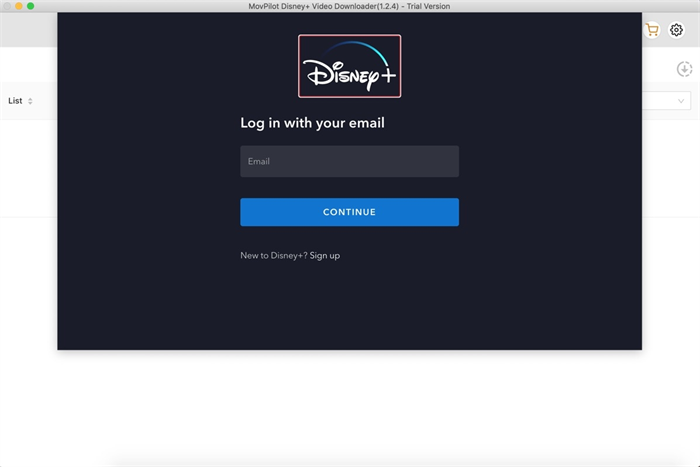
Step 2. Search Disney Plus Videos to Download
After signing in, you can directly use the in-built search engine to search the Disney Plus videos you want to download. Typing keywords and also pasting URLs are both supported, then MovPilot Disney Plus Video Downloader will offer the results to let you select downloading.
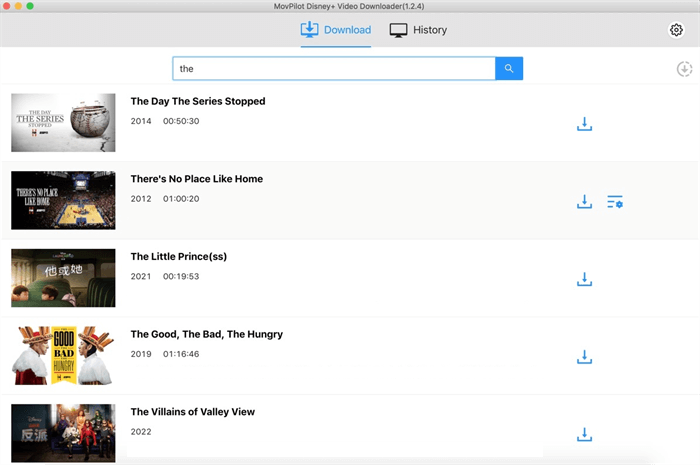
Step 3. Choose Format/Quality/Language to Download
Before starting downloading Disney Plus videos, you can first click the “Setting” button in the top-right corner and then open the window to choose the “Video format”, “Video codec”, both “Audio language” and “Subtitle language” as you want.
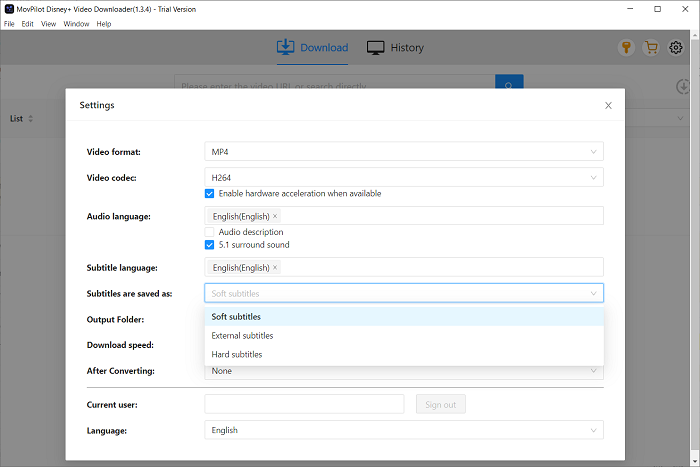
Step 4. Download Disney Plus Videos to MP4
Finally, just press the “Download” buttons provided behind the video results you like, then MovPilot Disney Plus Video Downloader will begin downloading them for you. You can check the downloading status on the right side at anytime.
Method 2. Download Disney Plus Videos to MP4 Online Without Software
If you don’t want to install a software or just want to download Disney Plus videos on different devices such as your mobile phones, then using an online downloader is also a good choice. Here, Onvico is a good tool that can help you download Disney Plus videos online and even for free. You only need a URL to process the video conversion, and then Onvico will provide the download option to let you save the Disney Plus video offline.
However, as Onvico is an online tool that needs stable network condition to process, sometime you will find it run slowly, and also the output quality is not as good as we can imagine. But if you just want a quick and convenient way to download Disney Plus videos to MP4, it is still a good choice. Here will also show you how to do it.
Step 1. Open a web browser and then go to Onvico downloader.
Step 2. Then you need to go to Disney Plus and copy the URL of the video you want to download as MP4 file offline.
Step 3. After pasting the URL to the search bar on Onvico, you can click “Go” to convert it. When the download button is offered, press it and the Disney Plus video can be downloaded offline immediately.
In Conclusion
To download Disney Plus videos to MP4, you can try the professional downloader, MovPilot Disney Plus Video Downloader, or the online option Onvico just based on your needs. They are both helpful to let you save Disney Plus videos.



































