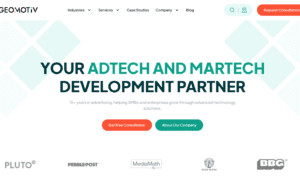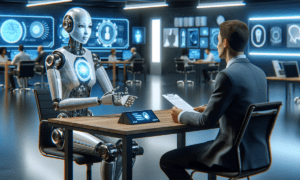Readily available in today’s fast moving digital age, mobile apps play an important role in our day to day lives. A well made app not only improves user satisfaction but also increases engagement. Creating an Intuitive User Interface is one of the most important elements in app design. It’s about creating an interface that is intuitive and easy to use.
It has a user friendly interface meaning that users do not get confused and not frustrated while using the app. With the right strategies you can create an interface that looks good and works well. In this blog we will go through some essential tips and tricks for designing such interfaces that are both aesthetically pleasing and usable.
Understanding User Requirements
An intuitive interface is made possible by understanding what users need. First, get user research done using surveys, interviews, and focus groups. These methods help us understand user expectations and behaviors. Users’ preferences and pain points can also be observed through users interacting with prototypes.
You should ask questions that get you to the tasks they want to do and the problems they face. This data can be analyzed to create an interface that feels natural and that meets user expectations. More satisfying experience is achieved through tailoring the design to users’ habits and needs. If designers focus on what users really want, they can create an app that is intuitive and easy to use.
The Importance of Uniformity
Making an app easy to use requires uniformity in design. Elements that will consist of colors, fonts, and icons, will decrease default time spent by navigating the app as users will know the presence of these elements in the same order all through.
This gives the users a unified look and feel and they don’t have to relearn how to use different parts of the app. For example, using the same color for all buttons to indicate which actions can be taken, and consistent iconography to tell users what functions can be done at a glance. It creates a consistency of reliability and trust.
If you make them feel confident and comfortable in using your app, they are more likely to stick around. A consistent design also reduces the learning curve, and new users can more quickly get used to the app. Users feel more in control and less likely to make errors when everything looks and behaves in a predictable way. Uniformity isn’t just about looks, it’s about making a user experience that feels intuitive and fun.
Streamlining Navigation
Any mobile app has navigation as its backbone. When you hire mobile app developers in India, they have to make sure that users can easily find what they’re looking for and not get lost or frustrated. Begin by crafting out a clean and sparse menu.
Guide intuitively by using gestures or swipes and familiar icons. Clump together related items and put the core most frequently tapped attributes higher up to minimize taps made. Don’t overload the screen with too many options, simplicity is the key.
Help your users understand where they are within the app, use breadcrumb trails and clear labels. In addition, add in a search functionality so that you can instantly get to some content. With real users, you can test navigation and see where you have sticking points, and make the necessary adjustments. You streamline the navigation and users get the experience which allows them to keep coming back.
Emphasize Core Features
Businesses should hire software developers in India who can design an intuitive user interface that should focus on the core features that a user uses most.
- First, figure out what the main tasks users want to do with your app are and then show these tasks in your design so they are easy to find and use. An uncluttered interface allows users to focus on what’s important without being distracted by the less important ones.
- To make it work in such a way, you need to place some crucial features on high places in the app so that people can easily recognize them and press them based on your priorities. Don’t make users feel overwhelmed with too many choices, instead use secondary menus to hide less used features but have the most relevant options up front.
- It’s all about clear visual hierarchy. Size, color, and spacing can be used to steer the user’s attention to a primary action. Say, if your app is a messaging app, don’t make the user search to find what is the icon to go to the message section.
- To enhance the user experience with the app even more you can also use progressive disclosure, meaning displaying more options as users advance to the deeper parts of the app. This makes the initial interface simple and clean, so it doesn’t put too much cognitive load on the user.
A focused and user centered design allows you to create a more efficient and enjoyable experience, speeding up the time users take to achieve their goals and increase overall satisfaction.
Adaptive Design
To make sure your app performs well on different devices, you need to do adaptive design. Your app might be used by users from a smartphone, tablet or smartwatch. In this case, your app must be flexible so that you can design it to be responsive across these different platforms. Make use of scalable images and adjustable fonts to keep content readable and looking good, no matter the screen size.
Use fluid grid layouts, elements can be broken up and rearranged among the device’s orientation. This way your app will look good if used in portrait or landscape. One of the ways to make your app user friendly is to test it on as many devices as you can, so you can see any layout issues that might hinder users’ experience.
Break your design into segments to support different screen widths and cycles through the layouts with breakpoints. These adjustments guarantee that your app’s functionality stays the same and user friendly. Putting adaptive design first will allow your app to be responsive to any user choice in how they interact with your app, resulting in happy, more loyal users.
Implementing Feedback Systems
Creating an intuitive user interface for apps by top mobile app development company depends heavily on feedback systems. By providing immediate responses to users’ actions, these systems help users understand what is going on. When a button is tapped, you can set the button’s appearance to change subtly or in color, so the action was accepted.
The instant response confirms all users that the app is functioning properly. In addition to providing haptic feedback, such as a slight vibration, to enliven the experience with a tactile element to interactions. It can alert or notify users on the basis of actions or errors that help the users stay updated and engaged. But it’s important to find that balance- too many notifications can be annoying, too few can feel like you’re lost.
Feedback should stand out, be clear, concise, and relevant. For instance, if a user submits a form, a brief message like “Submission successful” or “Error: It immediately clears up what the fields are. Longer processes can also be presented visually with things like progress bars or loading spinners keeping users in the loop.
To that end, using feedback systems well makes it easier to build trust in and confidence in your app, as users will feel more in control, resulting in a more satisfying and intuitive experience. Making your mobile app user friendly and engaging requires proper implementation of feedback mechanisms.
Closing Summary
Intuitive user interface design for mobile apps is about understanding your users and making their journey as user friendly as you can. By maintaining consistency in the design elements (colors, icons), your app will help your users, with increased confidence, feel comfortable with the app and make use of it. Making navigation on your app streamlined; your users will be able to find what they need without being overwhelmed.
This allows us to keep the interface uncluttered and focused on what users care the most about. With adaptive design and top software development company in India, the app will look and work great on any device. Good feedback systems make it interactive and engaging, it provides instant responses to the user.
Usability is constantly tested continuously and the app is kept relevant and user friendly over time. If you abide by the following guidelines you will end up with a vibrant app that doesn’t just fulfil user expectations, but also creates long term customer satisfaction and loyalty.