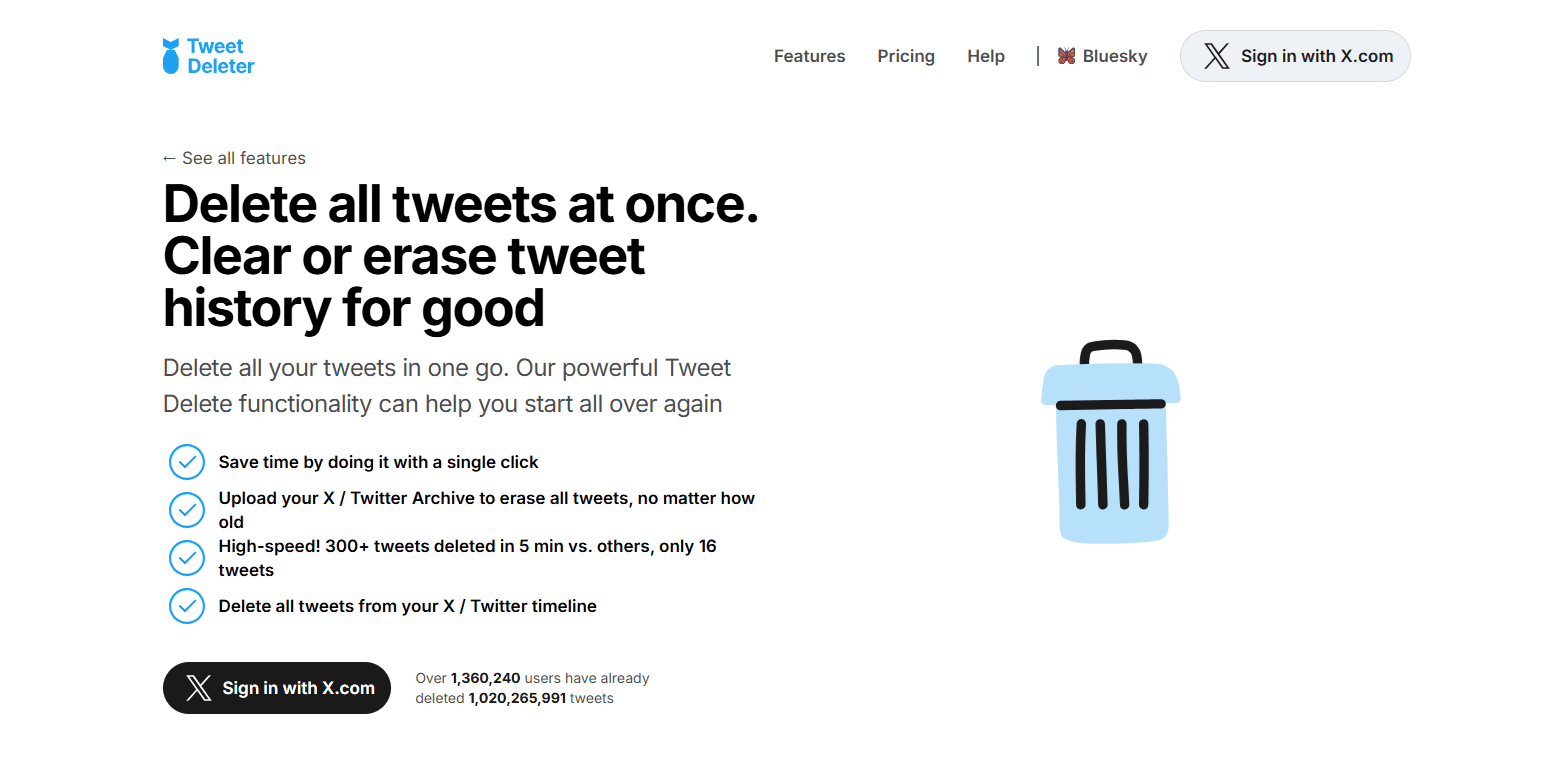In 2025, many users are choosing to start fresh on X (formerly Twitter). Whether it’s for privacy, professionalism, or peace of mind, more people than ever are looking for ways to delete all tweets and reset their profiles.
But if you’ve been on the platform for years, you might have thousands of posts, retweets, and replies. Scrolling back to delete them manually is nearly impossible. The good news? There are now reliable tools that make it simple to mass delete tweets in minutes – safely and securely.
Here’s everything you need to know before you start.
Why People Delete All Tweets
Your tweets tell a story – sometimes one you no longer want to share.
Common reasons people delete old tweets include:
- Rebranding or job hunting – removing old content that no longer reflects you.
- Privacy concerns – reducing the amount of personal data visible online.
- Starting over – creating a clean slate for new ideas, projects, or communities.
- Tidying up – getting rid of outdated or irrelevant posts.
What Happens When You Delete Tweets?
When you delete a tweet directly on X, it disappears from your timeline and search results. However, it may still exist temporarily on cached pages or third-party archives. That’s why people who want a true “digital reset” often prefer tools designed to handle large-scale deletion – ensuring no tweet slips through.
Tools That Let You Mass Delete Tweets
Since X doesn’t offer a “delete all” button, external tools are the most efficient option.
Platforms like TweetDeleter are built specifically for this purpose. Here’s how they work:
1) Log in securely with your X account.
Reputable services use official X API authorization, meaning your credentials stay private.
2) Upload your Twitter archive.
This file contains all your tweets – even ones that no longer appear in your timeline.
3) Choose your deletion method.
- Delete all tweets to start fresh.
- Or use filters to delete selectively by date, keyword, or tweet type (retweets, replies, media posts).
4) Confirm and delete.
Once approved, the tool automatically removes your tweets in bulk – saving you hours of manual scrolling.
Tips Before You Delete Everything
Before taking the big step to mass delete tweets, it’s smart to prepare:
- Download your Twitter archive.
This is the only official record of all your tweets, and you’ll need it if you ever want to find deleted tweets later.
- Check for linked accounts or embedded posts.
Deleted tweets will disappear from websites or apps where they’re embedded.
- Save important conversations.
Screenshots or backups can preserve memories you don’t want to lose.
Can You Find Deleted Tweets Afterward?
Once a tweet is deleted from X, it’s gone from your profile permanently. However, if you’ve downloaded your archive beforehand, you can find deleted tweets within that file – they remain stored locally for your reference.
Some web archives, like the Wayback Machine, may also retain copies of public tweets, but you can’t control what stays visible there. For privacy reasons, it’s best to delete directly and manage your archive carefully.
Keeping Your Twitter Clean Going Forward
If you want your account to stay tidy automatically, look for tools with auto-delete options.
TweetDeleter, for example, lets users schedule automatic deletion of tweets older than a certain date – like 30, 90, or 365 days – so your timeline always stays current.
This approach is especially useful for journalists, creators, or brands who post frequently and don’t want to maintain an endless public history.
Deleting all your tweets doesn’t mean erasing your past – it’s about taking control of your digital presence. Whether you want a professional refresh or more privacy, tools like TweetDeleter make it easy to mass delete tweets securely and even help you find deleted tweets through archived data.
In just a few minutes, you can reset your Twitter experience – and start building the version of yourself you want the world to see.