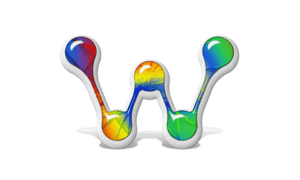How to Delete a Review on Google
Online reviews play a significant role in shaping the reputation of businesses and services. Google Reviews, in particular, is one of the most influential platforms, providing users the ability to share their experiences and opinions about businesses with the world. However, there may come a time when you need to delete a review, whether it’s one you’ve posted yourself or a review about your business. This guide will walk you through the steps for deleting a Google review and offer some tips on managing your online reputation.
Deleting a Review You’ve Posted
If you’ve posted a review on Google and later decide you want to delete it, the process is quite easy. At first, make sure you are logged in with the Google account you used to post the review. If you’re not logged in, you won’t be able to access your reviews. Then go to Google Maps either through your web browser or the Google Maps app on your mobile device. This is where your reviews are stored and managed. On the Google Maps homepage, click on the menu icon (three horizontal lines) in the top-left corner. From the dropdown menu, select “Your contributions.” This will take you to a page where you can view all the reviews and photos you’ve contributed.
Delete Google Reviews To Enhance Your Business
Under the “Reviews” tab, you’ll see a list of all the reviews you’ve posted. Scroll through the list to find the review you want to delete. Once you’ve found the review, click on the three vertical dots next to it. A small menu will pop up with the option to “Delete review.” Click on this option, and you’ll be asked to confirm that you want to delete the review. Confirm your choice, and the review will be permanently deleted. This process is the same whether you are using a desktop or a mobile device. Once deleted, the review is removed from public view, and you won’t be able to recover it.
Deleting a Review of Your Business
If you are a business owner and you encounter a review that is fake, inappropriate, or otherwise violates Google’s review policies, you can flag it for removal. However, as a business owner, you cannot directly delete reviews; you can only request Google to remove them. Here’s how you can do this. Use your Google My Business account to log in. This is the platform where you manage your business’s presence on Google, including reviews. Once logged in, find the “Reviews” section of your Google My Business dashboard. Here, you’ll see all the reviews posted about your business.
Google Review To Remove
Scroll through your reviews to find the one you believe should be removed. It’s essential to ensure that the review you’re flagging violates Google’s guidelines, which include restrictions against spam, fake content, offensive language, and conflicts of interest. Next to the review, click on the three vertical dots. From the dropdown menu, select “Flag as inappropriate.” You’ll be redirected to a form where you can specify why you believe the review should be removed. Be as detailed as possible in your explanation. After you’ve flagged the review, Google will review your request. If Google agrees that the review violates their guidelines, they will remove it. This process can take several days, so it’s important to be patient. If Google does not remove the review, you can respond to it publicly. This is your opportunity to address any concerns raised in the review, demonstrate good customer service, and potentially mitigate any negative impact. Your Local SEO Tool will help you detect negative reviews.
Tips for Managing Your Online Reputation
Regularly delete google review to stay on top of any new feedback. This helps you promptly address any issues and maintain a positive online reputation. Whether the review is positive or negative, responding to reviews shows that you value customer feedback. For negative reviews, a professional and courteous response can sometimes lead to the reviewer changing or deleting their negative comment. Encourage satisfied customers to leave positive reviews. The more positive reviews you have, the less impact a single negative review will have on your overall rating. Familiarize yourself with Google’s review policies to understand what constitutes a violation. This will help you effectively flag inappropriate reviews and avoid having your legitimate reviews removed.
Deleting Google Reviews on Google Maps
Deleting negative google reviews, whether you’re the author or a business owner, is a process that requires careful consideration and understanding of Google’s guidelines. While users can easily remove their own reviews, businesses must rely on Google’s review process to remove inappropriate or fake reviews. By staying vigilant and proactive in managing your reviews, you can maintain a positive online presence and ensure that your reputation remains intact. It is incredibly important for a striving Google business profile to control opinions on the internet, as they have a huge marketing influence and can have a negative impact on profits.
Read More From Techbullion And Businesnewswire.com