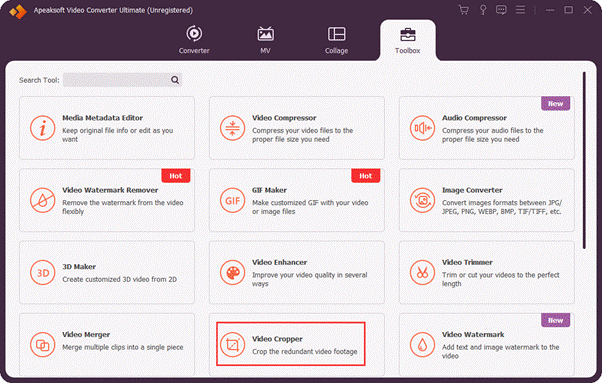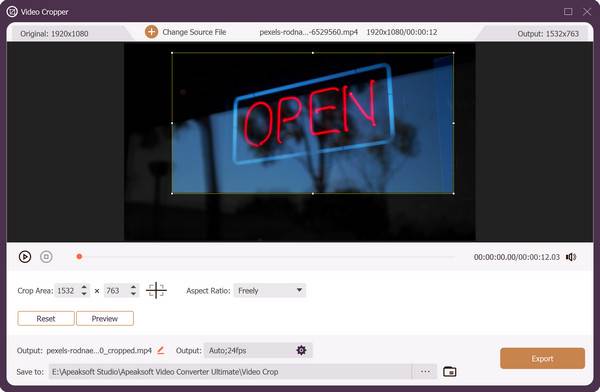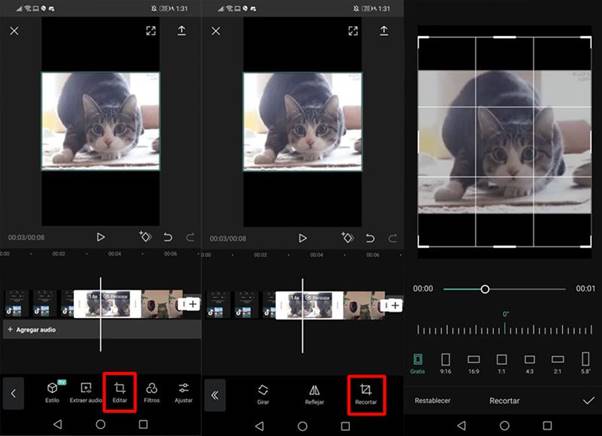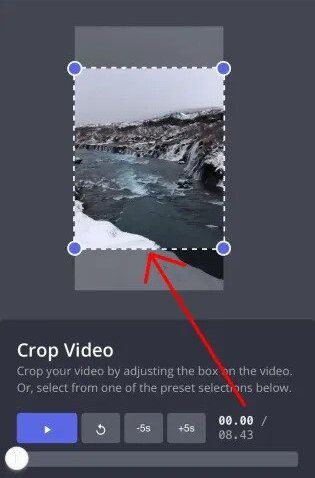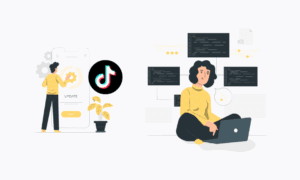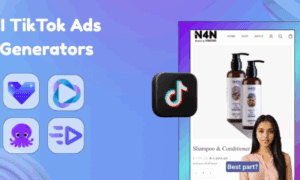TikTok videos are known for their amazing transitions and edits. If you use the social media platform regularly you know how important it is for your videos to have the specified aspect ratio, amazing quality, and to be synced well. TikTok has a specific aspect ratio that all the videos need to have. If your video is in a different format, your content can be blurred. Or worse, it will be cropped out automatically.
Luckily, you can use third-party applications to edit your video. These applications are easy to use. You will find that even if you don’t know much about editing videos, you will be able to learn. Third-party applications will help you crop your videos, edit and make changes, and much more. If you have the audio you want to add to your TikTok, you use it with these apps as well. So, you don’t have to be concerned about your videos being in sync with the audio.
If you don’t know the aspect ratio that TikTok videos need to have, let me tell you all about it. TikTok videos that have the recommended quality and aspect ratio have a higher chance of getting more views. Let me tell you why you need to crop your TikTok video and which apps you can use to do that as well.
Why Do You Need to Crop a Video on TikTok?
TikTok videos need to have a specified video aspect ratio. The aspect that TikTok videos are required to have is 9:16. There is no specification for the quality that you need to upload your videos at. But if your videos have poor quality viewers might skip your videos. It is recommended that your videos should have 1080p x 1920p resolution. Even if you have a good quality video, you will be required to crop it to a 9:16 aspect ratio to optimize the video on the platform. You can also make use of third-party apps so that your videos fit the TikTok recommended aspect ratio. Let me tell you how to crop a video on TikTok with third-party apps.
How to Crop a Video on TikTok With Third-party Apps?
You can crop your video to post on TikTok using third-party apps. One application that I would recommend is Apeaksoft Video Converter Ultimate. This application is the best one out there for all your editing needs. You can crop your videos and edit them as well. I would personally recommend this application because it will help you make amazing videos that can go viral on TikTok. You can use this app to convert video/audio formats, edit video effects, make video collage, compress video size for TikTok as well. All these functions can help you make a stunning TikTok video! Once you have made your video ready, just add a trending sound that goes well with your video. And your TikTok might just go viral.
How to Use Apeaksoft Video Converter Ultimate to Crop a Video for TikTok on Computer?
You can crop TikTok videos using Apeaksoft Video Converter Ultimate. You can set your video to the required aspect ratio for TikTok videos. Here is a detailed guide on how to use Apeaksoft Video Converter Ulitimate to crop a video for TikTok on a computer.
- Download ApeakSoft Video Converter from its official website and launch it on your computer. It has both Windows and Mac versions, you can download it according to your computer OS.
- There is a Video Cropper in Toolbox that especially helps you crop the video for TikTok.Just Click Toolbox > Video Cropper to open it.
- Click “+” to upload the video you want to crop for TikTok.
- In this way, you can crop a video for TikTok by easily dragging and resizing the selected area to get rid of unwanted parts of the video. Or you can also input the exact number or aspect ratio to change the cropping area.
More importantly, you can preview the cropped video in real time to check whether you are satisfied with the result by clicking the Preview button.
- Finally, click Export to save the cropped video and upload it to your TikTok account.
How to Crop a Video on TikTok for iPhone?
If you want to use your iPhone for TikTok, you can access the in-built editing tools in the application. The TikTok app on your iPhone does a lot more than just combine your video and captions to post them online. You can use editing tools to add filters and audio. You can also change the speed of your videos on TikTok on your iPhone. You can also crop your video in the app. If you have shot your video in a different aspect ratio but you still want to post it, you can edit it. Let me tell you how to crop a video on TikTok for iPhone.
- Head over to TikTok on the iPhone.
- Select the video you want to crop.
- Once you have selected the video, tap on Edit. You can find this option on the toolbar at the bottom of your screen.
- Now tap on Crop and select the aspect ratio of 9:16.
- You will have to tap on Done for the changes to apply. You can preview your video once you select Done.
Once you have cropped the video, you can save it on your iPhone. Or you can save the video in Drafts.
How to Crop a Video on TikTok for Android?
TikTok on Android lets you edit your videos in the app. You can try to make the most of in-app tools by using them to crop your video. The Android version also lets you add filters and sounds that are available on the app. Let me tell you how to crop a video on TikTok.
- Open TikTok on your Android.
- Select the video you want to edit.
- Now, tap on Edit. You will find this among the option at the bottom of your screen.
- To crop your video tap on Next, and select Crop & Rotate.
- In the Crop option, select the 9:16 aspect ratio.
- Once you have selected the desired aspect ratio tap on the tick mark to confirm changes.
Please insert a relevant picture.
In this way, you can crop videos in your TikTok Android version. You can also change the speed of the original video. Even if it was originally shot at a different speed, you can alter the video using the in-app editing tools as well
So, now you know how to crop a video on TikTok. Using in-app tools seems easier, but using third-party apps has its advantages. While the in-app tools are easy to use and don’t require you to do much, using third-party applications for editing will make your videos look more professional. You can edit the brightness, color combination, and speeds and sync them perfectly. You can crop your videos before posting them on TikTok. Bonus, you can make cute video collages as well. So if you ever run out of ideas for new TikTok videos, you can make amazing video collages using third-party apps like Apeaksoft Video Converter Ultimate.