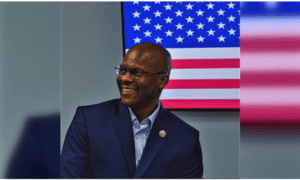According to Statista, ChatGPT has a strong leadership position in terms of a global number of downloads. In January this year, it had 40.5 million downloads bypassing DeepSeek (17.6 million) and Google Gemini (10 million). The popularity of AI-powered chatbots is growing, as people enjoy the convenience of having a personal assistant who helps with work or leisure requests and is available 24/7. With ChatGPT, users can even create their own personal GPT chatbot, give it a name, select a profile picture, and customize the tone of voice. The process is simple and doesn’t require coding skills.
Belitsoft’s Chief Innovation Officer (CINO), Dmitry Baraishuk, compiled this guide, which describes how to create a custom GPT chatbot for various domains. A custom software development firm, Belitsoft, has 20+ years of expertise with a 4,9/5 score from clients on such well-known B2B review platforms as Gartner, G2, and Goodfirms. The company ensures an accurate project plan and cost estimation whether its customer is an enterprise or a startup. Their experts help with industry workflows, bot personas, choosing the right LLM model and tuning, and selecting the proper cloud technologies – AWS, Azure, and others.
What Are ChatGPT and GPTs?
ChatGPT is a program with generative artificial intelligence (AI) underneath. It understands and reacts to text commands and questions due to the generative pre-trained transformer (GPT) architecture. GPTs are individualized versions of ChatGPT that users of OpenAI create for their projects. Such GPTs can surf the net, generate images, or run code. They cope with those tasks by leveraging the base GPT model’s pre-trained capabilities and user-configured settings because they are trained on huge datasets like any large language model (LLM). OpenAI has APIs that developers with some programming skills can integrate into their apps and projects. As a result, they save resources, because they don’t have to create an AI model from scratch. Default API data usage policies encrypt and delete data after 30 days. The controls for enterprise users are even stricter. However, software engineers should make sure they do not provide OpenAI’s APIs with sensitive data.
ChatGPT uses machine learning (ML) and natural language processing (NLP). These technologies allow the chat to understand user requests and intents and produce a meaningful and true output.
What Do You Get with Custom GPTs?
To create a personal GPT, developers tell a GPT builder what they need in plain English. An obvious benefit of this process is its simplicity. Beyond that, there are other advantages:
- Unlimited number of GPTs: you can build as many chatbots as you need and they will be empowered with AI. Each of these chatbots will have its own unique settings and behaviors. It allows for switching between different AI functions as needed.
- Easy upload of the dataset: you don’t need to manually drop resources you wish your chatbot to refer to when generating responses. You just upload the files to the GPT builder and it processes them. Custom GPTs do not retrain the model but use these files as reference material for responses.
- Simple sharing: when your bot is ready, you share it with the audience. You can share it privately or publish it in the GPT Store.
What Are the Steps for Building a Custom GPT Chatbot?
- Subscribe to ChatGPT+. Select this plan while signing up or upgrade your current subscription if you are already a user. The paid version of ChatGPT allows for sharing the project with your team. However, sharing doesn’t mean co-editing. Choose Enterprise plans for that functionality.
- Complete your profile. Go to the Builder profile in the Settings. Give your chatbot a name and type the website domain. This way other users will see your chatbot in the GPT Store. If you are building a chatbot for personal usage, these steps are not necessary.
- Explore the competitors. Go to the Explore GPTs tab and look through the chatbots that already exist. You can examine various categories or find a specific chatbot by its name or topic.
- Start building the chatbot. Click on Create a GPT. You appear in the GPT builder. Specify the details to make your chatbot accurate and reliable. However, providing personal or company information is not obligatory.
- Provide the chat with a name, description, and other details of your project. The builder will suggest ideas for your chatbot’s name and picture and ask clarifying questions. Answer them as you wish. Another option is to configure the settings manually. You can add descriptions, instructions, and other elements in the correct fields.
- You may wish to share some personal details with the builder to customize your chatbot better. For example, you can describe your job, where you live, a usual day of life, your career goals, etc. This information helps the builder to tailor the chatbot to your preferences. By understanding your background, daily routines, and professional environment, the GPT will be able to provide responses and support that are relevant to your specific use cases, challenges, and goals.
- You also specify the details about your company, such as its business domain, target audience, competitors, marketing channels, values, KPIs, etc.
- One more group of settings includes the requirements for the chatbot. They may be such as a preferred tone of voice, length of the response, language style, level of politeness, usage of examples in responses, formats of the feedback and clarifications, etc.
- Also, you select the capabilities (browsing, interpreting the code, or DALL-E image generation). Interpreting the code means your chatbot will be able to write, examine, troubleshoot, and execute code snippets.
- Fine-tune your bot. The builder asks clarifying questions regarding your expectations of the bot’s performance. For example, it may ask about the tone of voice that you wish it to demonstrate.
- Preview and test the chatbot. You can check if the bot works as you expected by asking it a few questions.
- Publish your new GPT chatbot. When you are happy with the result, you click on the Save button. In the Publish section, you tick that your chatbot is visible in the GPT Store. You confirm the name and the domain. The builder locates your chatbot in a certain category based on its description and content.
After the publication, OpenAI reviews your GPT and locates it in the Explore GPTs section.
- Edit and delete. If you wish to change anything about the chatbot, go to the My GPTs section. In the GPT builder, you alter the name of the bot, its description, instructions, etc. Don’t forget to click on the Update button. The Delete GPT button will remove your chatbot from the store and your account.
How Can You Apply Your Coding Skills?
Additional possibilities in building a custom GPT are available to those who know how to code.
First of all, users create an OpenAI account and go to the developer platform. On the menu, they find the API Keys section. Developers need a key to access ChatGPT’s features. Generating the key is free of charge, however you will have to pay for the API request. Click on the Create new secret key, give it a name, and save the received key in some file for security.
Second, you choose the development environment. There are no strict requirements, developers are allowed to use what they like. For example, they can opt for Python or JavaScript. If you choose JS, download and install Node.js.
Third, developers create a conversation flow. It is the way of interaction between users and a chatbot. You think about the types of questions users might ask your chatbot and how it should answer. The conversation should be friendly and helpful to add to the customer satisfaction. Testing different prompts helps improve the chatbot’s responses.
What Are the Examples of Custom GPTs?
- Data Analyst creates diagrams and different types of charts from the data that users upload.
- The Negotiator helps users role-play professional situations, such as salary raise discussions.
- Sous Chef gives pieces of advice about cooking. Users upload pictures or descriptions of recipes and ingredients and the chat comments on them.
- The Pythoneer assists users who are learning the Python language.
- README.bot guides users across OpenAI documentation.
- Math Mentor helps parents to explain math to their children. A parent uploads a photo and the bot provides a solution.
- Meeting Master transforms meeting transcripts into minutes, extracts tasks from them, and makes calculations.
- HTML Wizard helps learn HTML through examples, puzzles, and explanations.
- 5 LEVELS describes any complicated concept or notion in five levels of difficulty, i.e., to a child, teenager, student, etc.
- Bias Detector analyzes news stories and determines the biases related to the right or left wings of the political spectrum.
FAQ
Who can create GPTs?
Individual users with a ChatGPT+ subscription and enterprises with ChatGPT Enterprise can create custom GPTs for their personal or business needs. Users without a subscription can use others’ chatbots but can’t create their own.
Can I monetize my GPTs?
Not yet, but this option is currently being tested.
Can I create a GPT for my enterprise?
Yes, you can. OpenAI’s ChatGPT Enterprise version allows businesses to build custom GPTs that the employees of their departments will use for their business needs. The GPTs are based on proprietary datasets. An enterprise subscription provides companies with the possibility to control access, upload company documents, configure advanced settings, and share GPTs securely within the team or organization.
Addressing a Software Development Firm for Creating a Custom ChatGPT Bot
AI-powered chatbots like ChatGPT perform repetitive tasks with little or no human intervention. For companies, that means they concentrate their resources on more complex or creative tasks. Chatbots generate content, translate documents, and write code while you are busy with something else.
With the OpenAI API, you create chatbots without investing much in the required AI infrastructure.
However, once you will need to integrate the OpenAI API into your applications. To perform that, technical skills and programming language knowledge are necessary. Hiring competent specialists is time-consuming. That is where outsourced IT developers assist. Experts from Belitsoft provide OpenAI API integration services, including prototyping, automation, and compliance with Azure, AWS, and Google Cloud.
About the Author:

Dmitry Baraishuk is a partner and Chief Innovation Officer at a software development company Belitsoft (a Noventiq company). He has been leading a department specializing in custom software development for 20 years. The department has hundreds of successful projects in such services as healthcare and finance IT consulting, AI software development, application modernization, cloud migration, data analytics implementation, and more for US-based startups and enterprises.