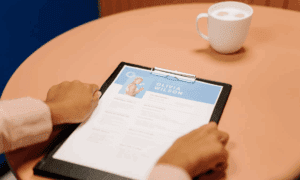Crafting an eye-catching resume is the key to a successful job search. Here are some tips and templates to help you get started.
Our eye catching resume template for Word uses bullet points to outline your qualifications briefly. It also includes common phrases and important keywords to help you stand out.
Use a Header Banner
One of the first things you can do to make your resume eye-catching is to use a header banner. The header is the front-most part of your resume and is usually the first thing recruiters will see when they open up your document. It is also where you introduce your contact information, education and experience, and a brief summary of your skills.
Using an artistic header with the proper choice of style and color is easy to do with the help of online templates, especially those that feature various fonts and styles.
Then, choose a template with a header banner that is easy to read and contains minimal text. It will help you grab the recruiter’s attention and ensure they can read all of your information without skipping over anything.
Include a Photo
A good, eye-catching resume can help your application stand out in a sea of applications. It will also help you make a strong first impression on potential employers, even when they are just leafing through piles of resumes.
To create an eye-catching resume, start with a clean, modern design. Look for a template with a layout that is easy to scan, and ensure it includes plenty of space for your work experience.
A photo on your resume is an excellent way to show off your personality and make yourself stand out from other applicants. But you must be careful when deciding whether or not to use a photo on your resume.
If the company you’re applying for prefers a more professional look, including a photo of yourself on your resume is probably not the best idea. Some companies may discard your resume if they find an image on it due to anti-discrimination regulations and concerns about bias lawsuits.
Add Color
Adding color to your resume can grab attention and draw a recruiter’s eye to the sections you want them to see. However, you need to use color sparingly and strategically so it doesn’t distract from your content or make it hard to read.
One of the best ways to add color is by using various fonts. It can help highlight important information and create a hierarchy on your resume, making it easier for a potential employer to navigate your resume.
Try navy and mint if you’re looking for a more neutral color option. These colors create a modern and sleek look that’s easy to implement.
A dark grey color is also a good choice, but you should use it on a white background for better contrast and readability.
Finally, blue is an excellent choice for a classic resume color palette. This color is commonly used in the workplace and is a great choice for a professional-looking resume that will impress hiring managers.
Adding color is an important part of any design, but it’s especially crucial when creating a resume. The key to using color on a resume without making it difficult to read is knowing two color theory principles: contrast and hierarchy.
Make It Easy to Read
Whether you’re an expert in your field or just starting, creating an eye-catching resume that recruiters will want to read is important. Luckily, plenty of templates resume free can help you make your resume look like a pro in no time at all.
The first step in creating an eye-catching resume is to choose a template that best fits your needs. Professionals often design these templates, and they come with features that will allow you to showcase your skills and experiences easily. For example, you may need a modern design template and various fonts to reflect your experience better.
You’ll also want to pick a template that matches your style and is easy to read. If you’re a minimalist, you might want to choose a clean and simple design with minimal graphics or color accents.
Once you’ve picked the right template, the next step is to fill it in with your background information. It is a great opportunity to include awards and achievements demonstrating your field expertise.
This section is also an excellent place to list skills and interests relevant to the job you’re applying for. For instance, if you’re looking for a job as a photographer, it’s a good idea to mention that you enjoy photoshoots and editing photos.
If you’re a recent college graduate, including your internship and volunteer experience here is also a good idea. Including these elements will show recruiters that you have a rounded perspective on your work and are willing to share your experiences with them.