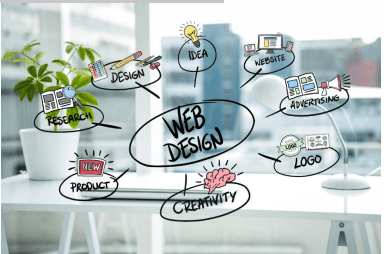An effective web design workflow is essential to build a visually attractive website. Do you understand how to create a website design workflow?
According to KPMG, about half of all customers research a company’s website before purchasing. As a result, you must ensure that the page is well-structured, has a uniform format, and has all of the essential knowledge your target market may be looking for. An effective web design workflow assists you in doing this by helping you through the planning and implementation of each crucial phase for your website.
Most of your visitors have never worked with a web designer before. Because this will be their first encounter, it must be as simple as possible, and this will reduce tension, confusion, and, ultimately, dissatisfied consumers.
This procedure involves many work activities requiring cross-functional coordination within very short timescales. This comprehensive guide will teach you all you need to know, from the fundamentals of the web design process to using approaches that will elevate your projects to the next level. After this course, you’ll have all the software and expertise you need to streamline your workflow and create unique websites for your clients.
What is a web design workflow?
A web design workflow is a set of processes that include each stage of the website creation process. It encompasses everything from the planning phases through the post-launch step rather than just the design process itself.
Its purpose is to simplify the process of designing a website so that you can keep track of everything from start to completion and afterward. It also assists you in determining which individual and group tasks must be accomplished first to keep the project on track and avoid speed bumps all along the road.
If you are still not convinced, think about the following benefits of a web design workflow to your design process:
Improved planning. A workflow may help you plan the timelines for each action and offer a high-level view of all activities involved. This allows you to create an accurate project timeline for customers and teammates, improving collaboration and judgment throughout the project.
Increased productivity. A method informs team members on what is coming up next, ensuring that nobody is left wondering what to do when everyone understands what they should be doing, and everything works much more smoothly.
Improved Consistency: Creating a strict framework for your website design projects can assist you in being consistent with every customer. This indicates that there won’t be any more missed phases, making keeping a high standard of excellence in whatever you create easier.
Keeps you on track: A website design process may assist you in continuing to follow and fulfill all your deadlines.
Keeps clients happy: When your customers know what to expect from you, they will stop crowding your inbox and allow you to concentrate on what you do well. Why? Because trust is the basis for every successful client relationship, direct communication and transparency are the most effective strategies for building it.
The main phases of a web design workflow:
While each design project is unique due to the breadth of the project as well as the client’s goals and commercial objectives, there are three essential processes involved in all situations:
Phase 1: Research
During this stage, the web designers Toronto uses a variety of sources, including the customers, to acquire information on the following:
- Website goals
- Business competition
- Company
- Content trends and design
At this step, the designer obtains any information they want from the customer, such as logo files, photographs, and other brand materials.
Phase 2: Planning
This is where you will identify the project’s objectives and target market for the site.
Phase 3: Implementation
Here is where thoughts and imaginations come to life. It is where the layout work is completed, the content is developed, and everything is put together.
Phase 4: The Test and Launch
The final stage is to test the layout and the material before publicizing the website. This phase includes further enhancements after the website is online and you’ve begun gathering visitor data.
What you need to know to create a web design workflow?
According to a survey from many Toronto web design companies, these are few things to consider while developing your web design workflow. Understanding these factors will assist you in creating a smooth, error-free operation.
Here’s what you’ll need to know:
- The client’s budget and timetable
- You must generate content.
- What team members and resources are accessible to you?
- The website’s intended audience
- When will the rollout take place?
Here are the following steps on How to Create a Web Design Workflow:
- Get To Know Your Users:
A website user’s experience is only as excellent as their ability to browse the site. You must understand your customers and how they will interact with the site. In this scenario, gather client information such as the target market, logo, competitors, content, industry, and anything else you believe would be helpful.
- Define your website goals:
The first stage in developing and executing an efficient web design process, like with any strategy, is to specify the goals it should achieve.
As part of the research process before creating a new website, you should ask yourself the following questions:
- What is the website’s intended audience?
- What is the site’s purpose?
- What are the client’s business and objectives?
- What personalities will the site be targeting?
Once you’ve determined your goals, consider who the website is designed for.
Consider the following:
- What do these folks want to discover when they visit the website?
- What is the purpose of a web page? (For example, to inform or entertain, or to sell)
- What websites compete with this one, and what distinguishes it?
After you have all these answers, you can readily comprehend your aim and what you need from your website design job.
- Create a site structure:
This section of the workflow consists of two steps:
- Create a sitemap.
- Creating wireframes
A sitemap is a graphic depiction of a simple website from a bird’s perspective. It aids designers in determining which pages belong where and the content structure.
At a more profound, wireframes outline the look of each page, complete with the necessary features, without compromising the design. Here is the following points that keep in mind:
Content and features: Your wireframe should also consider each site page’s components and content. These might contain carousels and forms, movies, and social media embeds.
Pictures are critical design components in any web design workflow; therefore, prioritize them in production. They should not only be of excellent quality and relevant to your website, but they should also assist in conveying your narrative in a way that engages readers.
Layout and design style: What does it require to look like, aside from the unique content of your page? How will visitors navigate it? How would you like to arrange interactive items on the page, and how will visitors interact with them?
Colors and typography: Selecting the proper color scheme for your website is critical, as different colors elicit different emotions. Be sure to incorporate brand colors to define the general tone of your website. For example, if you’re developing a website for a vacation firm, you should use richer, more brilliant colors to communicate a sense of adventure.
- Choose a CMS system to use:
The next step is to choose a CMS (content management system) like WordPress. A CMS enables you to produce and manage website content even if you need more extensive technical experience.
Business requirements, technological skills, and present infrastructure determine the best CMS for you.
Below is a list of various things to think about:
Ease of use: Do we possess the technical expertise to administer the CMS? Data portability refers to the ease with which data may be transferred from the CMS to other platforms.
Design options: Does the CMS include design capabilities?
Scalability: Is it possible to add more functionalities if necessary?
Create website content: While the previous processes featured marketing and Technical support, the content production process needed additional assistance from your content and design team.
Write briefs for all web pages: The marketing department must inform copywriters and designers so that they may develop material that is consistent with the company’s business goals and strategy.
As previously said, each website parts may have varied aims and target audiences; therefore, it is critical to establish a specific brief for each site area. During this phase, you may take inspiration from our creativity briefing template.
Consider SEO: SEO should be essential to any website design approach. SEO tools like Ahrefs may aid keyword research. To increase your SEO, consider image keywords, site meta tags, text information, and a sitemap.
Create mockups and graphic elements: This is primarily the design team’s responsibility. Developing graphics may take a while and cause a bottleneck if you need a method based on how demanding the task is and the type of pictures used.
For instance, Apple’s iPhone SE sales website employs parallax scrolling to show visual components, needing close collaboration between advertising, design, and IT.
- Review and approval:
The site is almost done. Exposing to the client and obtaining their acceptance is the most challenging time.
This stage may include a meeting or simply handing off the property. Whichever method you use, you should have a structure to collect input from all stakeholders.
You can do the basic process:
- Creating a survey
- Making a design video instruction
- Organizing a face-to-face (or virtual) meeting
- Enabling stakeholders to make comments on the document.
- Website development process:
When your material has been authorized, the IT staff may begin integrating it into the website. The level of coding skills required varies substantially depending on the CMS system.
Knowing one of the primary three coding languages, PHP, CSS, and HTML, comes in helpful at some time, especially if your website becomes more complicated.
If a company has a small internal IT department, it may be advantageous to explore outsourcing this phase to a third party.
- Testing:
Not all will always go as predicted, so testing is essential to the web design workflow. Such as
- Fix all issues, including broken links, dead contact forms, and video buffering.
- Examine the website’s entire content.
- Examine your SEO settings to confirm that everything is in order.
- Test mobile responsiveness to ensure that your site is mobile-friendly on all platforms.
- Website launch:
When the testing phase is complete, the launch phase may begin.
Finally, you must select a hosting service and domain to create your website. Your CMS will include a hosting service and domain.
There is no time to unwind after your website has been published. To collect all of the vital data about your website, you’ll need to employ monitoring software such as Google Analytics.
- Startup and Other Improvements:
You understand better than anybody that a site is never “done” once it’s up and running. There is always a thing that may be improved, and that has to be done somewhere.
The final phase in the website design workflow is to make extra enhancements. After your site is online and gathering data, you can start tracking analytics to understand better, how your audience is acting on your site.
Furthermore, websites must be regularly updated, implying the web design workflow continues.
Additionally, it would help if you considered changing your material regularly to remain current and attract new users. A consistent flow of further information, such as recent blog articles, is required weekly to get strong SEO results.
Apart from SEO, there are various additional times when an upgrade is required. These include (and aren’t restricted to):
- Modifications to an existing service or product
- Updates to contact information or staff biographies
- Announcements about forthcoming events
To keep up to date with the newest website design online advances, we recommend that you do regular website audits and comprehensive website revamps every three to four years.
If you have comprehended and digested this paragraph, you may now develop your web design process by downloading our template.
Conclusion:
Web design workflow enables the development process much easier and more effective because it’s possible to proceed from one phase to the next without missing any critical steps.
A website design workflow is vital for web design Toronto, and it allows you to stay on track with your projects, streamline the creative process, and accomplish more in fewer hours.
When you employ a website design workflow, you can rapidly determine what tasks must be completed, when they must be completed, and by whom they must be completed.
Following this approach and laying out your workflow allows you to design websites faster than ever!