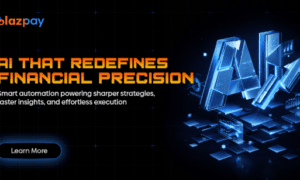In the early 2000’s, it was common for people to say things like, “the internet? Oh I don’t care for any of that fancy tech stuff.” Fast forward 10 years later and nearly everyone in the world was using the internet on a daily basis.
The same thing is happening with AI right now. If you’re concerned that AI, like ChatGPT, might be too hard to use, don’t worry. The beauty of ChatGPT is that it’s as easy to use as doing a Google search.
According to surveys, 32% of job seekers said that writing a compelling resume was their biggest struggle. And what’s more, 52% of job seekers said they use the same resume for all their job applications. With the availability of ChatGPT, solving both of these of problems is a breeze.
What Is ChatGPT?
ChatGPT is a free artificial intelligence (AI) chatbot that has near infinite uses. What makes ChatGPT special is that you don’t need any technical knowledge to use it. That’s because it has “natural language processing,” meaning you can talk to it like you would a regular person.
ChatGPT was released in November 2022 and in the first few months of its release, users have used ChatGPT for all sorts of things, including to negotiate their way out of parking tickets, making workout plans, and even creating bedtime stories for their children. AI has near infinite uses, including creating a great resume.
The Easy Way to Start Using ChatGPT for your Resume
The first thing you need to do is set up a free account. Don’t worry, it takes less than 2 minutes and it’s 100% free.
Step #1
Sign up for a free account. Once you’ve created your account, you’ll see several tiles with prompts that users have created. You have two choices. You can either start from scratch by giving ChatGPT a new prompt in the box at the bottom of the page or you can search for an existing prompt by searching for “resume” in the search box.
Step #2
Next, you’ll want to ask ChatGPT to write a simple resume. You can try a very simple prompt to get started. For example, “Write me a resume for a Content Marketing Manager.” To get the best results, you’ll want to be as specific as possible with your prompt. Here is a formula to get ChatGPT to write a resume for you:
“Write me a resume for a [role] with [number] years’ experience working at [company 1], [company 2], or [company 3]” or “Write me a resume for a Content Marketing Manager with 6 years’ experience working at Adobe, LinkedIn, and Shopify.”
The #1 ChatGPT Resume Mistake Most People Make
ChatGPT is a great tool that can write your resume for you. Like any AI resume tool, however, the results you get will largely depend on the things you put in. The #1 mistake people make when trying ChatGPT for the first time is asking it to do things that are too broad and generic.
Some things that ChatGPT does incorrectly are:
- It adds an objective statement (which is NOT a best practice anymore)
- It doesn’t have metrics in its bullet points
- It doesn’t add certain keywords (such as software tools for example)
This doesn’t mean you shouldn’t use ChatGPT, but it does mean you should definitely edit it afterwards. So, how can we use the resume AI generator to write a resume for us that will guarantee better results?
3 Better Ways How to Use ChatGPT to Write your Resume
The best way to use ChatGPT to write your resume is by giving detailed instructions and assigning specific tasks. Once you’ve created your initial resume, whether you used ChatGPT or already have a resume, there are some additional steps you can take to improve it.
- Break Your Resume Up into Sections
- Resume summary
- Bullet points
- Skills
Then ask ChatGPT to write you several variations of each point. For example, a prompt you can give it is: “Write me 4 resume summary variations for a Content Marketer that focuses on analytical skills.” For bullet points, you can ask, “Write me 10 bullet points for a Content Marketing Manager who has 6 years’ experience and specializes in B2B SaaS companies.”
Make sure you check its output compared to resume bullet point best practices. The most important addition you can make to the outputs of the AI resume is adding some specific metrics from your experience.
Remember that after you ask ChatGPT to write your resume you’ll want to proofread and check for any grammatical errors or typos – there is still a human element involved in the process!
- Use Chat GPT to tailor your resume for each job
ChatGPT is a decent AI resume writer, but what it’s truly great at is finding patterns and keywords as it is much better optimizing and customizing than it is at generating new text. One way to use ChatGPT to improve your resume is by asking it to tailor your resume to a given job description, showcasing you as the perfect candidate for the role.
(Top tip: Make sure you save each version of your resume and label it as this will save you TONS of time for future applications.)
- Make sure you know resume best practices first
ChatGPT will sometimes give you very outdated advice if you set it free. It’s like having your retired uncle write your resume. Yes, they’ll write your resume for you, but they’ll be using best practices from 30 years ago. AI resume generators will sometimes break best practices and write some pretty cringe-worthy things. Learning these best practices will help you spot when ChatGPT is giving you good responses vs when it might be steering your resume in the wrong direction.
Using AI to Write your Resume & Cover Letter
Using AI to write your resume and cover letter can be incredibly helpful. In an ever more competitive job market, using tools to make your job search faster can make a huge difference.
Whether you’ve been recently laid off or you’re trying to make a career pivot, using AI for your resume and cover letter, especially if you’re concerned about applicant tracking systems, will help make you stand out from the crowd as the most desirable hire.
Bogdan Zlatkov is the Founder of GrowthHackYourCareer.com and has taught thousands of smart job seekers how to optimize their resumes, reach “All-Star” status with their LinkedIn profiles, and how to ace their interviews to land their next job faster. Before starting GHYC, Bogdan was a Content Manager at LinkedIn Learning and the author of, “The Ultimate Guide to Job Hunting,” ranked #1 on Google. To accelerate your next job search, visit GrowthHackYourCareer.com