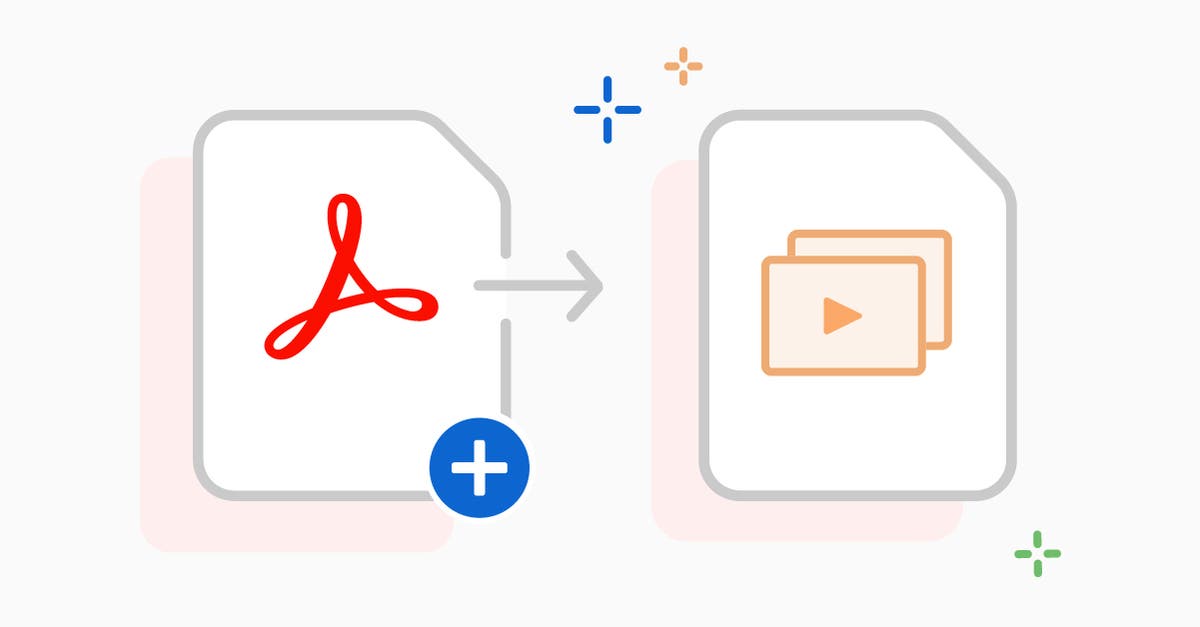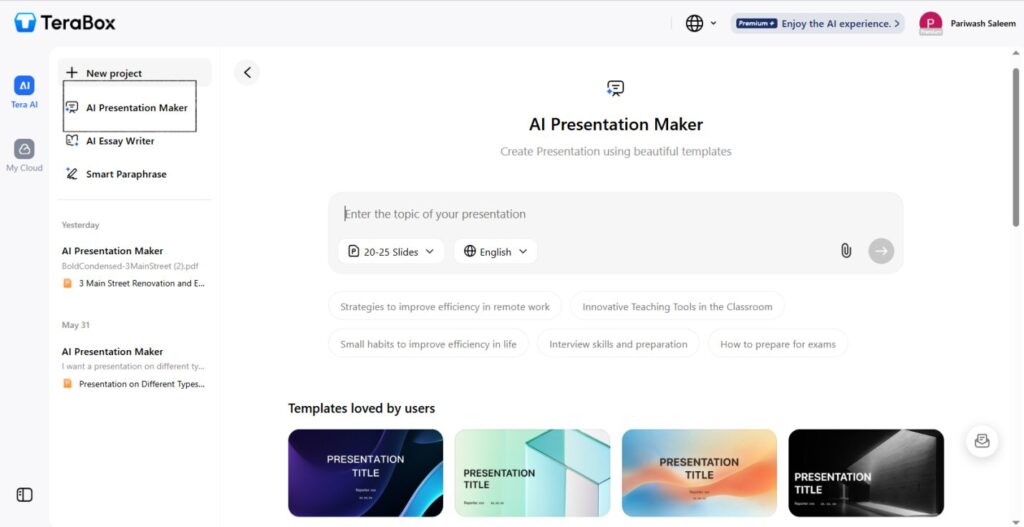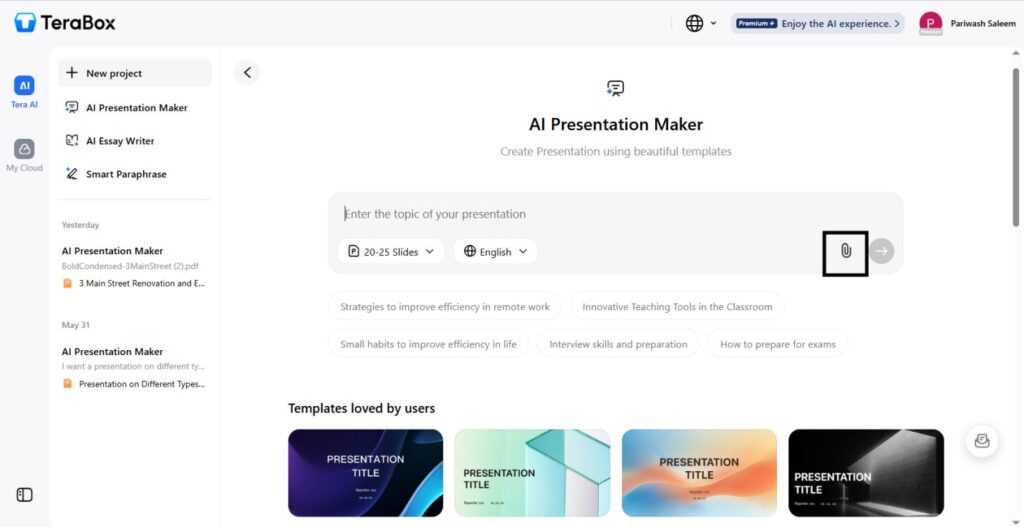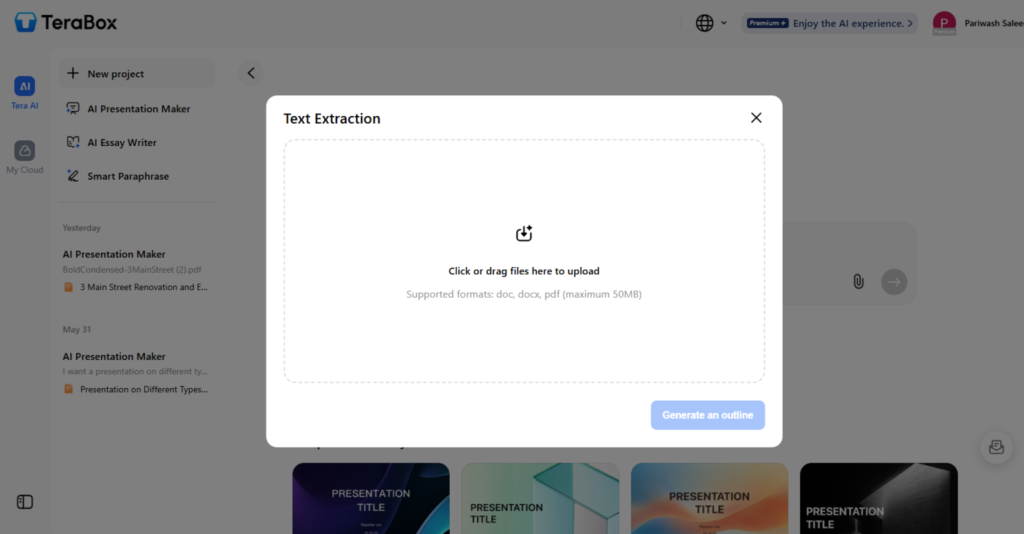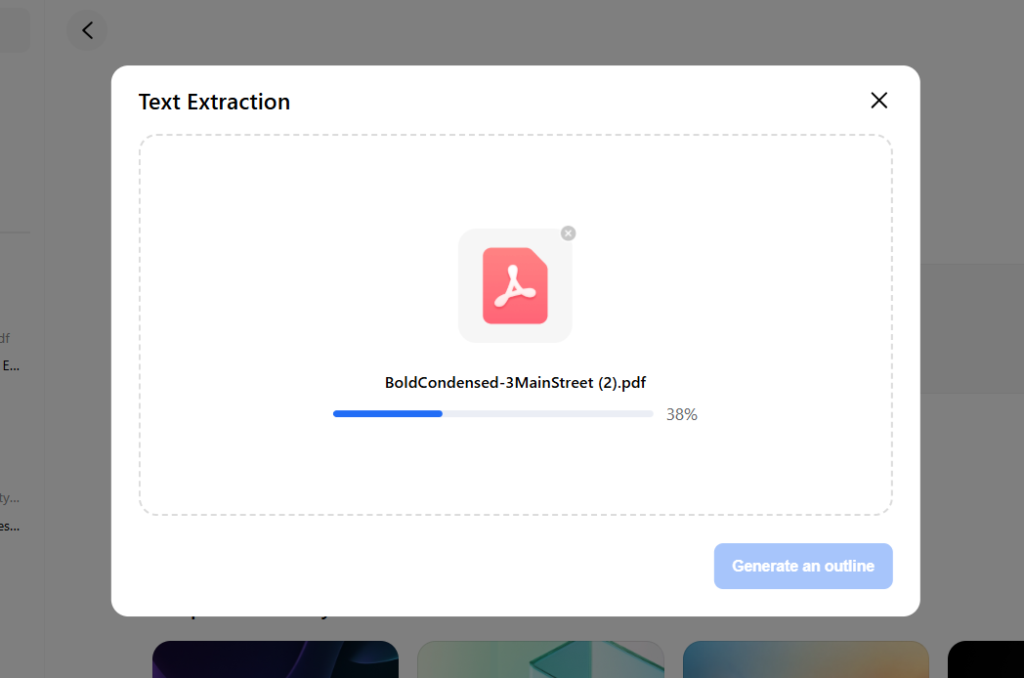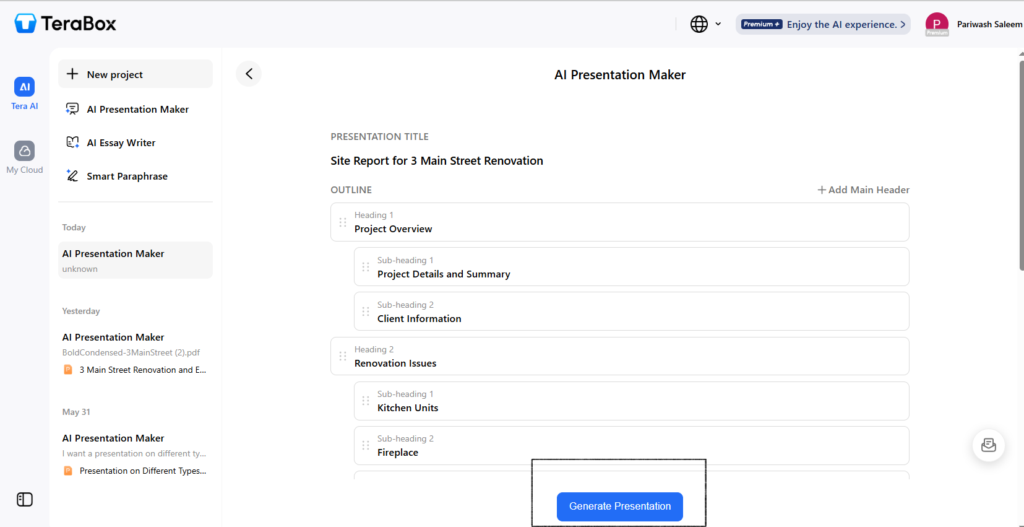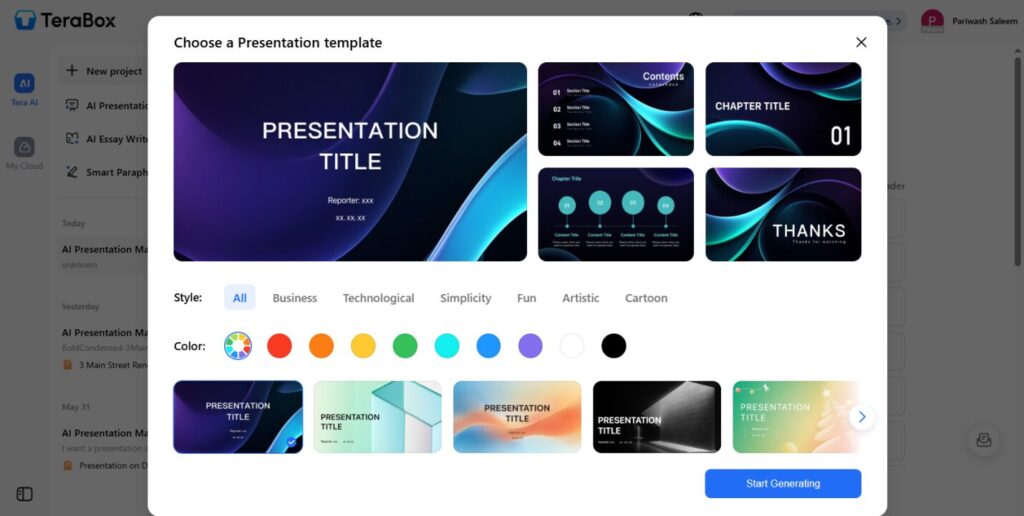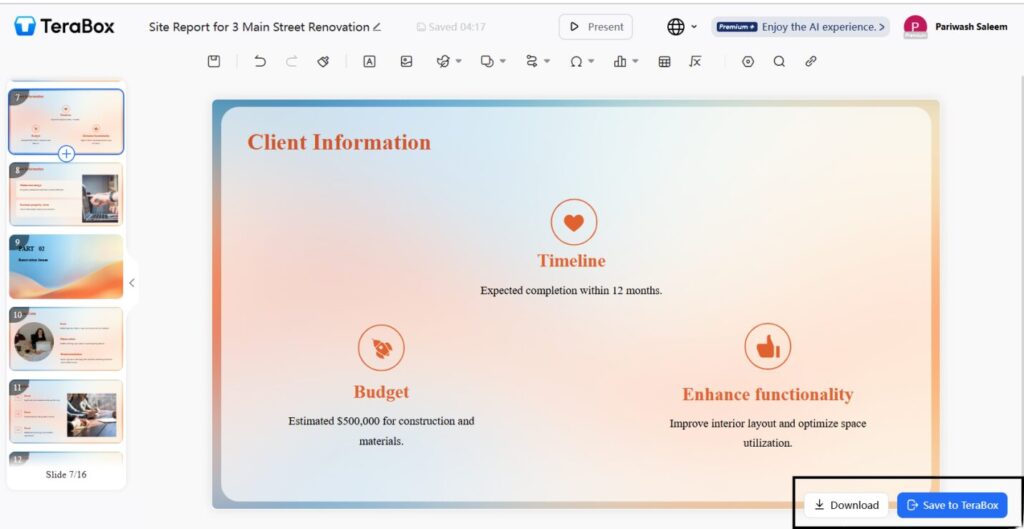How to convert a PDF to a PPT for free is a common query on the internet today. Presentations are a crucial aspect of the modern world, including at learning institutes, client meetings, and boardrooms.
PDF works well for sharing and storing information. However, they might not be as suitable for presentations as PowerPoint presentations (PPTs) are. With modern tools, turning a PDF into a PPT is now a piece of cake.
In today’s article, we will help you get to know some of the best document conversion tools and a detailed guide on how to convert PDF to PPT free with just a few simple steps.
Why Convert PDFs to PPTs?
PDFs are ideal for maintaining file structure and keeping content intact. However, it lacks the flexibility you may need during presentations.
Hence, converting files from PDF format into PPTs can provide you with multiple benefits, allowing you to communicate your ideas more effectively with your audience. Here are some of the perks you can experience by converting PDF files into PPT format.
1. Ease of Presentation
PowerPoint is specially designed to facilitate presenters. It allows for better storytelling and display of ideas in visual form. Whether you are a businessman leading a meeting, a teacher giving a lecture in class, or a freelancer pitching an idea to clients, PPT slides help you get through the points effectively.
2. Enhanced Visual Appeal
PDFs are often static when displayed. Converting them into presentations gives you the ability to:
- Use vibrant themes and templates
- Add icons, graphics, and charts
- Embed multimedia like videos or audio clips
Furthermore, this visual upgrade can make a big difference in audience engagement and information retention.
3. Flexibility in Editing
By converting the files from PDFs to PPTs, you can avail an enhanced freedom of editing in terms of:
- Rearrange slides to better fit your narrative
- Edit text and images as needed
- Customize layout and design for different audiences
Using PDF to PPT Converter
Wondering how to convert PDF to PPT? Well, a vast list of online and offline tools are available. Here are some of the popular PDF to PPT converters you can try:
1. Adobe Acrobat
Adobe Acrobat is a one-stop document solution developed by Adobe Inc. It offers multiple features, including a built-in file converter.
And do you know what the best part is? The file format and structure remain exactly the same. Some of its standout features include:
- Works well with complex layouts
- Easy to use for regular Adobe users
- A paid version is required for full access
2. Smallpdf
Smallpdf is an online tool that allows you to convert PDFs to various formats, including PPT.
- It is a Web-based solution that you can access from anywhere and from any device
- No need to install any software
- Offers free conversions of formats. However, per-day usage is limited in the free version
3. PDF2Go
PDF2Go is an online solution that offers an extensive list of tools for managing documents. It is another free online converter that supports PDF to PowerPoint conversion fast and easily.
- Supports drag-and-drop uploads
- Offers basic editing features before download
- Allows file conversion from cloud storage
4. ILovePDF
ILovePDF is a versatile platform that offers multiple features, including a free tool that helps with many PDF tasks, including turning PDFs into PowerPoint slides size.
- Easy-to-understand and intuitive interface for beginners
- Quick uploads and downloads with minimal loading speed
- Great for simple file conversions
5. Zamzar
Zamzar is a file converter that supports file conversion of PDFs into PPTs. The tool works directly on your browser so that you don’t have to download or install any application on the device.
- No signup needed
- Email option for downloading files
- Fast and beginner-friendly
Convert PDF to PPT using AI
Although the tools mentioned above are efficient for the conversion, they require manual effort. However, as AI has continued to revolutionize the things we do, its contribution to document conversion has not been left behind.
With the help of machine learning algorithms and in-built features, AI tools keep the structure intact while converting a file from PDF to PPT in a few seconds. Here are some of the top PDF to presentation converters you can try:
1. TeraBox AI Presentation Maker
TeraBox AI presentation is the latest and most efficient tool for converting any PDF file into a PowerPoint presentation. The tool utilizes AI to read and rebuild the slide layout without disrupting the content structure.
It preserves the fonts, colors, and images exactly as they are while enhancing the overall appearance. Furthermore, its simple and user-friendly interface is specially designed for non-technical people. Hence, even beginners can operate it with maximum ease.
2. Soda PDF Online
Soda PDF Online is another immensely popular option that works in your browser. It uses smart technology to keep your slides well-organized after converting from PDF.
- As the name elaborates, you do not need any software download
- Soda PDF Online maintains the original layout of text and images to prevent structural disturbances
- An easy drag-and-drop interface ensures maximum ease of use
In addition, the tool also offers editing tools before and after conversion, giving you more control.
3. LightPDF AI
LightPDF AI is a fast and beginner-friendly tool that leverages artificial intelligence to help you convert PDF files into PPTs within a few seconds. The tool carefully and thoroughly analyzes the PDF layout before changing the format.
Thus ensuring that everything, including text, images, layout, and design, remains exactly the same. Moreover, the interface is kept intuitive, making it simple for anyone to navigate easily.
It also offers an extensive list of editing features, allowing you to make amendments to the final result or transform the layout completely if desired.
Although tools like LightPDF AI offer good results, TeraBox AI Presentation Maker remains a top choice of experts. It is prized for its speed, accuracy, and layout perfection powered by advanced AI.
Step-by-Step Guide on TeraBox
TeraBox allows users to convert PDFs into PPTs in a few seconds by following the simple step-by-step guide below:
1. Navigate to the TeraBox site and sign into your account. Click on “AI Presentation Maker”.
- Locate the “Attachment” sign on the right corner of the search bar and click on it.
- Now, drag and drop your PDF to the screen.
- Wait until the document is uploaded to the site and click on “Generate Outline.”
5. Create PPT: Once the system displays the outline on your screen, view it. You can make changes if you want to at this step. Once done, click on the blue colored button that says “Generate Presentation.”
- Choose a template and color scheme for your PPT and click on “Start Generating.”
- Wait for a few seconds, and TeraBox will create a PPT for you. Once done, you can download it to your device or save it to TeraBox via the buttons available in the bottom right corner.
Tips for Better PDF to PPT Conversion
Everyone wants a good and smooth PDF to PPT conversion. However, there are a few efforts you will need to make for that, which can be further elaborated in the following points.
Choosing the Right Tool
Avoid going with completely new tools that you have never heard of, and always choose reliable and well-trusted options. TeraBox AI Presentation Maker stands out for its ability to analyze the structure. Therefore, it supports well-formatted and smooth PDF to PPT conversion.
Use High-Quality PDF
For a smooth conversion, it is important to provide a clear and well-structured PDF to the tool. Avoid blurry images and confusing formatting or structuring. Make sure that the PDF has a clean layout. Otherwise, it would result in messy and broken PPT slides.
Review the Converted Slides
Once you are done, review the entire set of PPTs you have just converted. This helps identify whether the PPT is needed for any changes, regardless of text, images, or elements, before finalizing and submitting it.
Keep File Size Resealable
It is best to compress your files first. Otherwise, the procedure can be slow and time-consuming with larger files.
FAQs
Can I convert PDF to PPT for free?
Yes, converting PDF into PPT for free is possible. You can find many tools online, such as TeraBox, Zamzar, and Smallpdf, that allow you to convert PDFs into PPTs free of charge. Just upload your PDF file in the tool, select PPT format, and confirm.
However, these free tools come with some limitations. For example, these tools have limited file size or the number of conversions.
How do I ensure formatting stays intact during the conversions?
TeraBox is an excellent tool for converting PDFs into PPTs while ensuring the formatting remains intact. It is an AI-powered tool expertly crafted for smart conversion.
It deeply analyzes the structure and format and then provides you with the conversion to PPT. Just keep in mind to provide a well-structured and formatted PDF with clear text and photos if you truly want to intact the formatting during the conversion.
Is it safe to use online PDF to PPT conversion?
It is best to use a well-trusted and reputable tool for the conversion if you are concerned about safety. Tools like TeraBox and LightPDF are effective platforms for converting PDFs to PowerPoint presentations (PPTs). They utilize encryption and then delete afterward.
Read More From Techbullion