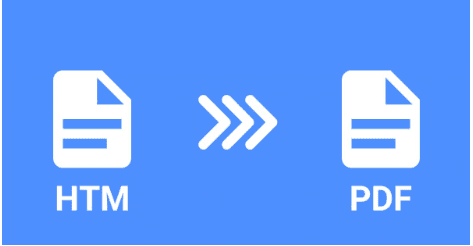HTM is a type of file that is used for the HTML language. Its file format is the same as HTML. This is a special format that is used to design webpages. This file format is coded and can be run only on web browsers. Now, sometimes you need to make some changes in the file, but the browser view doesn’t allow you to do so. Also, this file contains images, text, and JavaScript language meant to work properly with the browser. Now, you can read the file easily by converting it to PDF. The article mainly focuses on how to convert HTM to PDF and also includes related things you need to know.
How do I open an HTM file?
The HTM files are mostly opened in web browsers. You can easily open the file in Chrome, Firefox, Opera, or any other browser by simply opening the file. These files are designed to be opened with browsers and display the commands given to them. Web browsers decode the command written in the HTM file and display it. But you can read it more easily by converting the file into PDF format. To edit these files, we need dedicated software such as BlueShift and Eclipse.
Converting HTM File to Other File Formats
1.Limitations of conversion
This is not a wise decision to convert the HTM file to other formats due to some limitations. This usually distorts the file format. HTM files are to be launched and open by the browsers and when we convert these files to other formats. That changes the specific syntax of the file under which it is written and designed. Moreover, it is important to keep the file format unchanged as it is designed to keep in run smoothly. It only works with the web browsers and have a specific format requirement that changes when it converts to another format.
2.Why it is important to convert to PDF?
Converting HTM files to PDF format is an effective and better option. It keeps the data and design of the HTM file unchanged and gives you a better view option. It keeps the original data unchanged and helps you read the data in it. It is the best option to convert it to PDF format, and this article focuses on the conversion of HTM to PDF. When you convert it to PDF format, it also allows you to share easily.
How do I convert HTM to PDF format?
-
Using a Browser
Browser is a tool that deals with HTM files, and now it is easier to convert the files using a Browser. You can do this in a few seconds with just a few commands. Here is an example of a Google browser that you could use to convert a webpage into a PDF.
Step 1: open the HTM file with your Google browser and click on the 3 dots at the top right corner of the page. This will reveal a menu and you have to go to the bottom of that menu. Where you will find the print button “click” on it.
Step 2: when the print window appears click on “safe as PDF” in the drop down menu.
Step 3: Finally, click on the save button and get the Pdf file of your HTM file.
- Using Online HTM Converters
there are various online converters on the internet that could be used to convert HTM files. All these websites work on the same format and convert in few seconds. A good example is FreeConvert, which is briefly described below,
Using FreeConvert, we can convert HTM files to PDF in just few steps:
Step 1: visit the website and you will see “choose file” option at the top, just click on it.
Step 2: Select the HTM file you want to covert and upload it.
Step 3: Click on “Convert to PDF” and wait for a while until conversion completes.
Step 4: Finally, click on the Download button and get the HTM file successfully converted to PDF format.
There are various online converters available online that could be used to convert the HTM files, but most of them are paid. There are few converters like the FreeConvert that provides this feature for free. Rest of the websites require subscription. Online converts are the best option for converting HTM files. There are few reasons listed below.
- They work across all operating systems and there is no such specification regarding the conversion of HTM files.
- They are faster in function and by just following few easy steps you get your work done.
- They are free and secure.
Finally, HTM files are tricky documents to work with and especially when it comes to conversion. However, it is important and beneficial to knowing how to convert HTM to PDF files. These are easy and secure to share in PDF format.
Using DocuFreezer
If you need to be as efficient as possible and cannot be distracted by countless ads flashing before you on the pages of online converters, there is a simple way to maximize your results and minimize the effort: offline desktop applications. DocuFreezer is an excellent offline service that allows you to process over 80 input formats including HTML into searchables files that you can split, merge and edit.
The app also allows you to set page sizes and margins for HTML files, scale up or down the size of HTML pages, in percentages, and set scaling by X and Y axis.
Process HTML files with DocuFreezer in 5 easy steps:
Step 1. Download, install and start the application.
Step 2. Select an HTML file you wish to convert on the toolbar.
Step 3. Choose PDF as the output format and specify a folder to save your output file to.
Step 4. Click Start to begin converting your HTML file to PDF.
Step 5. Open the folder to check your PDF file after the processing is finished.