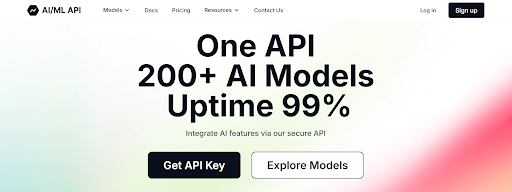Picking the right AI service can make or break your project—especially when every vendor promises to have the most powerful solution. With dozens of AI systems now available for anything from text to image generation, developers are faced with a chaotic mess of performance claims, pricing models, and inconsistent test results.
But the catch is, most sites don’t make it easy to compare side-by-side among providers. Some favor speed. Others, imagination. And then there’s the compatibility headache—different formats, logins, and usage limits.
This is where testing comes in. If you are going to be comparing AI systems in direct comparison, you need a repeatable, consistent way of testing performance, quality, and cost. Whether you’re building chatbots, marketing automation tools, or workflows handling multiple content types, being able to test before scaling is critical.
In doing so, establishing individual connections to each provider is time-consuming and resource-intensive for engineers. That’s why increasing numbers of teams are embracing unification platforms such as AI/ML API, whereby you can test numerous models from one place—no tool switching, no additional code to maintain.
Here, we’ll show you how to benchmark AI services and get it done efficiently. You’ll learn what metrics to measure, how to test on par, and how to streamline your process using one static setup. Let’s get going.
Key Metrics for AI API Benchmarking
It’s easy to get wowed by flashy demos and feature lists when comparing AI tools from different providers. But what really counts is how each one performs in real-world use cases. To make meaningful comparisons, you need a clear set of testing metrics that go beyond surface-level performance.
- Speed
Speed is all about how quickly a service returns a response. For applications like chatbots, voice assistants, or anything interactive, even small delays can break the experience. Measure the average response time (in milliseconds) across various loads to ensure the system can handle pressure without lagging. - Capacity
Capacity measures how many requests a system can handle per second before it slows down. This is a big deal for high-traffic platforms like social networks or email marketing tools. A service with high throughput means your product can scale without bottlenecks. - Accuracy and Usefulness
When it comes to AI, accuracy isn’t just about grammar or spelling—it’s about relevance and reliability. How well does the output align with the prompt? How often does it hallucinate or get facts wrong? Evaluating models on prompt alignment, factual accuracy, and usefulness helps you find one that delivers real value. - Cost per 1K Tokens or Image
AI pricing models can be tricky. Most charge per 1,000 tokens (for text) or per generated image. When benchmarking, always calculate the cost per unit of output—not just monthly rates. This helps expose hidden costs that can add up quickly in production environments. - Reliability and Uptime
Even a 2% failure rate can become a huge problem at scale. Review each provider’s uptime stats, service-level agreements (SLAs), and past incident reports. Consistent reliability is a must, especially for mission-critical apps. - Scalability and Usage Limits
Look into how flexible the system is as your needs grow. What are the usage caps? Are they soft or hard limits? How does the provider handle throttling or surge demand? A good AI service should scale with you, not hold you back. - Environmental Impact
If sustainability matters to your business, this is a growing area to watch. Some platforms now share data on their energy usage and carbon footprint. While still uncommon, eco-friendly AI is gaining traction—especially among enterprise users and green-tech startups.
Benchmarking Process: Step-by-Step Guide
To make a smart decision when picking an AI service, you need to run your own tests. Even top-tier AI systems can perform differently depending on your specific use case or system setup. This step-by-step process helps you evaluate performance consistently across providers.
- Define Your Use Case Start by specifying what category your task falls into—natural language processing, computer vision, or content generation that handles multiple types. Whether you’re building a chatbot, generating product images, or designing an intelligent assistant, being clear about your use case will shape how you evaluate each AI system.
- Pick Standard Prompts or Test Data Use standardized prompts or open-source test datasets to eliminate bias. For example, use GLUE for language tasks or COCO for vision work. For AI systems that generate content, create a prompt set that reflects real-world complexity, edge cases, and tone.
- Use Consistent Request Formats To keep results fair, use the same prompt structure, token limits, and settings for each AI service. This levels the playing field and ensures you’re testing the models, not the interface differences. Tools like Postman, Insomnia, or custom scripts can help automate this.
- Record and Standardize Output Data Standardize how you capture results. Export responses in a consistent format (JSON or CSV) and record metadata like speed, token usage, and response time. Tools like Jupyter Notebooks, LangSmith, or simple Python logging can help here.
- Evaluate Output Quality Check outputs using industry-standard metrics. For text, use BLEU, ROUGE, or METEOR scores. For image generation, consider metrics like FID (Fréchet Inception Distance). For subjective tasks, combine metric scores with human evaluations to get a fuller picture.
- Visualize the Results Turn your data into insights with charts or dashboards. Compare models side-by-side on accuracy, speed, and cost using tools like Matplotlib, Plotly, or even Google Sheets. Visualization helps stakeholders understand trade-offs quickly.
- Use AI/ML API for Built-In Support AI/ML API makes this process much simpler. It provides built-in logging, consistent request formatting, and native support for testing across multiple models. You can switch between providers—like OpenAI, Google, or Mistral—without rewriting integration code.
By following this structured approach, you’ll generate fair, transparent, and actionable test results to guide your AI infrastructure decisions.
Comparing Popular AI APIs: Real-World Examples
Choosing the right AI API starts with understanding how leading AI models perform in the real world. Each provider has its own strengths, pricing model, and response behavior. Whether you’re working on NLP, image generation, or a multimodal application, knowing what to expect from top players helps you make smarter decisions.
Here’s a breakdown of some of the most widely used AI APIs and how they stack up.
OpenAI API (ChatGPT, DALL·E)
Strengths: Versatile models, excellent support, strong in language and visual generation.
Use Cases: Chatbots, creative writing, text-to-image, coding assistants.
Pricing: Pay-per-token for GPT models; credit-based for DALL·E images.
Latency: Fast under normal load, but can spike during peak usage.
Model Types: Text, image, and code models.
Google Gemini API
Strengths: Strong in factual accuracy, context retention, and multimodal reasoning.
Use Cases: Search assistants, summarization, smart agents.
Pricing: Tiered by usage volume and model complexity.
Latency: Generally low, though image output may vary.
Model Types: Text, image, and multimodal.
Anthropic Claude
Strengths: Safety-first LLMs with high-quality long-context capabilities.
Use Cases: Enterprise AI, legal/finance writing, sensitive content moderation.
Pricing: Token-based with generous free-tier access for testing.
Latency: Moderate with consistent output.
Model Types: Primarily text-based models.
Mistral
Strengths: Lightweight open models optimized for performance and cost.
Use Cases: Fast text generation, embeddings, on-device LLM inference.
Pricing: Lower than most, especially for self-hosted usage.
Latency: Very low; ideal for real-time tasks.
Model Types: Open-weight text models.
Cohere
Strengths: Focused on semantic search, embeddings, and retrieval-augmented generation.
Use Cases: Knowledge base assistants, search ranking, custom chatbot pipelines.
Pricing: Tiered by model function (generation vs. embeddings).
Latency: Competitive in RAG workflows.
Model Types: Language-focused.
Stability AI
Strengths: Specializes in open-source image generation with fine-grained control.
Use Cases: Concept art, UI mockups, media generation.
Pricing: Mostly free (via Stable Diffusion), commercial licenses available.
Latency: Moderate; depends on render quality.
Model Types: Image-only generative AI.
Why Unified Access Matters
Trying to integrate each of these AI APIs individually means dealing with different formats, endpoints, rate limits, and authentication flows. That’s where platforms like AI/ML API shine. Instead of managing a dozen integrations, you connect once—then toggle between OpenAI, Mistral, Google, and others seamlessly.
AI/ML API supports a wide range of generative AI models, making benchmarking and production deployment easier, faster, and more scalable.
Using AIMLAPI to Benchmark AI APIs Faster
Performing effective tests on various AI services is time-consuming—until you possess the right tools. That is where AI/ML API proves to be useful. By offering a universal environment in which to compare and test multiple AI systems, it eliminates the labor of manual testing.
Instead of writing each provider individually, AI/ML API lets you switch between models in a matter of seconds. You never have to worry about adjusting request structures or rewriting endpoints. With a standard JSON request structure, you make your requests once and get outputs from multiple providers—all with the same format.
Everything passes through a single-tracking system. Developers can track request performance, speed, and response quality without having to deal with dashboards or building internal tools. It is easy to point out slowdowns, model failures, or output differences with this setup.
Want to see how different AI systems react to the same input? AI/ML API enables side-by-side comparison with the same prompts. You can even export logs for offline testing, reporting, or audit.
Some additional time-savers include:
- Pre-integrated support for popular models like OpenAI, Mistral, Google Imagen, and Stability AI
- Automatic retries in case of provider downtime
- Batch testing tools for running prompts at scale
Common Pitfalls and How to Avoid Them
Testing out various AI APIs might sound straightforward—but there are a few common traps that can easily throw off your results if you’re not careful.
- Inconsistent Prompt Wording
Even minor changes in how you phrase a prompt can lead to drastically different results. If you’re using slightly different wording across APIs, you’re not really benchmarking—you’re just comparing guesses. Stick with fixed prompt templates to keep things consistent and fair. - Differences in Context Window Size
Not all AI models can handle the same amount of input. Some (like GPT-4 or Claude) support larger context windows, while others may cut off part of your input if it’s too long. If you’re feeding the same test data into each model, make sure it doesn’t exceed their token limits—otherwise, your results won’t reflect real performance. - Tokenization Quirks
Every model splits text into tokens differently. This matters more than you might think—mismatches can affect both the output and the cost. Understanding how each model tokenizes input can help you avoid confusion and prevent budget surprises. - Comparing Apples to Oranges (aka Model Versions)
Model versions matter. A prompt that works one way in GPT-3.5 might behave completely differently in GPT-4. Always note which version you’re using and control for it in your tests. Otherwise, your comparisons won’t mean much.
This is where AI/ML API simplifies things. It provides:
- Version control: Lock in model versions for accurate benchmarking
- Prompt templating: Use and reuse prompts consistently across providers
- Auto-token handling: Get alerts when prompts exceed limits
Conclusion: Smarter AI API Selection Through Benchmarking
Choosing the right AI API isn’t hype—it’s data. There is solid benchmarking that gives teams an easy, measurable way of comparing performance, cost, and output quality among leading AI models.
By validating your actual use cases instead of relying on marketing hype, you can avoid costly missteps and establish your stack on solid ground. Whether you’re deploying chat, vision, or generative AI models, benchmark first—commit later.
AI/ML API streamlines this with ease. With logging built-in, consistent request structure, and easy access to top providers in one place, you can compare faster and grow smarter.