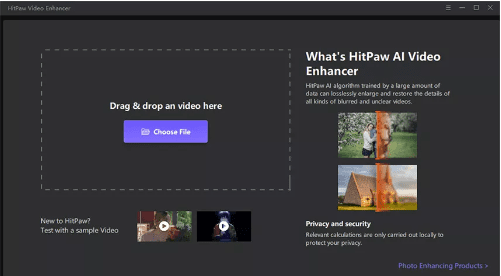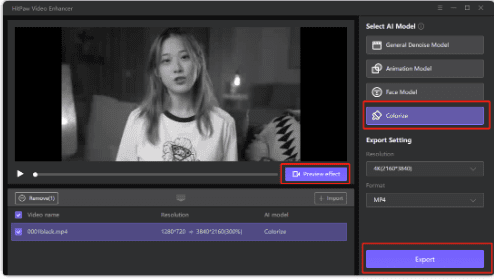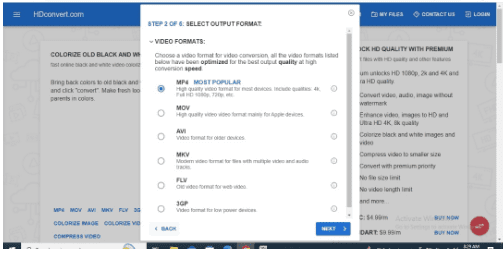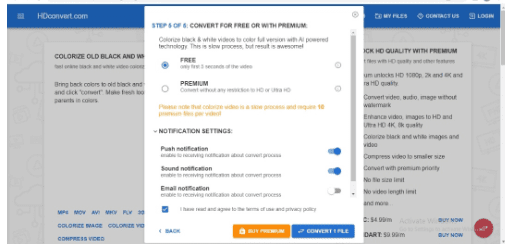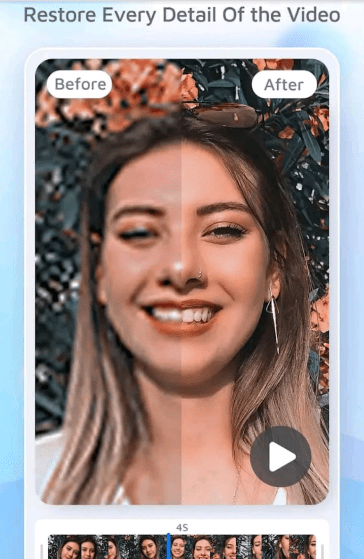Colorize Black and White Video
We all have old videos saved on different physical devices, but since the technology has evolved, the footage of those videos doesn’t impress us at all.
It makes sense as no one would love to watch the black and white videos, especially when the world has moved towards 8K or 4K videos; watching the content in low quality won’t be justified. Hence, you must look to find ways of coloring videos and making them relevant and brilliant.
Tune into this post where we’ve made your job easier to colorize black and white videos.
Part 1: Benefits of AI Video Colorization
Many people opt for AI video colorization to enhance the quality of the video and make it according to the audience’s preference.
There are many advantages of using an AI video color editor, and a few of them are listed below.
- Coloring videos allows you to make the blurry video look relevant, and you can upload the video on social media without any embarrassment.
- If you’re having a black and white with unwanted noise, coloring video through an AI video tool might help you reduce the noise from the video, making it flawless.
- Besides improving the black-and-white video’s visuals, AI video colorization tools help improve the video’s sound quality, making it straightforward for users.
- The most significant plus point of AI video colorization is that you don’t have to edit the video, as AI tools help you automatically enhance video quality.
Part 2: Top 3 Best Video Colorizer
1.HitPaw Video Enhancer: Colorize Video Accurately
The best way to colorize black and white video is none other HitPaw Video Enhancer. It is a brilliant video quality enhancer that allows you to take blurry and black-and-white videos to the next, improving the quality of the video immensely.
HitPaw Video Enhancer supports 30 videos, and you can enhance the quality of multiple videos simultaneously courtesy of the batch processing feature of this brilliant video quality enhancer.
Importantly, HitPaw Video Enhancer maintains the video’s original quality and offers a simple user interface, making it effortless for newcomers.
How to colorize black and white video
Step 1:
Navigate to the official webpage of HitPaw Video Enhancer and install the video quality enhancer. Next, launch the software and tap on the ”Choose File” icon to upload the black and white video.
Step 2:
Now, you’ll see four AI models on your screen. Since you’re looking to colorize a black-and-white video, select the ” Colorize” icon.
Step 3:
After applying the Colorize AI model, you’ll need to preview the changes and click on the Export icon to export the video to your preferred location on your PC. The process will only take moments, and you can download the videos with minimal effort.
-
HDconvert: Colorize Video Online Free
If you’re looking to turn the video from black and white to color, looking for an AI online tool might come in handy.
You can watch for HDconvert, which allows you to color videos with minimal effort. This brilliant online offers AI technology that allows you to convert the format or bitrate of your video, giving them new life in no time.
Despite being a free online tool, you won’t find any complaints about the interface of HDconvert as it offers a simple user interface. Although several users have revealed that HDconvert tinkered with the resolution of the video slightly, this online is still worth trying when coloring videos.
How to add color to a black-and-white video
Step 1:
Navigate to the official website of HDconvert.com and click on the Colorize Video icon. Next, tap on the ”Select Files” icon to import the video you’d like to add the color to.
Step 2:
Since you’re looking to improve the video quality, you can convert the video to a high-quality video format. MP4 is the most popular format, and you might go for it
Step 3:
Opting for color correction video definition settings is pretty essential to colorize black and white video. Thus, you can select the higher output video quality.
Step 4:
In this phase, you’ll need to adjust the video codec, audio bitrate, and video bitrate.
Step 5:
After putting everything in order, tap on the Convert File icon to start coloring your uploaded videos. This way, you’ll be able to color black and white video
-
EnhanceFox: Video Color Editor
If you don’t have a computer and want to look for video coloring apps for Android to colorize black-and-white videos, EnhanceFox will be a brilliant idea.
It is a prolific app that empowers you to enhance the quality of the damaged, pixelated, black video, making it worth watching. It can also colorize and enhance photo quality. Thus, if you intend to make the black-and-white video look relevant and colorful, opting for EnhanceFox AI will be brilliant.
Luckily, this app doesn’t compromise the quality of your video, and remember that despite offering high-quality features, this flawless app offers an effortless user interface.
How to use EnhanceFox?
Step 1:
Launch the Playstore on your Android device and install the EnhanceFox after searching it there.
After installing the EnhanceFox on your mobile device, you’ll need to launch the app on your mobile.
Step 2:
Import the video you’d like to improve the quality of. After importing the video, you’ll need to select the Enhance Video icon.
Step 3:
This way, you’ll be able to colorize the black-and-white video, as EnhanceFox only takes a few moments to get things done.
Final Words
That’s all we’ve had from this guide, as you can take notes from this post to colorize the black-and-white video. Opting for HD convert or EnhanceFox is a good idea, but these two tools might tinker with the resolution of your video.
Hence, HitPaw Video Enhancer is the most reliable option that, despite offering a simple user interface, maintains the original quality of the video after colorizing it.