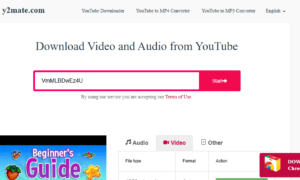An off-branch of the ever-popular video website, YouTube TV is a streaming service aimed at people who finally want to cut the cord. The platform boasts versatile entertainment options, from TV channels to live sports broadcasts, news, and more. You name it – YouTube TV most likely has it.
But you will run into issues if you try to subscribe while living outside the US. Due to copyright laws and distribution restrictions, YouTube TV is only available to residents of the United States of America. The rest of the world can only dream of getting access to this service.
Thankfully, nothing on the internet can stay geo-restricted for long, especially with the right tools. Read on to learn more about how to bypass YouTube TV location blocks quickly & easily.
How to watch YouTube TV outside the US
There are methods to trick YouTube TV locations so that you can subscribe no matter where you reside. Some come with more benefits to the average internet user than others, so pick accordingly.
Use a proxy server
A proxy is an intermediary between you and the web. It sends your traffic via a remote server and masks your IP address accordingly, virtually relocating you to another region. And whenever services like YouTube TV try to discern your whereabouts, they get a “positive” reading and let you right in.
There are some minor caveats with proxies, though. They only work on an app level, for one, and you’ll have to configure them again with each separate program. Another is that they don’t encrypt your whole traffic, meaning your Internet Service Provider (ISP) and other third parties can see what you’re doing online.
Change your DNS
The Domain System Name allows users to access websites easily via domain names. Every netizen uses DNS servers supplied by their ISP, which also gives away their geographical area. Not to mention the fact the internet provider can also limit what you can see by filtering out content.
Here, the solution to all your YouTube TV location troubles is changing your DNS server. Switching to those provided by Google, OpenDNS, or Cloudflare lets you enter pages, platforms, and services unavailable for one reason or another. But just as with proxies, this method doesn’t hide your internet traffic. Worse yet, it doesn’t hide your IP address.
Bypass YouTube TV location with a VPN
Also known as Virtual Private Networks, this technology is a true and tested way to gain access to any kind of service or content on the web. What VPNs do is quite simple – encrypt all connections and change your IP address – but the results are instant and effective. And when you connect to another country, it looks like you’re actually located there.
Let’s see how it all works:
- Pick a trustworthy VPN service, select a subscription option, and finalize the purchase.
- You’ll be instantly redirected to the downloads page with most providers – get the VPN client that matches your operating system.
- Once the setup process is complete, open the application and log into your VPN account.
- Accept any necessary changes for the tool to work and connect to a server located in the US.
- Now, clear your web browser’s cookie cache, reboot it, and navigate to the official YouTube TV page.
- Register for a YT TV subscription by providing all the necessary info, plus a US payment method (Amazon YouTube gift cards work just fine for this).
- And that’s it – you should be able to view the content you want.
Benefits of using a VPN
Utilizing a VPN is our recommended method because it causes almost no hassle and comes with other perks to boot. This technology is so good, in fact, that you’ll be able to get foreign libraries on various streaming platforms, change servers in online games, and even get better prices while shopping online.
Moreover, you’ll be completely anonymous every step of the way. Your ISP won’t be able to see your activities, so bandwidth throttling will become a thing of the past. Users are also essentially hidden from hackers since you can’t really target someone you can’t even trace.
What’s more, some VPN providers offer additional security features. Subscribers are free to use such things as ad & malware blockers, Double VPN for twice the encryption, obfuscation for hiding VPN traffic, and more.
What can you watch on YouTube TV?
YouTube TV aims to replace traditional cable services by offering more than 100 TV channels in one convenient place. It also makes it easier to enjoy whatever you’re watching for the whole household with unlimited Cloud DVR storage and 3 simultaneous streams.
Now, for the entertainment options. Subscribers get and can additionally pick:
- Cable TV – FOX, CBS, NBC, Adult Swim, CNN, Comedy Central, Disney, ESPN, FX, TLC, The CW, and plenty of other national and local channels.
- Live sports – NFL, NHL, NBA, WWE, UFC, PGA Tour, Premier League, NASCAR, including other sports coverage such as golf, wrestling, fishing, cricket, hockey, etc.
- On-demand videos – 22 Jump Street, 90 Day Fiancé, Brooklyn Nine-Nine, Clueless, Dunkirk, It’s Always Sunny in Philadelphia, Point Break, Rick and Morty, and more TV shows and movies.
- Sports Plus – beIN SPORTS, FOX Soccer Plus, NFL RedZone, PokerGO+, FanDuel TV, Fight Network, etc.
- AMC+ – AMC+ Live Channel, and the VOD libraries of AMC+, Shudder, Sundance, and IFC Films Unlimited.
Remember to stay safe online
You must stay vigilant no matter what you’re doing online. You’d be surprised how easy it is to fall for scams and become a victim of crafty scammers. (Even when equipped with some of the best security tools like VPNs). Remember to:
- Use an antivirus. These programs are created to scan and root out files infected with various malicious software such as trojans, worms, keyloggers, spyware, etc. It’s an effective way to prevent your device from getting infected and exploited by cybercriminals.
- Double-check links. Never click on random links, especially if they come from unverified sources. One way to check whether a link leads to where it’s supposed to be to mouse over it. And never press on those asking you to log into a service or provide additional information – these are likely phishing attempts.
- Avoid shady files. The easiest way to compromise your device is by downloading any file you find on the net. Resist the temptation, and steer clear of suspicious websites that promise free things.
Conclusion
You can bypass YouTube TV location restrictions quite easily, and it’s definitely worth doing so. With the service offering so many entertainment options for such a great price, it’s basically a steal. Just don’t forget to utilize tools that not only break through geo-blocks but also keep you secure & anonymous while doing so.