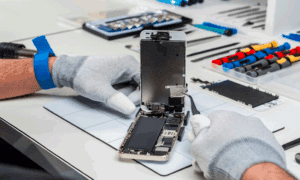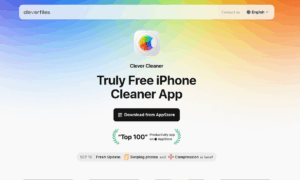One of the worst nightmares for anyone with an iPad or iPhone is that when they try to set it up, it shows the ‘iPad locked to owner’ screen. If you’re seeing this prompt on your device, then basically, it’s asking you for the credentials to the Apple ID that it’s linked to. Now, if you’re a forgetful person who forgot your credentials, getting rid of it is easier. But, for those of us who either brought the iPad secondhand or got it from a relative, things can get tricky. Trust me, I’ve been there more times than I care to admit. So, without further ado, let’s look at how to bypass iPad locked to owner screen.
What is Activation Lock?
Activation lock is a security mechanism introduced by Apple that reduces the chances of a lost device being misused or sold and increases the owner’s chances of recovering it. It is automatically enabled when the Find My option is turned on. What happens is that when someone tries to access the device, even if it’s been erased remotely, they will need to authenticate their login. This is why the activation lock screen asks for the Apple ID and password associated with the device.
What is Lock to Owner on iPhone or iPad
The locked to owner feature on an iPhone or iPad is a safety measure introduced in iOS 15 and above. It ensures that even when the device is locked or stolen, its information remains safe and secured on the Apple server. The person trying to access this compromised device wouldn’t be able to without the owner’s Apple ID credentials. Moreover, it also ensures that any other attempt to bypass the screen leads to failure. Even when the device is reset, the lock screen remains.
How To Bypass iPad Locked To Owner Screen with Unlockit iCloud Remover
Although there are many ways to bypass the activation lock on an iPad, the most secure and instant one is to use third-party software made specifically for the task. Not only does this method protect your device’s data, but it also ensures your credentials don’t fall into the wrong hands. One of the best tools to use is the Foneazy Unlockit iCloud Remover.
The Unlockit tool is compatible with most iPads. Here’s a brief overview of its compatibility:
- iPad Air: iPad Air (2013), iPad Air 2 (2014)
- iPad Mini: iPad Mini 2 (2013), iPad Mini 3 (2014), iPad Mini 4 (2015)
- iPad: 5th Gen iPad (2017), 6th Gen iPad (2018), 7th Gen iPad (2019)
- iPad Pro: 12.9-inch 1st Gen iPad Pro (2015), 12.9-inch 2nd Gen iPad Pro (2017), 9.7-inch iPad Pro (2016), 10.5-inch iPad Pro (2017)
That’s not all. Unlockit iCloud Remover has many features that set it apart from the rest of the tools in the same category. Here’s what sets it apart:
- Bypasses the Activation Lock without needing an Apple ID
- Compatible with iOS 12 to 16.6
- Works with almost all iPad models and is constantly updating
- It is safe, secure, and easily accessible
Step-by-Step Guide to Using Unlockit iCloud Remover
Using the tool isn’t hard at all; you just need to know what you’re doing. Here’s a helpful guide to get you started:
Step 1: Firstly, download and install the Unlockit iCloud Remover tool on your computer and run the program. Connect your iPad with a lightning cable and click on ‘Start’ to begin.

Step 2: If your device is already jailbroken, it will automatically take you to the next step. If not, then it will detect that and download a jailbreak package. Follow the instructions carefully to ensure nothing goes wrong. You will need a good internet connection for this.

Step 3: Once your device is jailbroken, you’ll be asked to confirm the device’s details. Confirm, and on the next screen, click ‘Start to Remove’ to start the unlocking process. Make sure to enter the correct details about your iPad’s model etc.


Step 4: Avoid using your iPad and computer while it is unlocking because it might slow the process down. A notification on the screen will let you know the process is done.

Step 5: Now that the iPad is unlocked, you can set it up, add your own Apple ID and enjoy it to the fullest.
Video Tutorial:
Final Words
That’s a wrap-up. Now you know all about the ‘locked to owner’ screen on an iPad and what to do when you encounter it. You might be thinking, ‘What about the other methods?’ well, while they may work for some iPads, this method is verified to work for the new iOS 16.6 update. So, it’s better not to take risks and go for a professional tool like Unlockit iCloud Remover. It will help bypass the lock screen in under 30 minutes whilst protecting your data from any security breaches. I know I would pick it, would you?