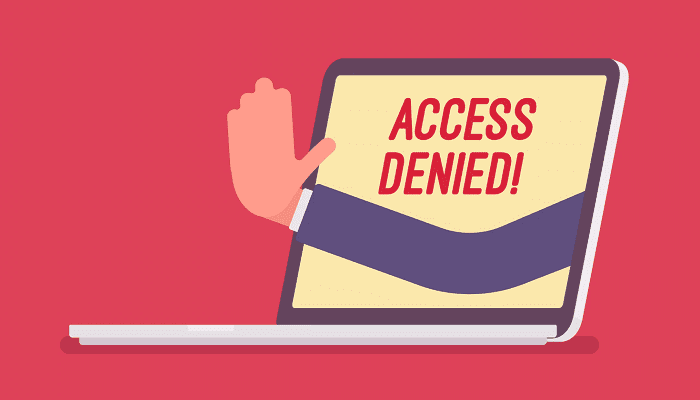Freelancers are very fortunate to be able to work remotely from almost any location. Recently, I came across an issue that affected me in several ways. While working from a hotel overseas, I discovered that the platform clients use to pay me was blocked by the state government.
This didn’t stop me from getting paid. I was still able to take cash out of the local ATM with my bank card. It did make things less convenient for me because I had no way of managing my account or getting information I needed, like my account balance and deposits.
In the grand scheme of things, this was slightly more bothersome than when a former employer blocked access to Facebook from the office computers and far less than living in an oppressive regime that prevents citizens from communicating with the outside world.
Still, I searched the internet for solutions to help me bypass this type of censorship. I was due to remain in that location for several months.
Why is Your Browsing Being Censored?
The reasons for blocking internet access either partially or completely are varied. Parents often exercise parental controls to keep their kids safe on the internet. Schools and some companies limit access during work and study hours to protect their own networks. It’s also good for productivity because it keeps staff or students from wasting time and resources.
On the other end of the censorship spectrum, oppressive governments often limit internet access to platforms that are used by dissidents or to keep citizens from accessing information that they consider “dangerous”. For example, only 1% of citizens in Eritrea have internet access. Streaming websites like Netflix use geo-blocking to prevent issues with content licensing.

On a Windows system, you can check to see if an IP address is blocked in your location this way:
- Go to Internet Options in your Control Panel
- On the Security tab, click on Restricted Websites; it should be locate in the section Internet Security Zone
- Click the button that’s labeled Sites
- Look for the URL of websites you wish to access
- Use one of the methods below to gain access
The most commonly blocked websites? Netflix, HULU, Wikipedia, and YouTube. You can find an updated list by country, from here.
Whatever the reason you find yourself blocked, there’s always a way when you have the will to unblock IP addresses.
It doesn’t take a certification in cyber security to get around most IP blocks. Here are five methods you can use to access web content without drawing attention from government oversight or your boss.
5 Ways to Bypass Censorship and Access the Content That Matters to You
Unlike your home internet, you have little control over your ability to access certain websites and information when using an outside network, even on your own device. If you’re unsure of whether a location you’ll be visiting for business or pleasure censors their internet, there are several fairness minded individuals and websites that track censorship across the globe.

The next step is to make sure that you’ve put measures in place to make your access seamless and available wherever you work or travel. Here are the top five ways to bypass internet censorship.
Install a VPN
Virtual private networks (VPNs) are the most common way people get around internet censorship. These networks use an encrypted tunnel that scrambles your data, identity, and activity. They’re run through a network of connected servers located all over the globe, passing packets of information from the requesting browser to the website in secret. You can surf freely without anyone knowing who you are or what websites you visit.
Be aware that installing a VPN could affect your internet speed if it’s on a busy network or running through a server located in a distant location. Many server providers allow you to choose which server you use. Don’t use a free VPN, as they can increase your security risk.
Install the TOR Browser
The Onion Router project was created years ago to provide privacy and security for those who need to hide their whereabouts and identity. It uses high-level encryption, and it’s best known as the doorway to the Dark Web, but it’s perfectly safe if you’re using it for benign purposes.
You can download the TOR browser and install it safely in minutes. Due to its superior level of security and privacy, use of this browser is banned in some countries, including Iran and the one I visited that also blocked PayPal. I wasn’t even able to access the landing page to download it, but I was able to get around that by right-clicking on the download link from the search results page.
Use a Proxy Server
These are often confused for VPN servers. While the premise is similar, they aren’t quite the same thing. They’re less reliable, and they won’t work on all systems. With a tool such as HideMyAss, you simply plug the desired web address into the system box and access the site by proxy.
Change Your DNS Server
This is the least reliable of all methods covered here, but it’s always worth a shot if you have nothing else available. It’s accomplished by attempting to configure a custom DNS server from your PC or handheld device. Changing the DNS server will only work if your IP only filters from a DNS level and other DNS servers aren’t blocked.
Use an SSH Tunnel
This solution is similar to installing a VPN, but it’s more costly. This option uses encryption to hide your IP address and activity by connecting to an SSH server. Since these aren’t widely available to anyone but IT pros and other computer geeks, it’s the least-used choice.
Final Thoughts
The issue of internet censorship is more widespread than you’d think. Whether your boss is blocking your social media platforms, you want to access geo-blocked content, or you’re traveling to a place where the government has too much control over access, there are ways that you can get around such restrictions.
Just remember to surf smart, stay safe, and implement our suggestions to gain access to the content you want to view.
Do you know your location’s privacy score? You can look it up and that of any locations you may visit here.