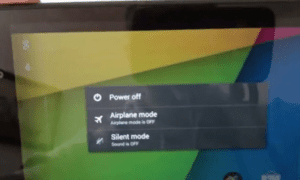As smartphone usage increases, the Google ecosystem introduces a security protocol for every Android phone known as Factory Reset Protection. Although, it becomes a double sword for the users if they don’t know their Google account credentials. In this article, we will explore how to bypass Google FRP lock on Samsung phones, how its works, and its wide range of benefits.
What is Google FRP?
The Android device from Lollipop 5.1 and higher has built-in security features, which protect the device information, including security patterns. At the same time, it’s helpful for data encryption after hard resetting the phone.
Generally, the FRP, also known as device protection, will automatically be activated when the users set up their Google Account on their smartphone. Afterward, this security protocol will prevent device access after factory reset until the users don’t add the previously set up Google username and password for system login.
How does FRP work?
The Google account won’t reset whenever the users use the factory reset settings to remove internal data and come to default settings. Your phone data will be erased, including downloaded apps and multimedia files. It means that the users can easily log in to their Gmail account.
It is also worth noting that unauthorized persons won’t be able to utilize their phones, which is quite good in case of theft or loss. In this situation, the security protocol will work effortlessly until the users enter the correct username and password.
However, if you don’t want to be stuck in the factory reset protection, disable all of the Google accounts from your phone before starting the resetting process. Yet, if you have already reset the device without knowing your Gmail credentials, it would be great to read about the following methods.
Method 1: Bypass Google FRP lock on Samsung phone without a PC
Note: This process will only work on the older generation Samsung phone, so if you are using a phone that has Android 9 or below, then use this process.
- After completing the reset process, connect the phone to the Wi-Fi and start the setup process.
- Access the Google Account verification page.
- Open the keyword and long press “@” to access Settings >> Google Keyboard Settings.
- Click on the three-dot and select the Help & Feedback section from the right corner.
- Click on any page you want in the Help area, long-press any text, and then select “Websearch”.
- Remove the text from the search bar and type Settings in the search bar
- With this, you will enter the access Settings menu >> Go to About Phone.
- Here, tap on the build number more than 7+ times to activate developer mode.
- Now, you have to go to the Developer option and enable the OEM unlocking toggle.
- Following this, tap back twice to come back to the Google account verification page.
- Finally, restart the device and link the phone to Wi-Fi again.
- Now, you can add new Gmail and effortlessly bypass the FRP lock.
Method 2: Using the SamFw FRP Tool
The SamFw FRP Tool is a one-click FRP ADB software that runs several programs behind the scenes so that the users can remove the Google account protection and start using phone they used before. The tool is a great option if you want to bypass Google FRP Lock on Samsung Phone.
The users will require a computer or laptop to follow the upcoming instructions. Now, let’s not waste time and dive into the installation guide.
- Get the latest SamFw FRP Tool zip file on the PC.
- Navigate to the download folder and extract the file.
- Access the extracted folder and click on the setup.exe file
- Now, click on the Install button to set up this tool.
- Once the process is complete, utilize using those special perks.
Sometimes, the software won’t finish the installation or notice some errors. Disabling Windows Defender from the PC setting menu will assist you in removing the problem.
How to Use SamFw FRP Tool?
The first thing that the users need to consider before using this software would be to download Samsung USB driver, install Visual C++ 2015, and check the status of the drivers. After confirming those factors, you are completely prepared to bypass the factory reset through this tool.
- Link the phone using the USB Cable to your computer.
- Now, open the FRP tool and access the Test Mode section.
- Click on the Emergency Call button on the phone screen.
- Now, enter *#0*# to access the ADB settings menu of your phone.
- The tool will detect your device and click on the Remove FRP button.
- Accept the USB debugging dialog box on the phone screen.
- Finally, the factory reset protection will be removed after a reboot.
Conclusion
Factory reset Protection generally makes sure the user’s data is completely safe even after wiping out internal storage data. It’s possible to bypass Google FRP lock for Samsung phones from the above two methods. But we suggest using the SamFw FRP tool since it’s more convenient.