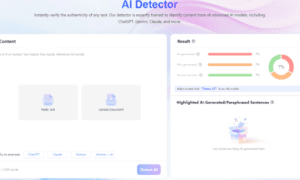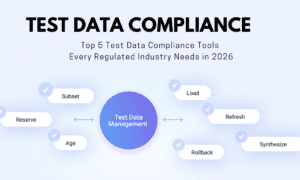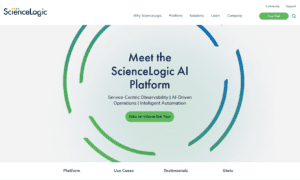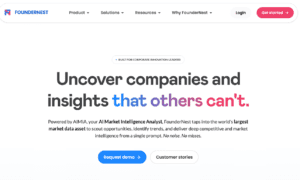Factory Reset Protection (FRP) is a security measure introduced by Google in an attempt to prevent unauthorized access after an abnormal factory reset. Although this kind of security is necessary to secure devices, it may be a challenge when authorized users lose their Google account details or buy second-hand gadgets. With Android 15’s enhanced security measures, FRP bypass on Android 15 has become more challenging than ever before, but not impossible with the right tools and methods.
Part 1: Hot Questions About Android 15 FRP Bypass
Before diving into the bypass methods, let’s address the most frequently asked questions about Android 15 FRP bypass to help you understand the current landscape and available solutions.
- Is it possible to bypass FRP on Android 15?
Yes, Android 15 FRP bypass is possible, but much harder due to Google’s enhanced security. Android 15 enforces deeper Factory Reset Protection, including:
- Enabling OEM unlocking will not help bypass the Google lock.
- Bypassing the setup wizard will not remove the FRP lock. Many manual methods try to skip the setup wizard by disabling and force stopping some system apps.
- You can’t add a new Google account or set a new PIN/password to bypass the protection.
- Even if you’ve successfully bypassed the Google account verification screen, you can’t install any new apps on the device.
Professional tools like iToolab UnlockGo Android remain effective for legitimate users needing Android 15 FRP bypass.
- Does flashing an Android phone remove the FRP lock?
No, flashing firmware will not unlock Android 15. FRP keys are saved and stored in guarded memory blocks that endure flashing. Such tools as Odin are not able to remove FRP via regular flashing, and adjusting the firmware may brick the device or result in a bootloader lock. Therefore, flashing is not a reliable FRP bypass method for Android 15.
- Is there any FRP bypass APK for Android 15?
No, there are no trusted FRP bypass APKs for Android 15 because it has enhanced security. The majority of the available FRP bypass APK files are for Android 5 -12. Others have websites that state they can provide Android 15 APKS, but they are not always safe or efficient.
Note: If you want to download safe and free APK files to bypass FRP lock, you can visit the iToolab website. iToolab team has years of experience in unlocking Android and iOS devices. It has been reviewed and recommended by many famous media websites and users all over the world. So, iToolab is trustworthy.
Part 2: How to Bypass FRP on Android 15 with Computer – 1 Click
For users seeking the most reliable Android 15 FRP bypass solution, computer-based tools offer the highest success rates and safest approach. In this part, attention is paid to the best approach with professional software.
iToolab UnlockGo Android stands out as the leading Android 15 FRP bypass tool for several compelling reasons.
- Broad Device Compatibility: Compatible with Samsung, Xiaomi, Redmi, vivo, OPPO, Motorola, Realme, OnePlus, Huawei, and more devices.
- All Android Versions Support: Supports all Android versions from Android 5-15.
- Varied Methods of Bypass: Provides diverse solutions around the different device models and Android versions
- High Success Rate: Apply complex algorithms to ensure an efficient removal of FRP.
- Ease of Use: It allows you to regain full control of the device within minutes. You don’t need to be tech-savvy. With a few clicks, you can unlock the device.
- Regular Updates: Keeps updating to cover new Android versions and types of devices.
Steps to Bypass FRP Lock on Android 15:
Step 1: Free download and install iToolab UnlockGo Android on your Windows or Mac computer. Connect your Android device to the computer via a USB cable and then run UnlockGo Android. Select Bypass Samsung FRP (Google Lock) on the main interface and then press Start.
You’ll see several different solutions to bypass Samsung FRP. The easiest solution to bypass FRP on Android 15 is the USA-Model option. With 1 simple click, your Samsung device will be unlocked. If your Samsung device is powered by Qualcomm Snapdragon chipset, you can select the Snapdragon Device option.
Step 3: UnlockGo Android will start to remove the Google lock from your Samsung device after you click the Next button. It will only take several seconds.
Step 4: When you see this interface on the program, it means your Samsung device has been unlocked successfully. Now, you can set up the device normally. And you won’t meet the Google account verification screen.
Part 3: No PC? 3 Free Ways for Android 15 FRP Bypass
Although PC-based tools have the most successful rates, there is still a chance that some users would be interested in other ways without a computer. Here are three free approaches that may help with Android 15 FRP bypass, though success rates vary significantly.
Way 1. Recover Google Account Password
In the situation when you have forgotten your Google account password but not your username, account recovery is the most definitive and valid way to get access to the device. As Google’s security system, the account recovery process is aimed at identifying you and allowing you to access your account again.
Visit the Google account recovery page, then follow the onscreen instructions to reset your password. This method will only need the email address or phone number to verify your identity. But it can take 24-72hours before the new password will sync on all registered devices, including your Android 15 device
Way 2. Contact the Previous Owner
In the case of second-hand device acquisition, getting in touch with the old owner may present the shortest fix to FRP locks. It is especially applicable to those users who bought a gadget according to legal sources, but did not receive information about FRP lock.
When contacting the previous owner:
- Ask to provide his/her Google account information or screen lock PIN/pattern/password of the device.
- Offer purchasing evidence in case it is available to prove legitimacy.
- Have patience because the former owner might take a long time to find or even recall his or her credentials.
The success of this technique is based solely on the fact that the former owner can cooperate with this method and be able to deliver the required information.
Way 3. Visit Authorized Service Center
The most official solution is attending an authorized service center in the case of users who are unable to remove the FRP lock in any other available way.
Benefits of authorized service center assistance:
- Authorized service centers use official or legitimate tools to help you unlock the device.
- With extensive technical knowledge, the service center can quickly unlock your device without damaging the device.
Nonetheless, this might come at a service charge and might necessitate authentic possession.
Conclusion
Android 15’s enhanced Factory Reset Protection makes Android 15 FRP bypass much more challenging, but effective solutions still exist for legitimate users. If you need to access the device urgently and you don’t have any technical knowledge, we suggest that you try iToolab UnlockGo Android. It’s a handy tool you must have, especially if you own a phone repair shop.