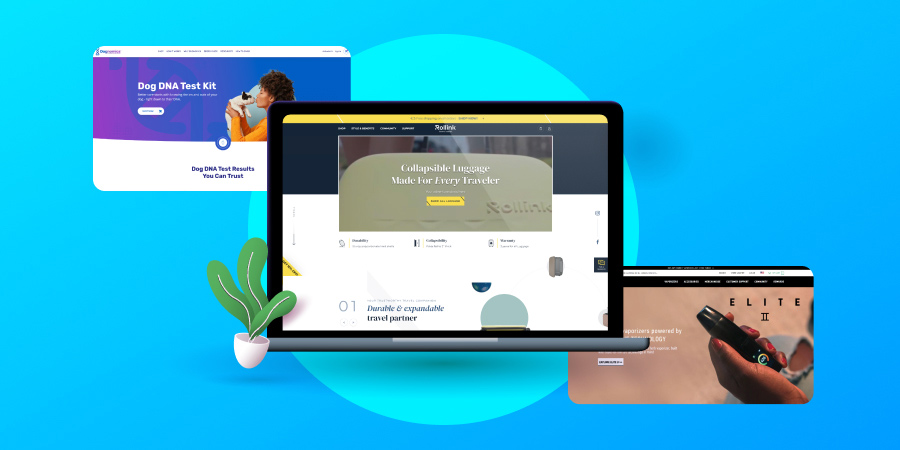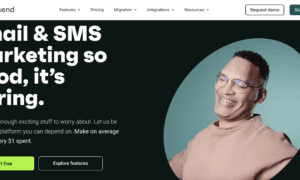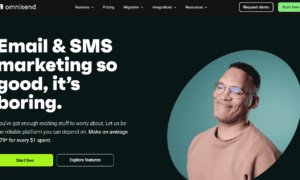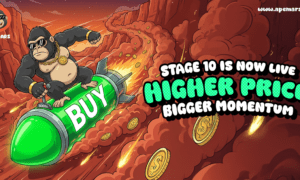There’s a lot of competition in the online world, so building an eCommerce site isn’t just about listing products and enabling checkout. It’s about creating a seamless, intuitive, and enjoyable shopping experience that converts visitors into loyal customers. The secret? Exceptional user experience (UX).
This article will tell you everything you need to know about how to build eCommerce sites that not only look good but are optimized for conversions through great UX design.
Prioritize Speed and Performance
Page load speed directly affects both user satisfaction and conversion rates. According to Google, the probability of bounce increases by 32% as page load time goes from one to three seconds. Making sure your site loads quickly on all devices, particularly on mobile, is essential.
This is where front-end performance frameworks come into play. For example, turning to a specialist Hyvä agency that is experienced in creating blazing-fast Magento stores with minimal code bloat, enabling faster load times and smoother navigation is a good idea.
Design for Mobile-First
Mobile commerce accounts for over half of global eCommerce sales. A mobile-first design ensures that your site is not only responsive but fully optimized for smaller screens. This includes larger buttons, streamlined navigation, and faster checkout flows.
UX design should anticipate mobile user behavior, such as one-handed browsing and swiping, to enhance usability and engagement on smartphones and tablets.
Simplify Navigation
A well-structured navigation system helps users find what they’re looking for with minimal effort. Use intuitive categories, prominent search functionality, and predictive autocomplete features to guide visitors seamlessly through your store.
Mega menus, breadcrumbs, and sticky headers can all enhance the browsing experience, especially on larger product catalogs.
Use Clear CTAs and Minimal Distractions
Every page on your eCommerce site should have a clear goal, whether that’s to get users to view a product, add to cart, or complete a purchase. Use prominent, action-driven call-to-action (CTA) buttons like “Add to Cart,” “Buy Now,” or “Continue to Checkout.”
Avoid clutter that distracts from the main objective. Keep layouts clean and concise, ensuring that the path to conversion is straightforward.
Optimize the Checkout Process
One of the main reasons for cart abandonment is a complicated or lengthy checkout process. Offer guest checkout options, auto-fill capabilities, and progress indicators to guide users through the final steps. The fewer fields and clicks required, the better.
Include trust signals like SSL certificates, secure payment icons, and clear return policies to reinforce confidence at the point of purchase.
Implement High-Quality Visuals and Descriptions
Great UX is also about how products are presented. Use high-resolution images, videos, and interactive zoom features to give shoppers a comprehensive view of your offerings. Pair this with clear, benefit-focused product descriptions and customer reviews to grow trust and drive conversions.
Collect and Analyze User Feedback
Finally, no UX strategy is complete without iteration. Use analytics and customer feedback tools to monitor behavior, identify pain points, and continuously refine the user journey.
Building an eCommerce site that converts is more than a design exercise. It’s a user-centric strategy that combines speed, clarity, and convenience.