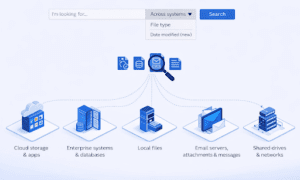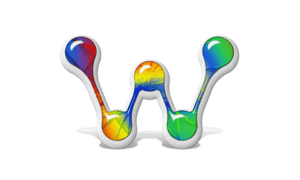In today’s fast-paced digital world, website speed is no longer a luxury but a necessity. A slow-loading website can lead to a poor user experience, lower search engine rankings, and fewer conversions. This article will guide you through various techniques and best practices that can significantly improve your website’s speed and performance.
perform well1. The Importance of Website Speed
Website speed is a critical factor that influences user experience and conversions. According to research, a one-second delay in page load time can lead to:
- 11% fewer page views
- 16% decrease in customer satisfaction
- A whopping 7% dip in conversions
Moreover, Google, the world’s largest search engine, considers website speed as a ranking factor. Hence, having a fast-loading website is not only beneficial for enhancing user experience but also for improving your visibility in search results.
2. Factors Affecting Website Speed
Several elements can impact your website’s speed, including:
- Heavy CSS and JavaScript: These are essential files that determine your site’s appearance. However, if they are too bulky or numerous, they can slow down your site.
- Server Performance: The performance of your hosting server significantly influences your site speed. A poor server can result in a slower website.
- Large Images: High-resolution images can significantly slow down your site. Therefore, it’s crucial to optimize your images for the web.
- Too Many HTTP Requests: Each file or element on your site (images, CSS files, scripts) makes an HTTP request when a user visits your site. The more requests made, the slower your site loads.
- Unoptimized Plugins: While plugins can add functionality to your website, having too many or unoptimized plugins can slow down your site.
Understanding these factors will help you develop a strategy to optimize your website speed effectively.
3. Measuring Website Speed
Before optimizing your website speed, it’s crucial to measure your site’s current speed to have a benchmark for comparison. Several free tools like Google PageSpeed Insights, Pingdom Website Speed Test, GTmetrix, and others can help you assess your website’s performance. These tools provide insights into your page load time, the number of HTTP requests made, and other vital information.
4. Optimal Website Speed: What Should You Aim For?
While the ideal website speed can vary depending on various factors, Google suggests a benchmark of three seconds or less for load time. However, most websites fall short of this standard. Therefore, reducing your website’s load time to meet or even exceed this benchmark can give you a competitive edge.
5. Effective Techniques to Boost Website Speed
Now that we understand the importance of website speed let’s dive into the various techniques that can help you optimize your website’s performance.
5.1 Minimize HTTP Requests
Reducing the number of HTTP requests your website makes can significantly boost your site speed. This includes eliminating unnecessary files and combining multiple files into one. For instance, you can combine several JavaScript or CSS files into a single file, which reduces the number of HTTP requests.
5.2 Minify and Combine Files
Minifying involves removing unnecessary formatting, whitespace, and code from your files. This reduces the size of your files, making your web pages leaner and faster to load. You can minify HTML, CSS, and JavaScript files using various online tools or plugins.
5.3 Use Asynchronous Loading for CSS and JavaScript Files
By default, CSS and JavaScript files load synchronously, meaning they load one at a time in the order they appear on the page. However, you can speed up your page load time by loading these files asynchronously so that multiple files can load simultaneously.
5.4 Defer JavaScript Loading
Deferring JavaScript loading means preventing it from loading until other elements have loaded. This technique ensures that your content loads without delay, improving your site speed and user experience.
5.5 Minimize Time to First Byte (TTFB)
TTFB is the time it takes for a user’s browser to receive the first byte of data from your server. Google recommends a TTFB of less than 200 ms. Reducing your TTFB can significantly enhance your site’s speed and performance.
5.6 Reduce Server Response Time
Your DNS provider can significantly impact your website’s speed. If your DNS is slow, it increases the time for browsers to locate your site. Therefore, switching to a faster DNS provider can speed up this process.
5.7 Choose the Right Hosting Option
The type of hosting you choose can greatly impact your site speed. While shared hosting may be cost-effective, it may not perform well for high-traffic sites.
Therefore, considering other hosting options like VPS or dedicated hosting can improve your site performance.
In today’s fast-paced digital world, website speed is crucial for user experience and search engine rankings. Slow-loading websites frustrate visitors and lead to higher bounce rates and lower conversion rates. To tackle this issue, Hostinger offers various speed optimization features that can significantly enhance your website’s performance. In this article, we will explore how Hostinger can help optimize your website’s speed and improve its overall user experience.
Hostinger offers a range of speed optimization features that can significantly enhance your website’s performance. From their Content Delivery Network (CDN) to optimized server infrastructure, built-in caching, GZIP compression, minification and concatenation, and efficient resource allocation, Hostinger provides a comprehensive suite of tools to improve your website’s speed and user experience.
By leveraging these features, you can ensure your website loads quickly, engages visitors and ranks higher in search engine results. So, why wait? Optimize your website’s speed with Hostinger hosting today and give your users an exceptional browsing experience.
5.8 Run a Compression Audit
Running a compression audit can help you understand how compression can speed up your site. Tools like GIDNetwork can help you run a compression audit and identify how much you could reduce your page’s size.
5.9 Enable Compression
Enabling compression, such as Gzip, can reduce the size of your transferred response data, which can significantly speed up your site’s load time.
5.10 Enable Browser Caching
Enabling browser caching can speed up your website for returning visitors. This is because the browser doesn’t need to reload the entire page when a user revisits your site.
6. The Impact of Mobile-First Indexing on Website Speed
Google’s shift towards mobile-first indexing implies that your website’s speed on mobile devices will significantly impact your search engine rankings. Therefore, optimizing your website for mobile speed has become more critical than ever.
7. Common Issues Slowing Down Your Website
Understanding common issues that slow down your website can help you better optimize your site speed. These may include unoptimized images, too many plugins, unnecessary HTTP requests, bulky CSS and JavaScript files, and more.
8. The Role of a Good Hosting Provider in Website Speed
Choosing a good hosting provider is crucial in improving your website speed. A good hosting provider not only offers excellent uptime but also ensures that your website loads quickly and efficiently. Therefore, investing in a high-quality hosting provider can significantly boost your site’s performance.
9. The Impact of Image Sizes on Website Speed
Image sizes can significantly impact your website’s speed. Large, high-resolution images can slow down your site. Therefore, it’s crucial to optimize your images for the web by reducing their file size without compromising on quality.
10. The Role of Content Delivery Network (CDN) in Website Speed
A Content Delivery Network (CDN) can significantly improve your website speed by hosting and delivering copies of your site’s static content from servers located across the globe. This reduces the distance data needs to travel, leading to faster page load times.
Conclusion
In conclusion, optimizing your website speed is a crucial part of your website’s success. Not only does it improve user experience, but it can also enhance your site’s visibility in search results and boost conversions. By implementing the techniques mentioned in this article, you can significantly improve your website’s performance and offer a smooth and enjoyable experience to your users. Remember, in the digital world, every second counts!