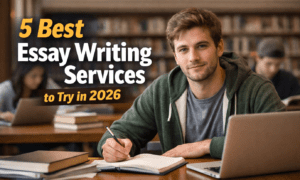If you’re looking to streamline the administrative side of your business operations, automating workflow is a great way to do so. But manually coding these processes can be complex and time-consuming. So, why not make things easier by learning how to automate workflow without any code?
According to a survey, 31% of companies are currently using some form of automation, while 58% have stated that they plan to use automation technology in the near future. To maximize the benefits of workflow automation, it’s crucial for a business to identify its requirements and select appropriate software.
In this blog post, we will explore what workflow automation entails, its benefits, and the options available for those who want to learn how to draw up an automated process of their own. You’ll also learn that there are plenty of ways to enjoy all the advantages of automation with little or no programming experience whatsoever.
Identify What Tasks Can Be Automated Within Your Business
As technology continues to advance and become more sophisticated, it’s becoming increasingly clear that automation is the future of work. From manufacturing to customer service, businesses of all stripes are turning to automation to streamline their operations and boost efficiency. But what tasks can be automated within your business?
The answer will depend on a variety of factors, including the nature of your business, the size of your team, and the tasks that consume the majority of your time and resources. Generally speaking, any repetitive, tedious, or time-consuming tasks that don’t require a human touch could potentially be automated.
Choose a Workflow Automation Tool That Fits Your Needs and Budget
In today’s ever-evolving digital landscape, businesses are continuously looking for ways to streamline their processes, improve efficiency, and reduce costs, and one of the most effective ways to achieve this is through workflow automation. However, with so many workflow automation tools available, it can be overwhelming to choose the right one that fits your needs and budget.
The key is to identify your specific requirements and objectives, research the available options thoroughly, and select a tool that aligns with your goals and resources. In order to do this, you need to assess your current and future workflow orchestration requirements to determine what type of tool is best suited to meet these needs. You’ll also need to consider your budget and the cost of training and resources needed to get the most out of the automation tool.
As you select a workflow orchestration tool, it’s also essential to consider how it will integrate with your identity orchestration needs. This includes how the tool will manage user identities, handle authentication and authorization, and provide necessary controls and visibility to manage your workflows securely. Depending on your specific needs, you may require a tool with strong capabilities in these areas, or you may need to integrate the workflow automation tool with a separate identity management solution. With the right workflow automation tool in place, you can transform your business workflows and revolutionize the way you operate.

Break Down Everyday Tasks Into Individual Steps and Create a Workflow Plan
As a business owner or employee, tackling tasks can feel overwhelming, especially when they involve multiple steps and processes. Creating a workflow plan can help break down each step of a task, making it easier to manage. By doing this, it allows you to visualize the process from beginning to end, and identify potential challenges along the way.
Once created, the workflow plan can be duplicated and used again and again. It not only streamlines tasks but improves efficiency and ensures consistency in processes. With a little bit of effort upfront, breaking down everyday business tasks into individual steps and creating a workflow plan can save time and stress in the long run.
Test and Debug the Workflow Automation Process
Testing and debugging the workflow automation process is a crucial step in ensuring its effectiveness in streamlining business tasks. By thoroughly testing the process, you can identify any potential issues and fix them before they cause major problems. Debugging is even more critical because it involves hunting down and eliminating errors that would otherwise lead to incorrect outputs.
It is a time-consuming but necessary task to ensure that your workflow automation is running as it should. Once the process is optimized and running smoothly, you can enjoy the benefits of a more efficient workflow that saves your team time and reduces the risk of human errors.
Bottom Line
Implementing an automated workflow doesn’t have to mean you have to be a master coder. By following the steps outlined here, anyone can create and manage successful automation processes for their business or organization. To maximize your success, remember to monitor the process after it is in place, ensuring everything is running smoothly and testing different methods of scaling or optimizing performance over time. With these tips in hand, you are ready to join the ranks of savvy businesses that leverage automation to take productivity to the next level.