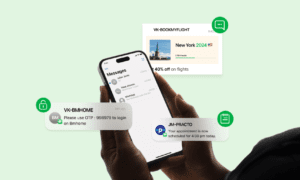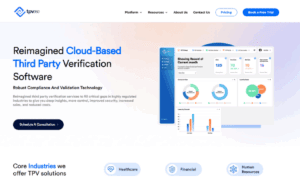With WhatsApp being one of the most popular messaging platforms, businesses can leverage it effectively for marketing. The green tick displayed next to your WhatsApp business name represents trust and reinforces your brand’s authenticity. It confirms that the account is verified by WhatsApp and genuinely represents the company it claims to be.
What is WhatsApp Green Tick Verification?
The WhatsApp green tick badge appears next to your business name in customer chats, shows that WhatsApp has verified your account as an Official Business Account (OBA). While all businesses using the WhatsApp Business API are considered “Business Accounts,” only some selected businesses receive the green tick. This verification is a mark of trust and legitimacy.
Now that you’re familiar with the WhatsApp green tick badge, let’s explore how to start the verification process.ensures customers feel confident engaging with your brand.
How to Apply for WhatsApp Green Tick Verification
Building trust and authenticity with customers is crucial for businesses. One way to achieve this is by securing the WhatsApp Green Tick Verification, which indicates that your account is a verified Official Business Account. This guide walks you through the process of applying for WhatsApp Green Tick Verification to enhance your brand’s credibility.
Eligibility Criteria for WhatsApp Green Tick Verification
Before applying, ensure that your business meets the following requirements:
- WhatsApp Business API Access: The green tick is only available for businesses using the WhatsApp Business API like Whinta. It is not accessible to accounts using the WhatsApp Business App.
- Verified Facebook Business Manager Account: Your business must have a verified account on Facebook Business Manager.
- Significant Brand Presence: WhatsApp prefers well-known brands or businesses with substantial media coverage or a strong online presence.
- Compliance with WhatsApp Policies: Your business must adhere to WhatsApp’s Commerce and Business policies. Restricted industries like gambling, cryptocurrency, and adult content are not eligible.
Why Should You Apply for Green Tick Verification?
- Enhanced Customer Trust: The green tick assures customers they are interacting with a legitimate business.
- Improved Brand Visibility: Your business name will be visible to customers even if they haven’t saved your number.
- Higher Engagement Rates: Verified accounts tend to have better open and response rates, as customers trust them more.
- Professionalism: It distinguishes your account from regular business accounts, making your brand appear more professional.
Step-by-Step Process to Apply for WhatsApp Green Tick Verification
Step 1: Set Up the WhatsApp Business API
To start, you need to use the WhatsApp Business API. If you haven’t already, partner with a WhatsApp Business Solution Provider (BSP) such as Whinta. Whinta helps businesses integrate the API into their communication systems.
Step 2: Verify Your Facebook Business Manager Account
A verified Facebook Business Manager account is mandatory. Follow these steps to verify your account:
- Log in to your Facebook Business Manager.
- Navigate to Business Settings > Security Center.
- Click on Start Verification and submit the required documents, such as business registration proof or utility bills.
This verification process can take a few days to a couple of weeks.
Step 3: Submit the Application for Green Tick Verification
Once your Facebook Business Manager account is verified, you can request the green tick. Here’s how:
- Log in to your BSP’s portal or WhatsApp Manager.
- Navigate to the section for Official Business Account verification.
- Provide the required details:
- Your business name (ensure it matches your branding).
- Business category.
- Website URL.
- A brief description of your business.
- Submit the application for review.
WhatsApp will review your application and assess your brand’s notability based on media coverage, online presence, and compliance with their policies.
Step 4: Wait for Approval
The review process usually takes 2-3 weeks. If approved, the green tick will automatically appear next to your business name in customer chats. If your application is rejected, you’ll receive a reason for the denial. You can reapply after addressing the specified issues.
Tips to Increase Your Chances of Approval
- Use Accurate Branding: Ensure your business name matches your website and social media profiles.
- Build a Strong Online Presence: Maintain an active website, secure media coverage, and engage in social media marketing.
- Comply with Policies: Familiarize yourself with WhatsApp’s Commerce Policy and ensure your business practices align with their guidelines.
- Provide Comprehensive Information: Include detailed and accurate information in your application.
Common Reasons for Rejection
- Insufficient Brand Presence: Businesses without notable media coverage or a strong online presence may be rejected.
- Unverified Facebook Business Manager Account: Ensure your account is verified before applying.
- Non-compliance with Policies: Applications from restricted industries or businesses that violate WhatsApp’s policies are denied.
Conclusion
Applying for WhatsApp Green Tick Verification is a valuable step for businesses looking to establish trust and enhance their professional image.
By following the outlined steps and ensuring compliance with WhatsApp’s policies, you can significantly increase your chances of approval.
Remember, a strong brand presence and a verified Facebook Business Manager account are key to securing this green tick badge. If your application is rejected, don’t lose heart. Address the issues, strengthen your brand’s presence, and reapply.