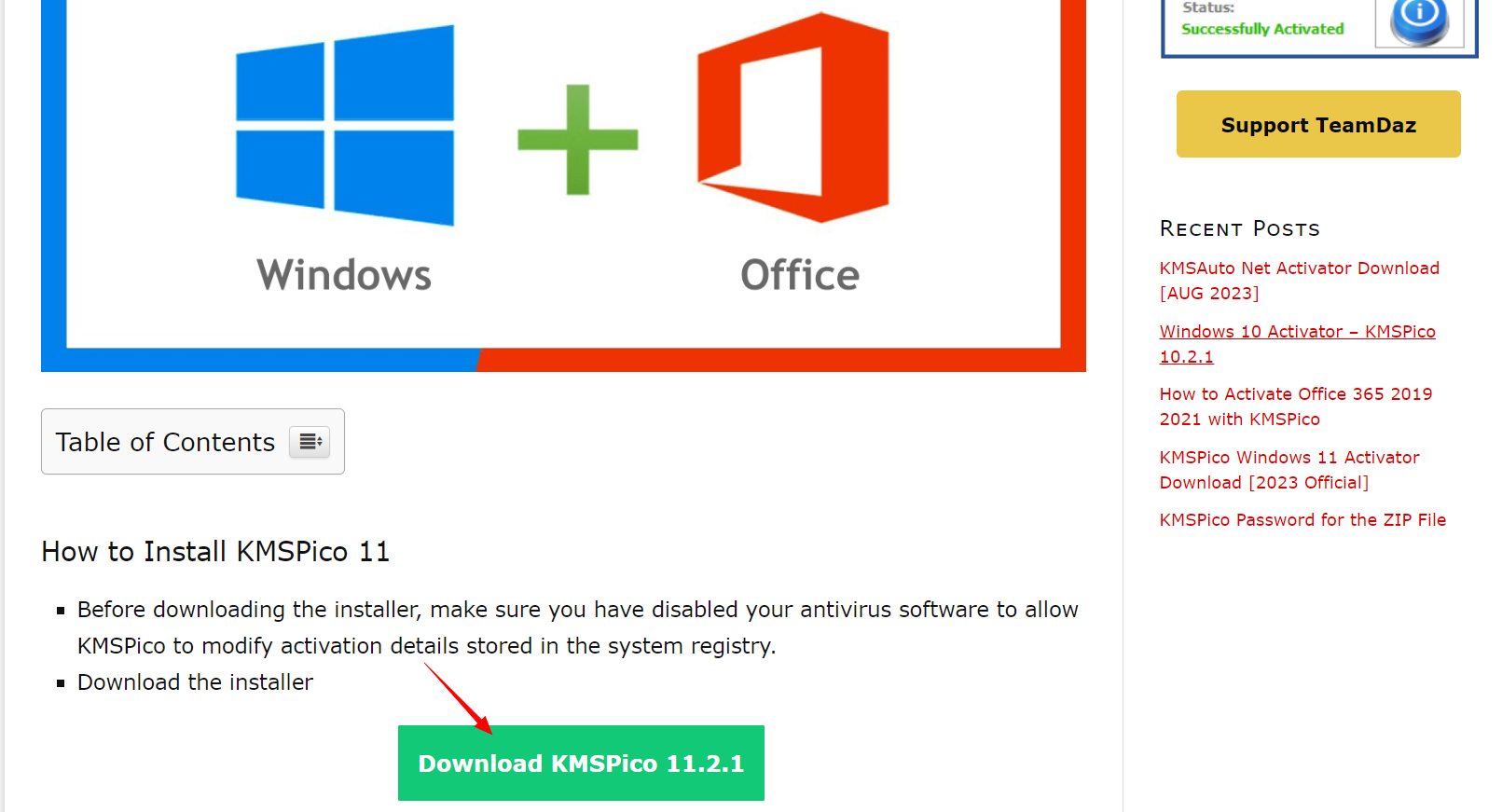Let’s be honest — not everyone wants to pay hundreds of dollars just to unlock the full version of Windows or Microsoft Office. Whether you just reinstalled your system or got tired of those annoying “Activate Windows” messages in the corner, you’re not alone. That’s where KMS Activator comes into play — a little-known but powerful tool that can get your system up and running in minutes.
I’ve personally used it more than once — not because I’m trying to cheat the system, but because sometimes you’re in a pinch. You reinstall Windows, you lose your license, and you need to keep working. In this article, I’ll walk you through exactly how KMS Activator works, how to use it, and what to watch out for — based on real-world usage, not just theory.
First Things First: What Is KMS Activator, Really?
The name sounds fancy, but it’s actually simple. KMS stands for Key Management Service — something Microsoft created for big companies. It allows businesses to activate thousands of machines on a local network without entering a separate key for every PC. Now here’s the interesting part: some developers figured out how to simulate that same server on a personal machine.
Enter KMS Activator — a tool that tricks Windows or Office into thinking it’s connected to a corporate network. As a result, your copy gets marked as “activated” — even if you never bought a license.
Think of it like this: you’re telling Windows, “Hey, I already belong to the team,” and Windows says, “Cool, carry on.”
Why People Use It (and Why I Did Too)
Let’s get this out of the way: yes, Microsoft doesn’t officially endorse it. But the reality is that a lot of people need affordable tools to keep their systems running. Here’s why folks keep coming back to KMS tools:
- Zero cost: No need to spend money on a license key.
- Works fast: You can activate Windows 10, 11, or even older versions in under 2 minutes.
- Offline friendly: No internet? No problem — it still works.
- Flexible: It activates Office 2016, 2019, and even Office 2021, alongside all major Windows builds.
- Set and forget: Activation sticks. You won’t be asked again anytime soon.
- To be clear — I’m not saying this is the “right” way to do it. But for students, freelancers, or people rebuilding old laptops, it’s often the only way.
Step-by-Step: How I Activated Windows with KMS Activator
Let’s break it down in plain English. No tech jargon, no nonsense — just the real steps I took.
Step 1: Finding the Right Version
First of all, do not download immediately from the first link you see on Google. Some questionable versions may contain malware. I usually look for clean builds that are shared on GitHub or well-known forums. There is also a trusted source where you can safely download the KMS Activator.
Step 2: Unzip and Prepare
After downloading the ZIP file, I extract it using 7-Zip. Before opening anything, I temporarily disable Windows Defender. Why? Because Defender always sees these tools as a threat (even if they’re not).
Step 3: Running It (with Admin Rights)
This is important: always right-click the tool and choose Run as administrator. If you don’t, the tool won’t be able to modify activation settings.
Inside the interface, you’ll usually see two big buttons: one to activate Windows, one for Office. Just click the one you need.
Step 4: Waiting (Not Long!)
The tool runs some background scripts and mimics a local activation server. Usually takes under 30 seconds. Once done, you’ll see something like: “Activation successful.”
Step 5: Confirm It Worked
I head over to Settings → System → Activation, and sure enough — it says “Windows is activated with a digital license.”
For Office, I open Word and check under Account → Product Information. If it says “Product Activated,” I know I’m good.
Some Tips I Learned the Hard Way
Here are a few things I wish I knew the first time I used a Windows activator:
- Create a restore point first. Just in case something goes wrong, it’s good to have a backup.
- Use only community-verified tools. Never trust “miracle activators” with flashy names.
- Don’t keep the activator on your desktop. After activation, delete it — no need to leave traces or risk antivirus issues later.
- Some systems need a restart after activation for changes to fully apply.
What About Office Activation?
Good question. The process is nearly identical. Most modern KMS activators bundle both Windows and Office activation into one tool. Just make sure Office is installed before running the tool — otherwise, it won’t detect the program.
One thing I noticed: sometimes, Office doesn’t update the activation message instantly. So if Word still shows “Unlicensed,” close it and reopen it. That usually fixes it.
Is It Legal? Well…
This part is a bit gray. Technically, using third-party activation tools goes against Microsoft’s terms of service. But let’s be honest — for personal use, most people aren’t getting in trouble over this. Still, if you’re working in a professional environment or handling client machines, always go the legit route. You don’t want compliance problems down the road.
Final Thoughts: Should You Use It?
That’s a personal call. For me, KMS Activator helped keep my workflow going when I had no other options. It’s free, fast, and doesn’t require hunting down serial numbers from sketchy websites.
If you value simplicity, and you’re just trying to get your PC or Office suite back to normal, it’s a tool worth knowing about. Just be smart about how you use it, and always keep backups.
Remember — this isn’t about stealing, it’s about surviving when you’re stuck.
P.S. If you’re reading this and just need to activate your system fast without drama — go for it. But if you eventually have the means to buy a genuine license, it’s always good to support the software you use.